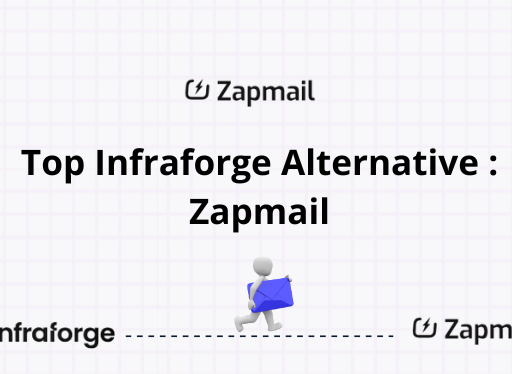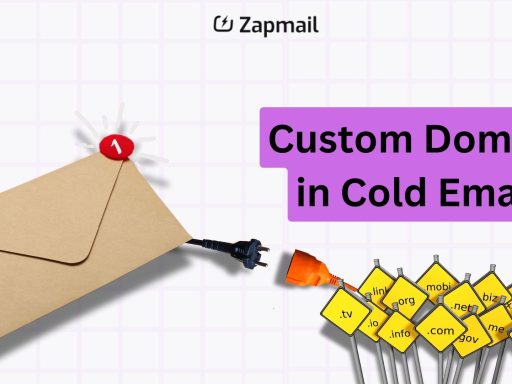Looking for affordable Google Workspace solutions? You’re in the right place. Zapmail offers a budget-friendly way to buy Google Workspace. This game-changing platform is revolutionizing how businesses access and manage their email infrastructure.
Zapmail simplifies the process of setting up and maintaining Google Workspace accounts. It’s a cost-effective alternative that’s gaining traction among businesses of all sizes. With Zapmail, you can enjoy the benefits of Google Workspace at a fraction of the usual cost.

Zapmail’s user-friendly interface makes it easy to create mailboxes, manage domains, and configure essential email settings. Plus, it integrates seamlessly with popular cold email tools like ReachInbox Instantly, smartLead, Reply, enhancing your cold email campaigns.
Key Takeaways
- Zapmail offers Affordable Google Workspace solutions
- Automated mailbox setup saves time and money
- Zapmail integrates with tools like ReachInbox, Instantly, SmartLead, Reply for enhanced functionality
- Users rate Zapmail highly, with an average score of 4.6 out of 5
Introduction to Affordable Google Workspace Solutions
Email costs are going up, making businesses look for cheaper options. Google Workspace, a favorite for many, just raised its prices by 20%. This has led companies to find affordable Google Workspace alternatives that still offer great features and quality.
The Rising Cost of Email Infrastructure
Google Workspace now has four plans for businesses: Business Starter, Business Standard, Business Plus, and Enterprise. Prices range from $6 to $21.60 per user per month, based on the plan and billing cycle. For instance, the Business Starter plan is $7.20 per user monthly, or $6 with an annual commitment.
The Need for Cost-Effective Alternatives
With costs rising, the search for cheap Google Workspace options has grown. Businesses want solutions that are affordable yet reliable. This need has led to new platforms that offer cost-effective email solutions without sacrificing quality.
Enter Zapmail: A Game-Changing Solution
Zapmail.ai is a game-changer in email management. It meets the need for affordable Google Workspace alternatives by making email processes easier and saving money. Zapmail offers a cost-effective solution for businesses of all sizes, keeping essential features and performance intact.
| Feature | Google Workspace | Zapmail |
|---|---|---|
| Cost | $6 – $21.60 per user/month | Start with $3/Month |
| Storage | 30 GB – 5 TB per user | Flexible options |
| Email Management | Standard features | Advanced automation and streamlining |
Understanding Zapmail.ai and Its Features
Zapmail.ai is a big deal in Google Workspace setup. It offers a range of features to make managing your email easier. Let’s explore why it’s a top pick for businesses looking for efficient Google Workspace solutions.
Zapmail.ai makes setting up and managing Google Workspace simple. Users love how it automates mailbox creation, saving time and reducing mistakes. It also makes managing multiple domains easy, which is great for businesses that are growing.
One key feature of Zapmail.ai is its easy SPF and DMARC setup. This complex task is now simple, ensuring your emails get to the right people without security issues. It also works well with tools like ReachInbox, making it a versatile choice for cold email outreach tools.
- Automated mailbox creation
- Streamlined domain management
- Easy SPF and DMARC configuration
- Integration with cold email outreach tools
With Zapmail.ai, you can transform your Google Workspace setup and elevate your email infrastructure.
How Zapmail Simplifies Google Workspace Setup
Zapmail makes setting up Google Workspace easy for all businesses. Its simple design and strong features get you started fast.
Automated Mailbox Creation
Manual mailbox setup is a thing of the past. Zapmail’s automated setup saves you time and effort. With a few clicks, you can create mailboxes for your team, giving everyone quick access to their emails.
Streamlined Domain Management
Domain management used to be a hassle. But Zapmail changes that. It offers easy tools for managing domains, letting you add, remove, or change them easily. This keeps your email setup organized and efficient.
SPF and DMARC Configuration Made Easy
Setting up SPF and DMARC used to be hard. But Zapmail makes it simple. It walks you through the setup, ensuring your emails are secure and delivered right.
| Feature | Benefit |
|---|---|
| Automated Mailbox Creation | Quick setup of multiple accounts |
| Streamlined Domain Management | Easy organization of email infrastructure |
| SPF and DMARC Configuration | Enhanced email security and deliverability |
Zapmail’s setup makes Google Workspace easy to use, saving you time and resources. It’s designed for everyone, so you can focus on your business.
Comparing Zapmail Pricing with Traditional Google Workspace
Zapmail pricing is a standout for affordable Google Workspace solutions. Let’s look at the cost differences and why businesses are switching.
Zapmail changes the game for email costs. Traditional Google Workspace plans can be expensive for small to medium-sized businesses. But Zapmail offers a budget-friendly option without losing quality.
| Service | Monthly Cost/ Mailbox | Features |
|---|---|---|
| Traditional Google Workspace | $6 – $18 | Email, cloud storage, collaboration tools |
| Zapmail | $3 – $3.50 | Email, domain management, Automated SPF/DMARC setup |
Zapmail cuts costs by a lot. Businesses save up to 50% on email expenses by switching to Zapmail. This alternative doesn’t just save money; it also makes setup and management easier.
Zapmail’s pricing is flexible for all business sizes and needs. Whether you’re a startup or a big company, there’s a plan for you. With Zapmail, you get top features at a lower cost, making it great for businesses watching their budget.
Buy Google Workspace at Affordable Price: Zapmail’s Offering
Zapmail has changed the game for buying Google Workspace at a good price. They offer a variety of options to meet different business needs without overspending.
Flexible Pricing Plans
Zapmail’s pricing is flexible. Starting at just $39 a month, it’s perfect for small businesses and startups. As your business grows, you can add more users and features easily.
Cost Savings for Businesses of All Sizes
Zapmail helps all businesses save money. Whether you’re alone or have a big team, they have plans for everyone. You only pay for what you need.
Value-Added Features Included
| Plan | Price | Mailbox export per Month | Key Features |
|---|---|---|---|
| Starter | $39/month | 20 Exports/Month (Unlimited Mailboxes per Export) | Additional Mailboxes at $3.50/Mailbox |
| Growth | $99/month | 60 Exports/Month (Unlimited Mailboxes per Export) | Additional Mailboxes at $3.25/Mailbox |
| Pro | $299/month | 200 Exports/Month (Unlimited Mailboxes per Export) | Additional Mailboxes at $3.00/Mailbox |
Zapmail has an average rating of 4.6 out of 5 from users. It’s clear they’re making a big impact. With their focus on affordability and rich features, Zapmail is a top choice for businesses looking to save money on Google Workspace.
Setting Up Your Google Workspace with Zapmail: Step-by-Step Guide
Setting up Google Workspace with Zapmail is easy. This guide will help you through each step. It makes setting up your Google Workspace with Zapmail quick and simple.
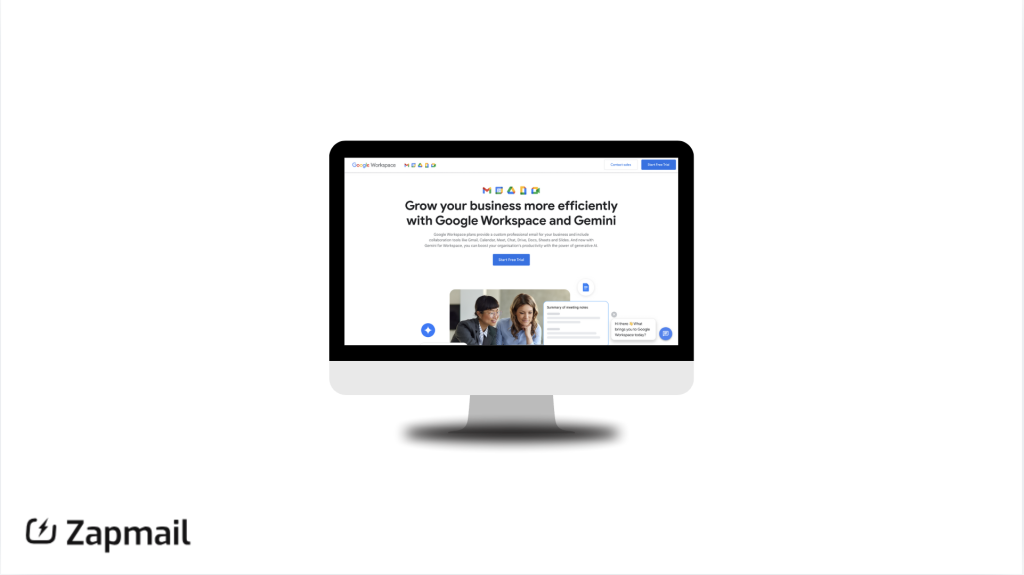
First, sign up for a Zapmail account. Pick a plan that suits your needs. Zapmail has flexible pricing, starting at $39/month for basic features. The All-in-One subscription at $99/month is the most popular, offering all the tools you need.
Then, connect your domain to Zapmail. The platform’s easy interface helps you manage your domain. It also has tools for SPF and DMARC, ensuring your email is secure.
After that, create mailboxes. Zapmail’s automated feature saves time and reduces mistakes. It’s great for businesses of any size, allowing you to set up multiple mailboxes fast.
- Sign up for Zapmail
- Connect your domain or buy domain
- Set up SPF and DMARC
- Create mailboxes
- Configure settings
- Export mailboxes to ReachInbox, Instantly, SmartLead, Reply in few clicks.
Integrating Zapmail with Other Email Outreach Tools
Zapmail integration with email outreach tools opens up a world of possibilities for your campaigns. This powerful combination enhances your ability to reach customers effectively and manage your email operations smoothly.
Seamless Connection with ReachInbox
Zapmail’s integration with ReachInbox is a game-changer for cold email outreach experts. This partnership allows you to leverage ReachInbox’s advanced features while enjoying Zapmail’s cost-effective Google Workspace setup. You can now manage your email lists, design campaigns, and track performance all in one place.
Exporting Mailboxes for Advanced Functionality
Zapmail allows you to export mailboxes, giving you more control over your data. This feature is particularly useful when you need to use specialized tools for data analysis or complex automation sequences.
| Feature | Zapmail Integration Benefit |
|---|---|
| ReachInbox Connection | Unified email management and campaign tracking |
| Cold Email Campaigns | Improved targeting and deliverability |
| Mailbox Export | Enhanced data control and analysis options |
By integrating Zapmail with your favorite cold email outreach tools, you unlock new levels of efficiency and effectiveness in your campaigns. The seamless connections, enhanced features, and data flexibility make Zapmail a versatile choice for businesses of all sizes.
Managing Multiple Domains and Mailboxes Efficiently
Zapmail.ai excels in managing multiple domains and mailboxes. It makes handling hundreds of mailboxes easy, ideal for businesses with complex email needs.
Buying and transferring domains is simple with Zapmail.ai. This saves you time and effort. Its easy-to-use interface lets you manage all domains from one place, boosting your productivity.
Zapmail.ai focuses on efficient mailbox management. You can easily create, organize, and monitor mailboxes across different domains. This is great for businesses with multiple brands or departments.
Zapmail.ai’s strong infrastructure keeps things running smoothly, even with lots of mailboxes. You’ll see better email delivery and less spam, thanks to its advanced email tools.
Using Zapmail.ai for your domain and mailbox management saves you hours and resources. This lets you focus on growing your business instead of dealing with email tasks.
Zapmail’s Customer Support and Resources
Zapmail is proud to offer excellent customer support and resources. They know how important it is to have reliable help for setting up and managing Google Workspace.
Responsive Support Team
Zapmail’s support team is quick and helpful. They have at least 10 agents ready to help you. They use Slack Connect channels for fast communication, with 5 channels for customer support.
Comprehensive Documentation
Zapmail has a lot of user resources to help you. You’ll find detailed guides, tutorials, and FAQs. They also have a real-time analytics dashboard and workflow reports to help you improve your email setup.
Conclusion
Zapmail.ai is a big deal for companies looking to get Google Workspace without spending too much. It makes setting up easy and affordable. This way, you can use Google’s tools without worrying about the cost.
Zapmail gives you access to Google Workspace’s top features. You get 30GB of cloud storage, your own brand emails, and easy app integration. It also makes setting up mailboxes and managing domains simple. Plus, there are pricing plans for every business size.
Choosing Zapmail means saving money and getting a solid email system. You’ll enjoy 99.9% uptime and get Gmail, Google Calendar, and Google Drive. You’ll also get free courses to help your team work better.
Zapmail changes how businesses use email, making it better and cheaper. It’s time to improve your email game with Zapmail’s Google Workspace deal.
FAQ
What is Zapmail?
Zapmail.ai is a budget-friendly option compared to Google Workspace. It makes managing emails easier and cheaper for businesses.
What are the key features of Zapmail?
Zapmail has automated mailbox setup and easy domain management. It also configures SPF and DMARC quickly. Plus, it works well with cold email outreach tools like ReachInbox and handles many domains and mailboxes.
How does Zapmail simplify Google Workspace setup?
Zapmail makes setting up Google Workspace easy. It automates mailbox creation, domain management, and SPF/DMARC setup. This saves a lot of time and effort.
How does Zapmail’s pricing compare to traditional Google Workspace solutions?
Zapmail has competitive and flexible pricing. It offers big savings for businesses of all sizes without sacrificing quality features.
What value-added features are included in Zapmail’s offering?
Zapmail includes advanced domain management and integration with cold email outreach tools. It also handles multiple domains and mailboxes efficiently.
How easy is it to set up Google Workspace with Zapmail?
Setting up Google Workspace with Zapmail is simple. Its user-friendly interface and automated processes make it easy to manage mailboxes and domains. Users find it seamless to set up SPF/DMARC records.
What cold email outreach tools does Zapmail integrate with?
Zapmail works well with cold email outreach tools like ReachInbox. It boosts cold email campaigns and offers advanced mailbox exporting features.
How does Zapmail handle multiple domains and mailboxes?
Zapmail is great at managing many domains and mailboxes. It helps businesses with complex email setups handle hundreds of mailboxes easily.
What kind of customer support does Zapmail offer?
Zapmail has excellent customer support. It offers a quick support team, detailed documentation, and community forums. Users can share their experiences and get insights.
Are there any real-world success stories of businesses using Zapmail?
Yes, many businesses from different industries have seen success with Zapmail. They report better email management, cost savings, and increased productivity.