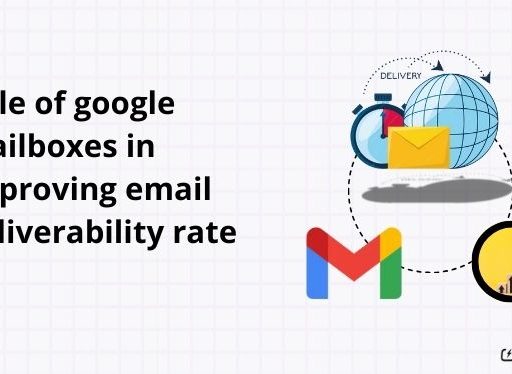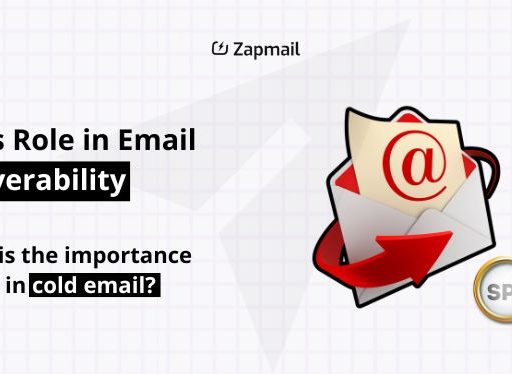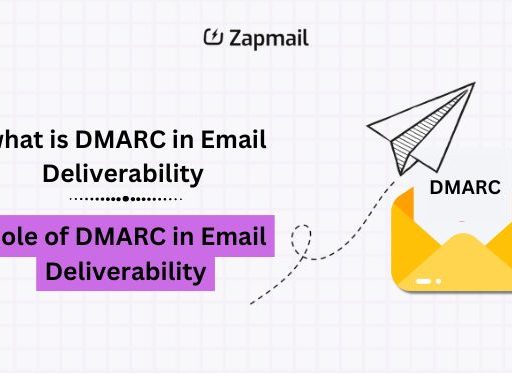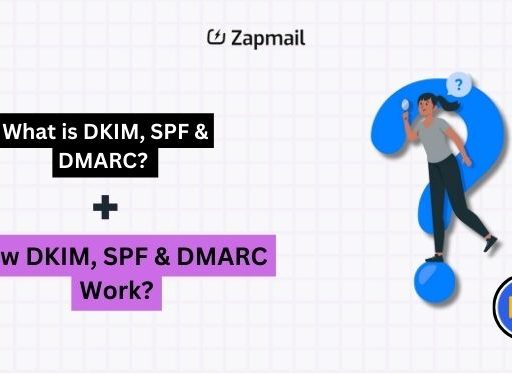In today’s digital world, getting your emails to the right people is key. It’s a big challenge for businesses. That’s where zapmail automation comes in, making DKIM setup, SPF, and DMARC easy. These tools help keep your emails safe and make sure they get delivered.
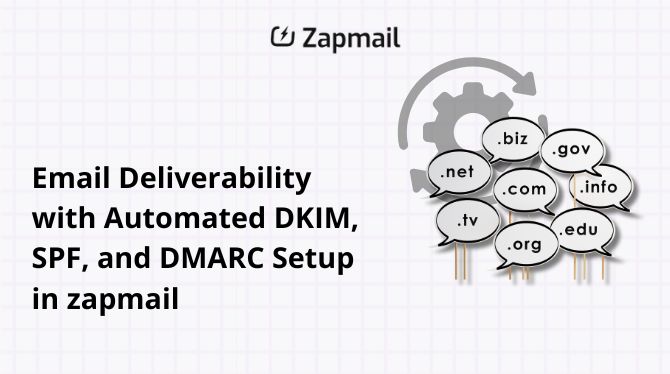
Zapmail makes it easy for businesses to improve their email delivery. It has a simple interface for setting up domains and Google Workspace mailboxes. This means you can start sending emails quickly, saving a lot of time. Plus, it’s only $3 a month, making it a great value.
Key Takeaways
- Zapmail simplifies the complex process of DKIM, SPF, and DMARC setup, enhancing email deliverability.
- The platform’s intuitive interface and automation features reduce setup time significantly.
- Affordably priced at $3 per month, Zapmail offers cost-effective email authentication solutions.
What is Email Deliverability?
Email deliverability is how well an email gets to the right inbox without being marked as spam. A good rate is over 95%. Anything less means there might be problems with email campaigns.
Keeping emails delivered is key for businesses to connect with their audience. Things like sender reputation and email content play big roles in this.
Importance of Email Deliverability for Businesses
Email deliverability is super important for businesses. High rates mean better campaign results and more sales. If 98% of emails get through, that’s 20 out of 1,000 that don’t.
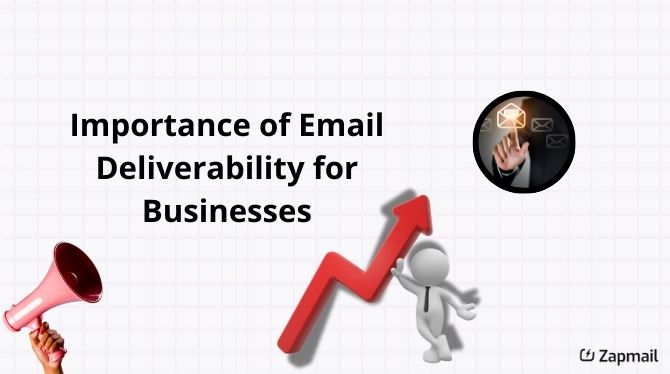
Having a good sender score is crucial. If emails don’t get through, they might end up in spam or not be sent at all.
SPF and DKIM help keep emails safe from being fake or caught in phishing. These steps add security and help keep trust in business emails. DMARC lets businesses decide what to do with emails that fail checks.
Using SPF and DKIM in email marketing can help emails get through better. Staying in touch with your audience and sending relevant emails also helps. Tools like Google Postmaster Tools and Microsoft SNDS give insights into how well emails are doing.
Companies like zapmail offer automated solutions. These make it easier for businesses to get their emails to the right inbox without getting caught in spam filters.
What is DKIM and Why is it Important?
DomainKeys Identified Mail (DKIM) is a way to check if an email is real. It links a domain name to an email, making sure emails are genuine. This helps people trust who sent them an email.
DKIM adds a digital signature to emails. This signature is checked against public keys found through DNS queries. This keeps emails safe from fake senders.
DKIM helps keep a sender’s good name. Big email providers like Google and Yahoo look for DKIM. They mark emails without it as spam. This is key because fake emails are common.
DKIM makes sure emails get to their destination. It helps avoid emails being blocked by ISPs. This makes sending emails more reliable.
Setting up DKIM can be hard, especially for businesses with many domains. Tools like zapmail make it easier. They automate the setup and keep the security up to date.
DKIM is essential for email providers. Google and Yahoo now require it for all bulk emails. DKIM selectors and encryption key lengths are important factors for verifying emails.
In short, DKIM is essential for email security. It helps emails get through and keeps a sender’s reputation safe. It’s a strong defense against cyber threats.
Understanding SPF and Its Role in Email Security
Sender Policy Framework (SPF) is a key tool for email security and preventing email spoofing. It tells which mail servers can send emails for your domain. This helps stop fake emails.
Setting up an SPF record is important. It keeps your emails safe and trusted. This is key for your domain’s integrity and reputation.
To set up an SPF record, you need to add it to your domain’s DNS settings. It lists the IP addresses allowed to send emails for your domain. This helps prove who sent the email and reduces email spoofing.
Without a good SPF record, your emails might be seen as spam. Or they might not get delivered at all.
Having a good SPF record is part of keeping your emails safe. It makes sure only approved mail servers can send emails for your domain. This helps your emails get to the right place and builds trust with the people you send emails to.
It’s also important to update your SPF record often. This keeps your email security strong.
Zapmail uses automated SPF record setup for better email security. This means your SPF record is always right and up-to-date. This lets businesses focus on their work without worrying about email security.
With Zapmail, your domain stays safe from unauthorized use. And your real emails will get to where they need to go.
An Overview of DMARC
Domain-based Message Authentication, Reporting, and Conformance (DMARC) is key in today’s email security. It uses DomainKeys Identified Mail (DKIM) and Sender Policy Framework (SPF) to fight email fraud. This makes it harder for phishers to trick people and keeps your reputation safe.
DMARC helps decide what to do with emails that don’t pass DKIM and SPF checks. It makes sure only real emails from your domain get to people’s inboxes. This is a big help for businesses that want to make sure their emails get through.
DMARC also gives detailed reports on email checks. These reports show if emails are okay, failing, or blocked. They help spot and fix any email problems.
Starting with DMARC is a step-by-step process. It begins with ‘none’ or ‘monitoring’ mode. This lets you find and fix issues without stopping emails right away. As you get better, you can make your policy stricter.
It’s important to match your SPF and DKIM records with your DMARC policy. Keeping these DNS records up to date helps keep your emails safe and reliable. This protects you from new threats.
Using DMARC for email fraud protection, like Zapmail does, keeps your messages safe. This not only boosts security but also improves how well people engage with your emails. You could see a 10% increase in your email marketing success.
DMARC also sets the stage for future email security steps like Brand Indicators for Message Identification (BIMI). This makes your brand more visible and trusted in emails. By keeping up with DMARC, your business can stay ahead of cyber threats.
Benefits of Automated DKIM, SPF, and DMARC Setup in zapmail
Using DKIM, SPF, and DMARC through an automated email authentication setup brings many benefits. One key advantage is better email delivery. This is because authenticated emails are less likely to be marked as spam. With Google’s Spam update, only a tiny fraction of emails in Gmail are spam now.
Another big plus is better email security. Automated solutions like Zapmail protect against phishing and spoofing. This ensures only real emails get through, keeping sensitive info safe and building trust with recipients.
Also, automated setup saves time and effort. No need to manually configure DKIM, SPF, and DMARC. Platforms like Zapmail take care of these tasks, making the process fast and accurate. This lets businesses focus on their main work without email security worries.
Zapmail benefits go beyond just setting up. Emails that pass authentication checks are more trusted by recipients. This means more emails reach the inbox and fewer are sent to spam. Businesses see big improvements in just a few days.
Email warm-up is also easier with automated tools. Reaching the 2000 emails per day limit on Google Workspace used to take months. But with automation, this process is much faster. Personalized subject lines and custom domains also boost email open rates and trust.
The perks of automated DKIM, SPF, and DMARC setups in Zapmail are huge for any business. They protect against spam and threats, and save a lot of time and effort. These tools help businesses reach their email goals more easily and effectively.
Email Deliverability with Automated Setup
High email deliverability is key for businesses that use email a lot. An automated email setup helps a lot by cutting down on mistakes and making things consistent. It’s important for keeping a good sender reputation score, which helps your emails get to the inbox.
How Automation Enhances Deliverability
Tools like DKIM, SPF, and DMARC make email deliverability better. They help avoid small mistakes that can cause big problems. An automated setup makes sure things like image-to-text ratios and email sizes are just right, helping avoid spam filters.
Here are some stats to show how big of a deal this is:
- Excellent sender reputation: 90-100 score, emails usually get to the inbox.
- Good sender reputation: 80-89 score, might have some issues.
- Fair sender reputation: 70-79 score, emails might go to spam more often.
- Poor sender reputation: 60-69 score, big risk of deliverability problems.
- Critical sender reputation: Below 60 score, emails often get filtered or blocked.
- Recommended bounce rate: Below 2% for good deliverability.
- Maximum acceptable complaint rate in cold emailing: 0.1%.
Why Choose Zapmail for Your Email Needs
Zapmail is a top choice for automating email setups. It’s great at making sure your emails get delivered right, thanks to its precise systems. With Zapmail, your emails are more likely to reach the inbox.
Zapmail also offers:
- Quick and reliable setup of automated emails.
- Follows the best practices for email size and image-to-text ratios.
- Reduces the chance of mistakes that could hurt deliverability.
With Zapmail, you can focus on your main work while your emails are handled by a reliable system. It’s perfect for both new and big businesses wanting to grow their email outreach safely and efficiently.
How to get started with zapmail?
Setting up DKIM, SPF, and DMARC in zapmail is easy and boosts email security. Follow these steps to make your email campaigns better:
Configuring Your Domain
Start by setting up your domain in zapmail. This includes:
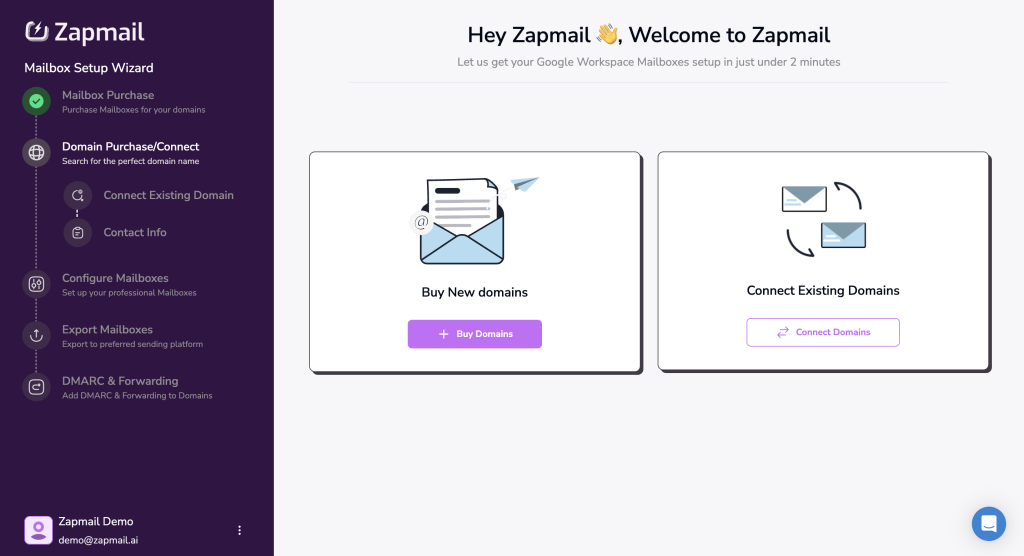
- Buy new domain Or adding your domain to zapmail.
- Verifying ownership with a DNS record.
- Optimizing DNS for better email delivery.
Getting your domain right is key for DKIM. It helps your emails pass checks and avoid spam filters.
Setting Up Google Workspace Mailboxes
Setting up Google Workspace mailboxes is vital for email management. Here’s how to do it well:
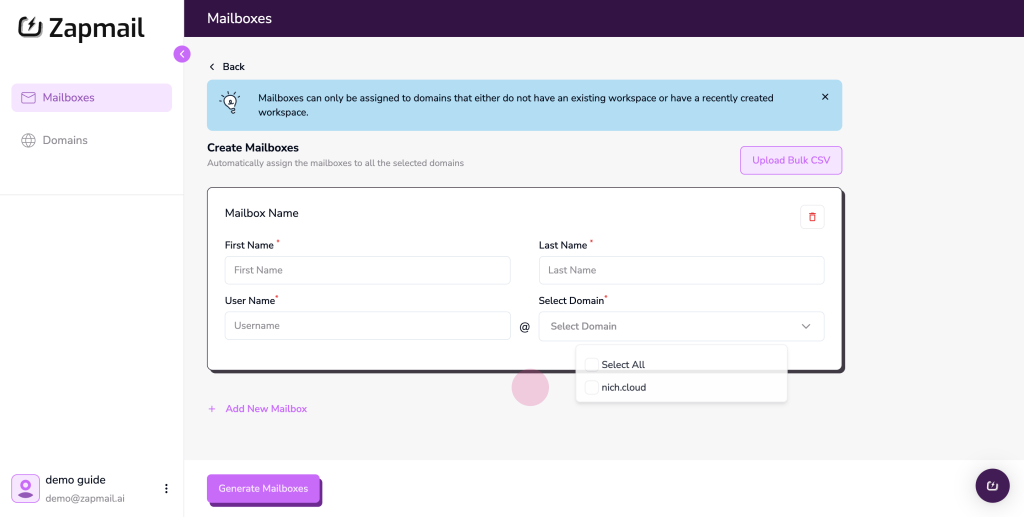
- Create google mailboxes in zapmail.
- Make sure each mailbox is verified and matches your domain.
- Use Google Workspace’s high sending limits, up to 2000 emails a day.
This helps you use Google Workspace to its best, improving your email outreach.
By following this guide, you can make your email campaigns more effective. They’ll have better delivery rates and protect your domain’s reputation.
Common Challenges in Email Deliverability and How zapmail Solves Them
Email deliverability is key for businesses. But, it faces many challenges. ISP blocks, low sender scores, and email bounces can hurt your communication. Here’s how zapmail tackles these issues:
- Unreliable SMTP Providers: Bad SMTP providers cause high bounce rates and low delivery. Zapmail uses dedicated IPs and verified inboxes for reliable delivery.
- Complicated Setups: Setting up DKIM, SPF, and DMARC can be hard. Zapmail automates these setups, making it easier to solve deliverability problems.
- Policy Changes: Google and Yahoo! now prefer custom domains over free ones. This change is crucial for businesses to adopt. Zapmail supports custom domains, helping to boost your email reputation.
- Email Authentication: Passing authentication checks is essential. Zapmail integrates well with SPF, DKIM, and DMARC, helping you comply and deliver emails effectively. Proper setup lowers spam flags.
Zapmail solutions tackle email deliverability challenges head-on. They ensure your emails reach their destination successfully. With advanced automation and standard setups, zapmail keeps you connected with your audience.
Expert Tips for Optimizing Your Email Deliverability
To make sure your emails land in the right inbox, you need to use smart strategies. We’ll share top tips on email authentication and why keeping an eye on your emails is key.
Best Practices for Email Authentication
Setting up DKIM, SPF, and DMARC records is vital for email security. These steps prove who you are and help avoid spam flags. For example, Glassdoor saw a 99.5% delivery rate with SendGrid’s help.
Getting people to confirm their email address helps a lot. This way, you know you’re talking to real people. It’s a big step towards better email delivery.
Keeping a good name as a sender is important. Using the right IP address helps a lot, especially when you send a lot of emails. Don’t start sending from new IPs without warming them up first. Also, clean your email list often to keep it healthy and your reputation strong.
Regular Monitoring and Maintenance
Watching how your emails do is essential. Look at bounce rates, spam complaints, and how many people open your emails. Glassdoor, for instance, kept spam low and saw more people opening their emails.
Make sure your subject lines are catchy but not spammy. Let people choose how they want to hear from you. Sending emails at the right time and not too often keeps people interested.
In short, good email security and keeping an eye on your emails are crucial. By following these tips and using tools like Zapmail’s Mission Inbox, you can make sure your emails get through.
Conclusion
Zapmail is a great choice for businesses wanting better email delivery. It sets up secure email with automated DKIM, SPF, and DMARC. This makes email setup easy and keeps your emails safe.
It also helps keep your emails out of spam folders. This means more people will see your emails. Emails in the inbox can get a click-through rate of over 5%, much higher than spam.
Strong email authentication also makes your emails more engaging. This can lead to higher response rates. For example, GMass users see their emails in the inbox 99% of the time.
Using Zapmail’s automated systems boosts your email security and marketing success. It’s a smart choice for businesses looking to improve their email marketing. Join Zapmail’s community today and see the difference.
FAQ
Email deliverability means how well an email gets to the inbox without being blocked. It’s key for businesses because it affects their email marketing success. It also impacts how well they connect with clients and their conversion rates.
Zapmail makes setting up DKIM easy by doing it automatically. This saves businesses from the hassle of manual setup. It helps improve their reputation as senders, lowers spam risks, and boosts email delivery rates.
SPF stops email spoofing by checking the sender’s domain. Zapmail makes setting up SPF records easy. This means listing allowed mail servers in DNS, making it efficient and safer. It helps protect against fraud and boosts email security and delivery.
DMARC uses DKIM and SPF to add extra security and reporting. It fights email fraud by ensuring emails from a domain are real. This improves sender reputation and email delivery rates.
Zapmail automates DKIM, SPF, and DMARC setup. This cuts down on mistakes, makes the process consistent, and saves time. It helps businesses keep their email delivery rates high and focus on their marketing.
Businesses should pick Zapmail for its easy, automated email setup. It ensures emails get to the inbox, not spam. Zapmail offers tools like verified Google Workspace inboxes and automated email authentication, keeping sender scores high.
Setting up in Zapmail involves a few steps. First, you configure your domain. Then, you set up Google Workspace mailboxes. Finally, you integrate DKIM, SPF, and DMARC records. Zapmail makes this process easy and quick.
Businesses often face ISP blocks, low sender scores, and email bounces. Zapmail helps by offering automated setup, dedicated IPs, and verified email inboxes. This ensures emails are delivered well with little effort.
Experts say to follow best practices for email authentication. This includes setting up DKIM, SPF, and DMARC correctly. Also, keep an eye on email performance and have a strong sending setup. Zapmail provides solutions to improve and monitor email performance for better deliverability.