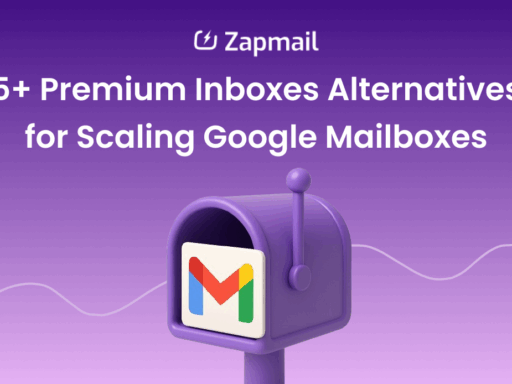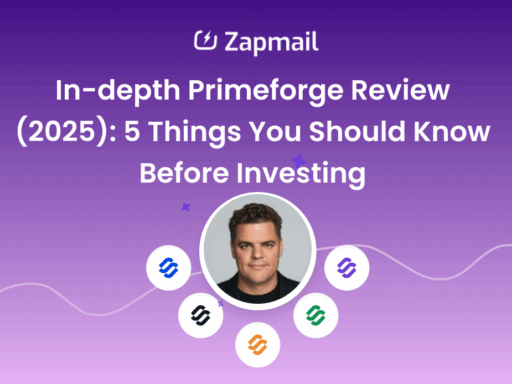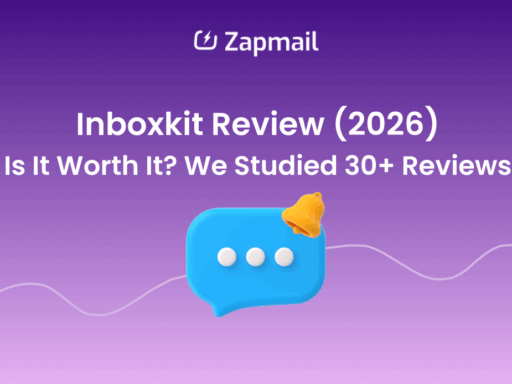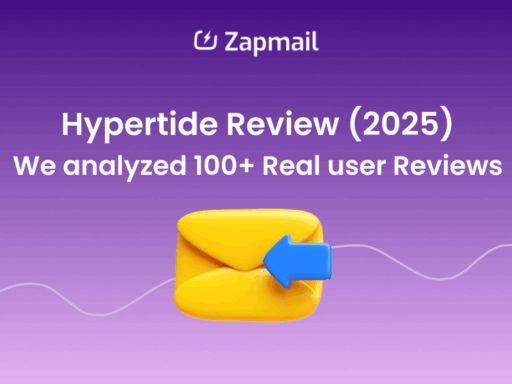If you’re searching for Primeforge alternatives in 2025, you’re probably looking for a smarter way to scale Google and Microsoft inboxes without constant setbacks.
The problem is, Primeforge’s:
- Costs add up quickly at $3.50–$4.50 per mailbox.
- Also, the monitoring tools are minimal, leaving little visibility into inbox placement.
- Support leans on community resources rather than dedicated 24/7 help.
That makes it difficult for agencies, cold email teams, and high-volume senders to rely on Primeforge as a long-term solution.
In this guide, I’ll break down 5 Primeforge alternatives worth considering.
We’ll cover their features, pricing, and what makes each tool different so you can see where they fit best.
By the end, you’ll know exactly which alternative can support your outreach goals and deliver more reliable results at scale.
TL;DR: Top 5 Primeforge Alternatives For Bulk Google/MS Accounts
Zapmail → Best overall for scaling 30–100+ inboxes with automated setup, monitoring, and governance.
Inboxlogy → Strong monitoring with reliable analytics and inbox placement tracking for growing teams.
CheapInboxes → Budget-friendly option for small campaigns needing low-cost bulk account provisioning.
Premium Inboxes → Deliverability-focused provider optimized for inbox placement and domain reputation management.
Hypertide → Fast-scaling solution with quick setup designed for high-volume senders.
What is Primeforge & How Does it Work?
Primeforge is a cold email infrastructure tool that provisions Google Workspace and Microsoft 365 mailboxes with US IPs, built for agencies that need scale and deliverability.
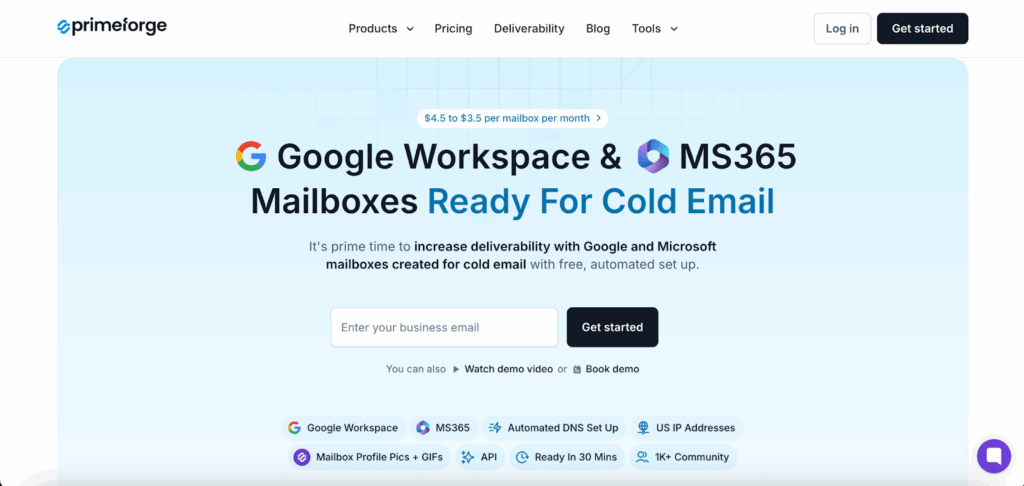
New inboxes are live in about 30 minutes, with automated DNS (SPF, DKIM, DMARC) and adaptive warm-up included.
It offers bulk DNS updates, multiple workspaces, dedicated IP rotation, and inbox monitoring with health scores and blocklist checks.
Teams can also customize mailboxes with profile pictures or GIFs and manage access with role-based controls.
What Doesn’t Primeforge Do Well?
While Primeforge promises fast provisioning, there are several drawbacks that make it less appealing compared to newer competitors.
Here are the key limitations to keep in mind:
Higher cost per inbox
At $3.50–$4.50 per mailbox, Primeforge is more expensive than budget providers like Zapmail or CheapInboxes, especially for large-scale setups.
Shared IPs on base plans
By default, inboxes run on shared IPs. To avoid reputation risks, you need to pay extra for dedicated IPs.
No free replacements
If a mailbox fails, you’ll need to swap or repurchase it yourself. Competitors like Premium Inboxes include free replacements.
Slower setup than top competitors
Provisioning takes about 30 minutes, while Zapmail can set up in under 10 minutes with an option to buy pre-warmed inboxes as well.
No workspace isolation
Primeforge allows multiple domains under one workspace. Zapmail enforces one-domain-per-workspace, which better protects inbox reputation across accounts.
Here’s How We Evaluated Primeforge Competitors
- Types of mailboxes supported: Google Workspace, Microsoft 365, and regional IPs.
- Warm-up process speed: manual, automated, or pre-warmed for instant use.
- Deliverability setup: SPF, DKIM, DMARC authentication, and blocklist protection.
- Scalability: from a handful of inboxes to thousands, with rotation rules to protect reputation.
- Monitoring depth: inbox placement tests, health scores, and real-time alerts.
- Provisioning speed: inboxes ready in minutes, hours, or days.
- Admin controls: workspace setup, domain management, and account isolation.
- Cost efficiency: per-inbox pricing, volume discounts, and replacement policies.
5 Best Primeforge Alternatives: Quick Comparison
| Aspect | Primeforge | Zapmail | Premium Inboxes | Inboxlogy / CheapInboxes | Hypertide |
| Mailbox Type & Providers | Google Workspace & MS365, US IPs, supports GIF profile pics | Google Workspace & MS365, pre-warmed, US/EU IPs | Official Google Workspace accounts, US IPs | Google Workspace & MS365, US IPs | Microsoft Azure (Entra) + Google & MS365 |
| Setup & Automation | Fully automated DNS, mailbox & domain setup, 30 mins | Fully automated, 10 mins, workspace-level isolation, auto DNS | Technical build-out, automated, <12h delivery | 24–36h delivery, some manual steps | Fully automated, 4–6h setup, tenant separation for each domain |
| Scale & Management | Supports single users to large agencies, bulk management, and multiple workspaces | Multi-workspace management, 50+ outreach tool integrations, API support | Startup to enterprise plans, real-time dashboards, full panel access | Scalable plans 50–2000+ inboxes, admin access | 100 inboxes per order, scalable, unlimited client management from a single dashboard |
| Pricing (per mailbox/month) | $3.5–$4.5 | $2.5–$3.5 (depending on plan) | $2.5–$3.5 (Startup to Enterprise) | $2.6–$3.5 | $50/month per 100 inboxes (all-inclusive setup) |
1. Zapmail
Zapmail helps teams set up and manage 30–100+ Google Workspace and Microsoft 365 inboxes for cold outreach.
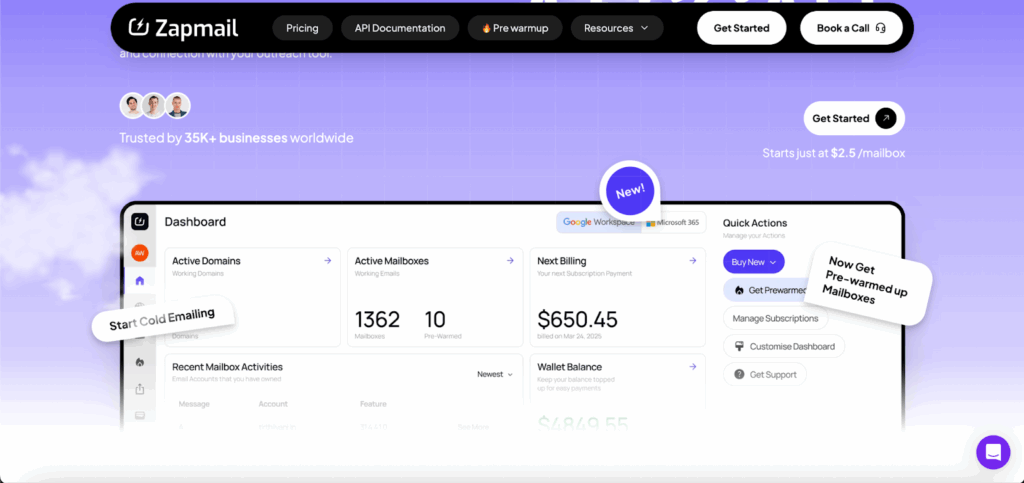
It provides US-hosted accounts with automated DNS setup (SPF, DKIM, DMARC) and built-in warm-up to protect deliverability.
Accounts come with workspace-level isolation, allowing teams to manage multiple domains without risking cross-contamination.
Users can bring or purchase domains, create multiple workspaces, and connect inboxes directly to 50+ cold email tools.
Mailboxes are ready within minutes, with pre-warmed options available for immediate sending.
Zapmail Features
- Mailboxes and domains are automatically set up with proper DNS alignment to save time and reduce errors.
- Zapmail provisions Google Workspace and Microsoft 365 inboxes. Customers can choose newly created accounts or purchase pre-warmed inboxes that are already ready to send.
- One domain per workspace with full admin access to maximize deliverability and minimize ban risk.
- You can bring your own domain or purchase new ones through Zapmail (over 10+ TLDs available, e.g., .com at $13).
- Mailboxes can be exported directly into popular outreach platforms such as Instantly, Smartlead, Lemlist, Reply, and ReachInbox.
- Integrates seamlessly with popular cold email tools like Instantly and ReachInbox.
Primeforge vs. Zapmail: How Do They Compare?
| Feature | Zapmail | Primeforge |
| Mailbox Setup | Automated | Automated |
| DNS Configuration | Automated | Automated |
| API Access | Yes | Yes |
| Mailbox Profiles | AI-generated | Customizable (including GIFs) |
| US-Based IPs | Yes | Yes |
| Bulk DNS Management | No | Yes |
| Workspaces | Yes | Yes |
| Pricing | $32.5 /month (10 mailboxes) | $3.5–$4.5/mailbox/month |
Primeforge offers more advanced features like customizable mailbox profiles and bulk DNS management, making it suitable for larger teams or agencies. However, Zapmail provides a more budget-friendly option for smaller teams or freelancers.
Pricing
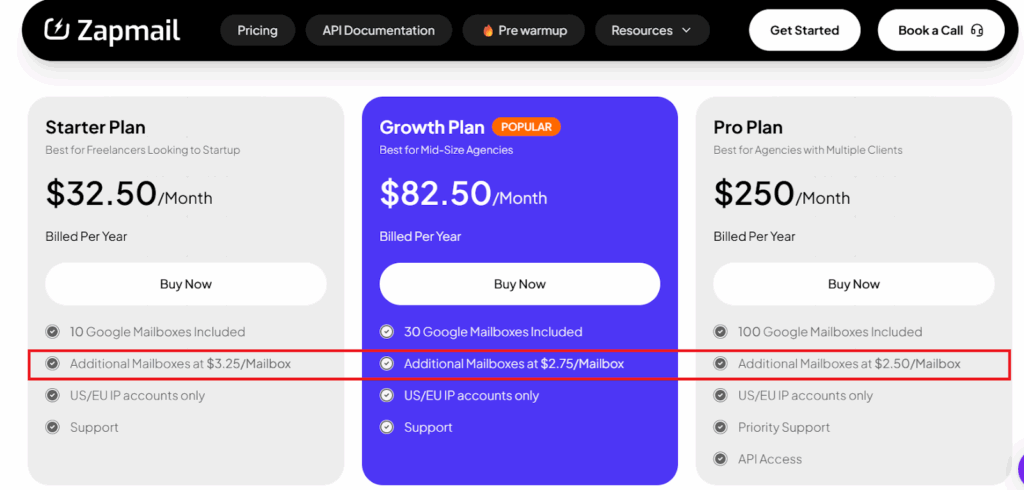
- Starter Plan: $32.5 /month (10 mailboxes), billed annually
- Growth Plan: $82.5 /month (30 mailboxes), billed annually
- Pro Plan: $250/month (100 mailboxes), billed annually
Additional mailboxes can be added at $2.50-$3.25 each. Zapmail also offers pre-warmed Google Workspace bundles with domains included, starting at $39 for 3 mailboxes and 1 domain.
What Are the Pros of Zapmail?
- Rapid automated setup of mailboxes and DNS configurations.
- Supports both Google Workspace and Microsoft 365 mailboxes with US IPs.
- Affordable pricing starting at $2.50 per mailbox/month, making it one of the cheapest options.
- Allows custom tracking domains and domain ownership, offering flexibility not all competitors provide.
- Provides full admin access to workspaces, giving users more control than Cheapinboxes or Premium Inboxes.
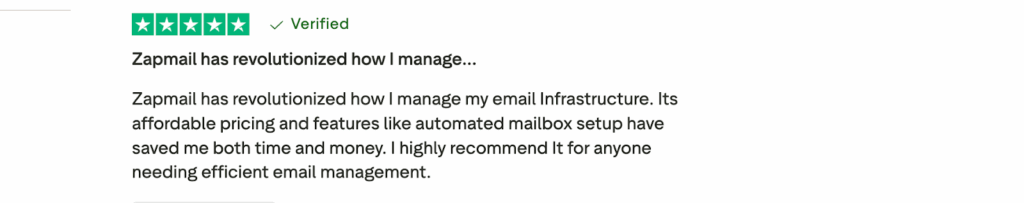
What Are the Cons of Zapmail?
- No bulk DNS management support.
- Focuses on user-managed setup rather than a fully turnkey service (as with Premium Inboxes).
- Does not include dedicated IPs or multi-IP setups like Primeforge
2. Inboxlogy
Inboxlogy is ideal for growing teams that require strong monitoring and analytics. It provides real-time inbox placement tracking and automates mailbox setup for smooth cold email campaigns. The platform helps optimize deliverability while enabling team collaboration.
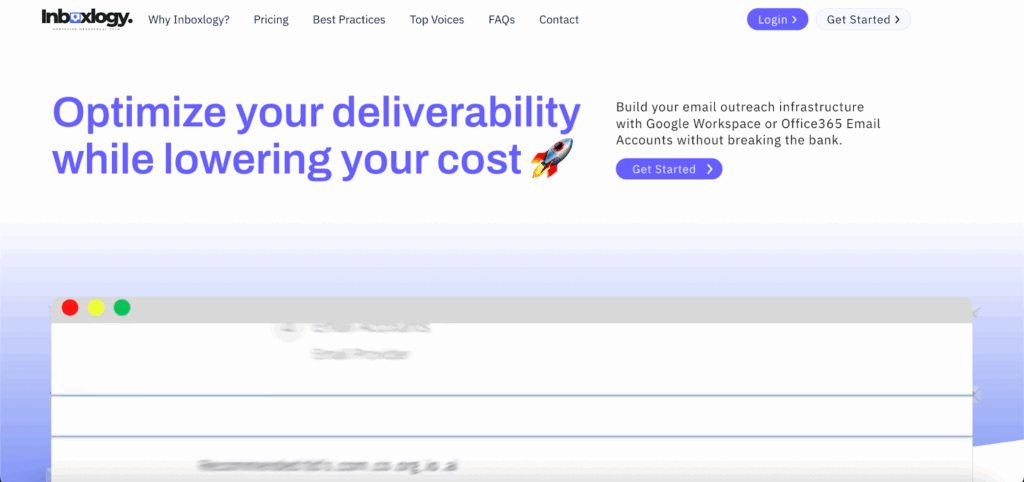
Inboxlogy Features
- Provides detailed monitoring and analytics to track inbox placement and campaign performance.
- Automates mailbox setup for quick deployment across multiple accounts.
- US-based sending IPs with optional EU routing for GDPR compliance.
- Configures DNS settings (SPF, DKIM, DMARC) to ensure better deliverability.
- Fast provisioning of multiple inboxes without needing multiple payment methods or phone numbers.
- Flexible integration with cold email tools and CRMs via OAuth or app passwords.
- Prepares mailboxes specifically for cold outreach at scale.
Inboxology vs. Primeforge: How Do They Compare?
| Feature | Inboxology | Primeforge |
| Mailbox Setup | Automated | Automated |
| DNS Configuration | Automated | Automated |
| API Access | Yes | Yes |
| Mailbox Profiles | AI-generated | Customizable (including GIFs) |
| US-Based IPs | Yes | Yes |
| Bulk DNS Management | No | Yes |
| Workspaces | Yes | Yes |
| Pricing | $49/month (10 mailboxes) | $3.5–$4.5/mailbox/month |
Pricing
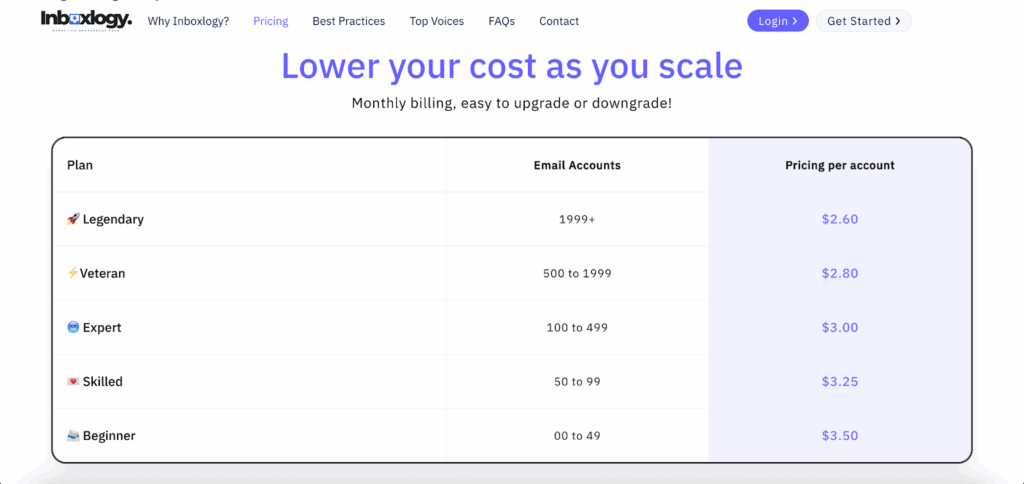
- Legendary Plan: For 1,999+ inboxes at $2.60 per mailbox/month.
- Veteran Plan: For 500–1,999 inboxes at $2.80 per mailbox/month.
- Expert Plan: For 100–499 inboxes at $3.00 per mailbox/month.
- Skilled Plan: For 50–99 inboxes at $3.25 per mailbox/month.
- Beginner Plan: For 0–49 inboxes at $3.50 per mailbox/month.
Pros:
- Strong analytics and inbox placement tracking for campaigns.
- Automated mailbox setup reduces manual work.
- It’s affordable, starting at $2.60 per mailbox/month, making it one of the cheapest options for scaling.
- Supports both Google Workspace and Microsoft 365 with U.S.-based sending IPs.
- Provides full admin access to workspaces, giving users more control than some competitors.
- Supports API access for scaling and integration.
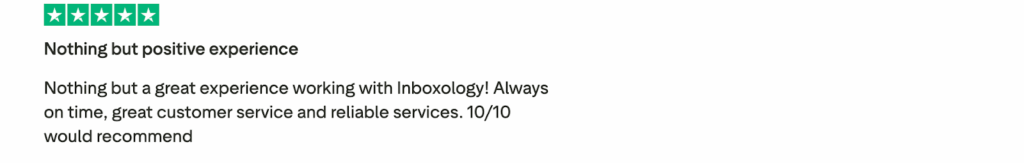
Cons:
- Lacks bulk DNS management.
- Does not include built-in email warm-up, requiring third-party tools for optimal deliverability.
- Limited support for Microsoft 365, primarily optimized for Google Workspace.
- No dedicated IP or multi-IP options are available, unlike Primeforge.
- Focused more on monitoring than advanced deliverability optimization.
3. Cheapinboxes
Cheapinboxes is for businesses needing low-cost bulk account provisioning. It allows quick mailbox setup in under 48 hours and requires minimal technical knowledge.
This makes it convenient for small campaigns and fast testing. Accounts can be purchased in bulk at discounted rates, offering immediate savings compared to Primeforge’s higher per-mailbox cost.
Cheapinboxes Features
- Affordable Bulk Inboxes – Provision 10–30 inboxes at a fraction of the cost, perfect for running small campaigns on a budget.
- Fast Turnaround – Get fully operational inboxes within 48 hours, reducing downtime and speeding up campaign launches.
- Scalable for Campaign Needs – Start small and add more inboxes as campaigns grow, without complicated contracts.
- Simple Setup – No technical expertise required; inboxes are ready to use with minimal configuration.
CheapInboxes vs. Primeforge: How Do They Compare?
| Feature | CheapInboxes | Primeforge |
| Mailbox Setup | Manual/Automated | Automated |
| DNS Configuration | Limited | Automated |
| API Access | No | Yes |
| Mailbox Profiles | Basic | Customizable (including GIFs) |
| US-Based IPs | No | Yes |
| Bulk DNS Management | No | Yes |
| Workspaces | Yes | Yes |
| Pricing | $3–$5/mailbox/month | $3.5–$4.5/mailbox/month |
Pricing
- Enterprise Plan: For 1,000+ inboxes at $2.80 per inbox/month
(Includes all Business features, volume discounts, and full panel access) - Business Plan: For 250–999 inboxes at $3.00 per inbox/month
(Includes all Business features, volume discounting, and full panel access) - Professional Plan: For 100–249 inboxes at $3.25 per inbox/month
(Includes all Starter features, additional workspaces, premium support, and full panel access) - Starter Plan: For 1–99 inboxes at $3.50 per inbox/month
(Includes white-glove onboarding, Google Business Workspace, and full panel access)
Pros:
- Simple mailbox provisioning for quick setup.
- Bulk account setup is available, making it simple to start multiple inboxes at once.
- Compatible with standard protocols (IMAP/SMTP), so accounts can be used with most outreach tools.
- Low entry cost for testing campaigns at scale.
Cons:
- Limited automation and DNS configuration.
- No API access or integration options.
- No built-in warm-up automation, so inboxes need extra work before scaling.
- Fewer compliance and security controls (e.g., audit logs, tenant ownership) compared to Primeforge.
4. Premium Inboxes
Premium Inboxes provide pre-warmed Google Workspace and Microsoft 365 accounts so campaigns can start sending immediately without waiting weeks for warmup.
It provides high-reputation IP addresses and full DNS management for optimal deliverability. Bulk account support makes it ideal for larger campaigns.
Premium Inboxes Features
- Verified Google Workspace Inboxes: Pre-approved and ready for sending mailboxes, optimized for cold email performance.
- Domain migration support: Ability to provision inboxes on customer-owned domains after the domain release from the prior admin.
- SPF, DKIM, DMARC, and MX Pre-Configuration: All essential DNS records are set up to maximize deliverability and compliance.
- Self-serve client portal: Centralized dashboard to manage subscriptions and inbox details.
- Unlimited Replacement Inboxes: Easily refresh or swap inboxes as needed to maintain sender reputation and scale operations.
- Fast provisioning: Delivery in under 12 hours, with an option for a 6-hour turnaround.
Primeforge vs. Premium Inboxes: How Do They Compare?
| Feature | Primeforge | Premium Inboxes |
| Mailbox Setup | Automated | Automated |
| DNS Configuration | Automated | Automated |
| API Access | Yes | No |
| Mailbox Profiles | Customizable (including GIFs) | Limited |
| US-Based IPs | Yes | Yes |
| Bulk DNS Management | Yes | No |
| Workspaces | Yes | No |
| Pricing | $3.75–$4.50/mailbox/month | $2.50–$3.50/mailbox/month |
| Best For | Quick setup with profile customization | Large-scale outreach with dedicated IPs |
Premium Inboxes Pricing
- Startup Plan: $3.50 per inbox/month (1–249 inboxes)
- Growth Plan: $3.00 per inbox/month (250–1,249 inboxes)
- Enterprise Plan: $2.50 per inbox/month (1,250+ inboxes)
Pros
- Delivery in under 12h (6h with upgrade)
- Free replacement inboxes if accounts fail, which Primeforge doesn’t guarantee.
- Enterprise pricing drops to $2.50/inbox, cheaper than Primeforge’s $3.50–$4.50.
- Option to add profile images to inboxes.
- US-based IPs
- Complete DNS build-out (SPF, DKIM, DMARC, MX, CNAME) included.
- Easily add or replace inboxes as needed to maintain sender reputation.
- Fully turnkey setup with hands-off onboarding.
Cons
- Google-only inboxes, while Primeforge and Zapmail also offer Microsoft 365.
- No GIF or profile picture customization like Primeforge.
- No API access for automation, unlike Primeforge and Zapmail.
- There’s no visibility into whether emails are bouncing or inboxes are getting flagged.
- Reliant on a reseller structure, unlike Primeforge, which provisions accounts directly.
5. Hypertide
Hypertide is a fully automated cold email infrastructure provider that supports Google Workspace, Microsoft 365, and Entra inboxes.
Unlike providers that rely on virtual assistants or manual processes, Hypertide configures everything in 4–6 hours with pre-set deliverability standards and tenant separation.
Each order is isolated with its own domains, IPs, and users, reducing shared reputation risks.
Hypertide Features
- Works with Google Workspace, Microsoft 365, and Entra inboxes, giving teams flexibility to diversify across providers.
- Full setup is completed in under 6 hours, including domain linking, SPF, DKIM, and DMARC.
- Each domain and IP runs in its own tenant, so one client’s reputation never affects another’s. CheapInboxes often group accounts in shared workspaces, increasing cross-contamination risk.
- SPF, DKIM, and DMARC come pre-installed for every inbox, avoiding misconfigurations that often happen with CheapInboxes or manual resellers.
- Native compatibility with Instantly, Smartlead, and Bison, so inboxes are ready to plug into campaigns right after setup.
Hypertide vs. Primeforge: How Do They Compare?
| Feature | Hypertide | Primeforge |
| Mailbox Setup | Automated | Automated |
| DNS Configuration | Automated | Automated |
| API Access | Yes | Yes |
| Mailbox Profiles | AI-generated | Customizable (including GIFs) |
| US-Based IPs | Yes | Yes |
| Bulk DNS Management | No | Yes |
| Workspaces | Yes | Yes |
| Pricing | $50/month (50 mailboxes) | $3.5–$4.5/mailbox/month |
Pricing
Hypertide costs $50 per month per order, which includes 50 inboxes and up to 5,000 cold emails per month after warm-up. Setup is fully automated with SPF, DKIM, and DMARC.
A one-time setup fee applies at onboarding.
Domains are not included; you can bring your own or buy new ones, usually $30–$60 each.
Unlike providers that charge per inbox, Hypertide’s flat model is predictable and more affordable at scale.
Pros:
- Supports Google, Microsoft, and Entra, while Premium Inboxes is Google-only and Primeforge focuses on Gmail/Outlook.
- Automated setup reduces manual workload.
- Tenant-level separation prevents domain/IP contamination, unlike CheapInboxes, which often rely on shared workspaces.
- Ideal for quickly scaling campaigns at medium volume.
Cons:
- Hypertide requires an implementation fee plus $50/month. Zapmail and CheapInboxes let you pay per inbox with no initiation cost.
- Teams must pay before testing, unlike some competitors (Inboxlogy allows smaller entry with <$10).
- Although automation is built in, inboxes still need a ~2-week warm-up period before scaling fully. Premium Inboxes and Zapmail offer pre-warmed accounts that can be sent on day one.
- Each order is capped at 5,000 emails/month. Zapmail and Primeforge scale more flexibly depending on domain count and account rotation.
Conclusion
Primeforge offers automated Google and Microsoft inbox setup, but comes at a higher cost.
- CheapInboxes is the cheapest bulk option for Google accounts, though it lacks automation and Microsoft support.
- Premium Inboxes deliver Google accounts fast with DNS and free replacements, but it is Google-only.
- Inboxology provides discounted Google and Microsoft accounts with admin access, though setup is less automated.
- Hypertide is fully automated across Google, Microsoft, and Entra but has a higher entry fee.
Zapmail offers both cost and functionality, and includes both Google and Microsoft inboxes starting at $2.50 per mailbox with automated DNS, workspace isolation, and pre-warmed options.
FAQs
1. Why do teams move away from Primeforge?
Because Primeforge lacks automated warmup, advanced monitoring, and smooth scaling, making it hard to run large outbound programs.
2. Is Zapmail more expensive than Primeforge?
Upfront, yes. But Zapmail’s automation replaces extra warmup/monitoring tools and reduces manual ops, making it cheaper at scale.
3. Which Primeforge alternative is best for small teams?
For <20 inboxes, tools like Mailflow or InboxKit work fine. Zapmail is best once you’re scaling 30+ inboxes.
4. How easy is it to switch from Primeforge to Zapmail?
Very simple — connect domains, verify DNS (SPF/DKIM/DMARC), import senders, set presets, and Zapmail automates the rest.
5. Can Zapmail lower the risk of emails hitting spam?
Yes. Its automated warmup, seed tests, blocklist alerts, and rotation rules improve inbox placement compared to Primeforge.