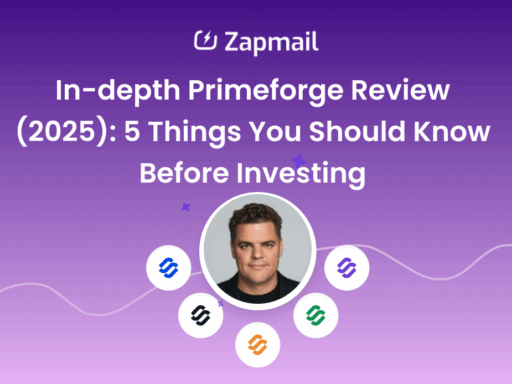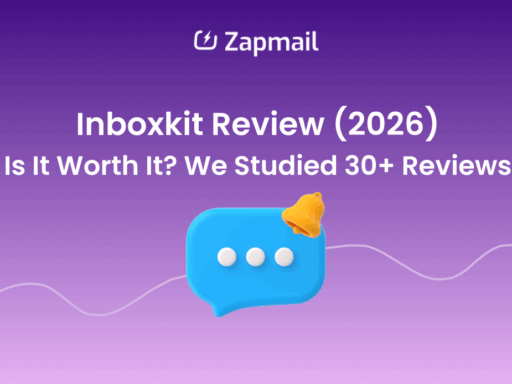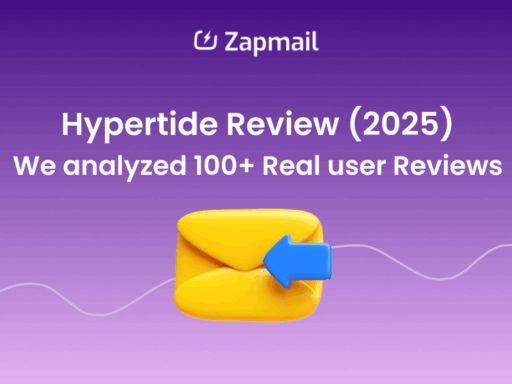Running outbound at scale means you need a steady supply of clean sending inboxes, not just more headcount in the Gmail admin panel.
The core problems are: keeping inbox volume high, keeping cost per inbox low, and recovering fast when an inbox burns.
Premium Inboxes deliver Google Workspace inboxes that are already fully configured (SPF, DKIM, DMARC, MX, CNAME).
They include free replacements when an inbox fails, and pricing typically ranges from about $3.50 per inbox/month on smaller batches down to about $2.50 per inbox/month at higher volumes, which is competitive for managed Google Workspace senders.
Teams start looking for Premium Inboxes alternatives when they also need:
• Microsoft 365 inboxes in addition to Google Workspace
• Faster turnaround for urgent small drops (sub-hour provisioning)
• API access for automated rollout and rotation
• Direct provisioning instead of a reseller structure
This guide covers the 6 best Premium Inboxes alternatives, how they compare on inbox supply, speed, control, and pricing.
Best Premium Inboxes Alternatives: Quick Summary
- Zapmail → Google Workspace + Microsoft 365 inboxes in minutes, automated SPF/DKIM/DMARC, optional pre-warmed inboxes, full admin access. Strong if you want low cost per inbox and direct control instead of a fully managed service.
- Inboxlogy → Tiered pricing for Google Workspace and Microsoft 365. Full admin access, bring or buy domains, SPF/DKIM/DMARC setup. Warm-up not included.
- Primeforge → Google Workspace and Microsoft 365 with US IPs, automated DNS/auth, dedicated or multi-IP options, profile/GIF customization, API access, ~30-minute setup.
- CheapInboxes → Low-cost Google Workspace inboxes for bulk outreach. Good for volume, but setup can take 24–36 hours, warm-up is manual, and deliverability visibility is limited.
- Hypertide → Done-for-you setup across Google Workspace, Microsoft 365, and Entra. Automated 4 to 6 hour provisioning, SPF, DKIM, DMARC configured, isolated tenants and IPs, flat rate per order instead of per inbox.
- ScaledMail → High-volume Google + Microsoft infrastructure with isolated tenants and managed send limits. Bring/buy domains, day-one sending at low volume or 2-week warm-up, bundled instead of per-inbox pricing.
How Did We Choose the Best PremiumInbox Alternatives?
To identify the best PremiumInbox alternatives, we focused on features that make a real difference:
- Which mailbox types you can actually buy (Google Workspace, Microsoft 365, region-specific IPs).
- How well the provider sets them up for deliverability (SPF, DKIM, DMARC, and other DNS records).
- Whether the service can ramp from a small batch of inboxes to large-scale volume.
- How trustworthy the inboxes are and how they’re provisioned.
- Turnaround time from purchase to usable inbox (minutes vs hours vs days).
- How easy it is to manage: admin access, automation, and how domains/workspaces are organized.
- How domains are handled: can you bring your own, transfer, or get help moving.
- How pricing is structured as you scale, including terms and refunds.
The 6 Best PremiumInbox Alternatives
| Tool | Best For | Platform Support | Speed / Delivery Model | Starting Price / Structure | Key Limitation |
| Premium Inboxes | Fast, done-for-you Google Workspace inboxes with full setup and replacements | Google Workspace (reseller) | <12h delivery (6h upgrade), full DNS (SPF/DKIM/DMARC/MX/CNAME), real-time dashboard, free replacements | $3.50/inbox/mo (1–249), $3.00 (250–1,249), $2.50 (1,250+) | Google-only, no API, must connect to your sending tool |
| Zapmail | Low-cost Google + Microsoft inbox supply with admin access and optional pre-warmed inboxes | Google Workspace + Microsoft 365 | Live in minutes; automated DNS; optional pre-warmed inboxes; API available | $32.5/mo (10 mailboxes, billed annually); $82.5/mo (30); $250/mo (100). Extra inboxes at ~$2.50–$3.25 each | No dedicated IP / multi-IP; more self-managed than turnkey |
| Inboxlogy | Volume scaling with full admin access and tiered pricing | Google Workspace + Microsoft 365 | Fast provisioning; SPF/DKIM/DMARC setup; US IPs (EU routing optional) | $3.50/mailbox/mo (0–49), down to $2.60/mailbox/mo (1,999+) | No built-in warm-up; you handle sequencing in external tools |
| Primeforge | Agencies that want DNS automation, multi-IP options, and workspace separation | Google Workspace + Microsoft 365 (US IPs) | ~30 min provisioning; automated SPF/DKIM/DMARC; supports dedicated IP / multi-IP; API access | ~$4.50/mailbox/mo at low volume, down to ~$3.50/mailbox/mo; sold in blocks (10+); domains billed separately | Higher cost; warm-up not bundled |
| Hypertide | High-volume (100+ inboxes/order) with isolated tenants and automated setup | Google Workspace + Microsoft 365 + Entra | 4–6h automated provisioning; DNS/auth pre-configured; per-order bundles (~5k sends/mo after warm-up) | $50/mo per order (+ one-time onboarding); ~50 inboxes included | Requires onboarding fee and ~2-week warm-up to reach full volume |
| ScaledMail | Large outbound programs that want bundled Google/Microsoft infrastructure and controlled daily send limits | Google + Microsoft (isolated tenants, rotated IPs) | Delivered in ~4 days with white-glove setup; domains configured; can send low volume day one or warm ~2 weeks | Plans start at $45/mo (e.g. ~48 SMTP mailboxes / ~14,400 emails/mo); scales up past $800/mo for high volume tiers | Structured packages with required domains; infra only (you still need your own sequencer) |
1. Zapmail
Zapmail provisions and manages Google Workspace and Microsoft 365 inboxes for cold email sending.
It creates mailboxes inside dedicated workspaces/domains, gives you full admin access, and hands off accounts within minutes.
Zapmail also sets up SPF, DKIM, and DMARC (and supports custom tracking domains), and it can provide either brand-new inboxes or pre-warmed inboxes that are ready to send.
An API is available so teams can provision, rotate, and sync inboxes into their outreach tools programmatically.
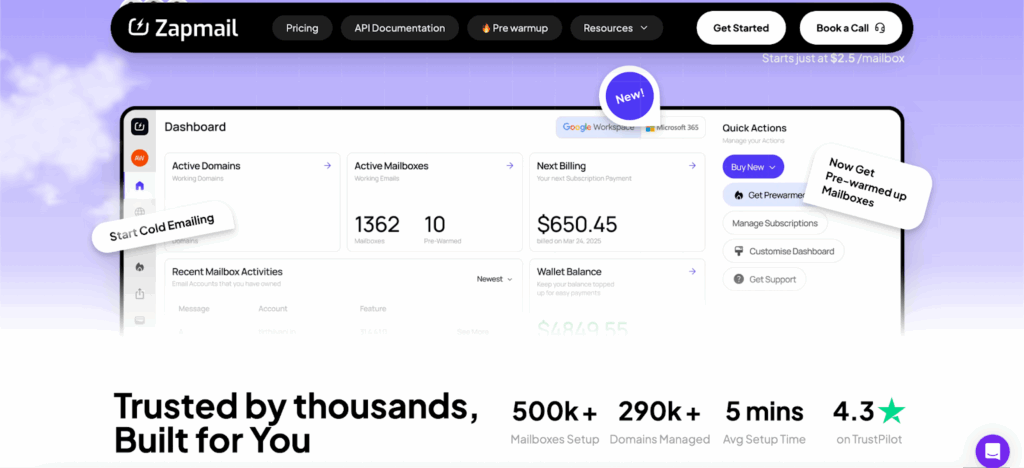
Key Features
- Mailboxes are provisioned in minutes using OAuth. You can request new inboxes or pre-warmed inboxes with 12+ weeks of sending history. Plans include US and EU IP inventory, and pre-warmed inboxes are described as US-hosted.
- Each customer gets isolated workspaces: one domain per workspace, full admin access, and official Business Starter accounts. This separation is designed to protect sender reputation at scale.
- DNS and authentication are automated. Zapmail sets up SPF, DKIM, and DMARC, and can attach a custom tracking domain during setup.
- One-click export into your sending tools. Mailboxes can be pushed directly into ReachInbox, Reply, Lemlist, and dozens of other outreach platforms without manual copying.
- API access is available. The public API supports provisioning new mailboxes, managing domains, exporting accounts, and handling rotations programmatically.
- Centralized domain management. Zapmail handles DNS management, forwarding, and masking, and supports multiple workspaces so agencies can keep different clients separated.
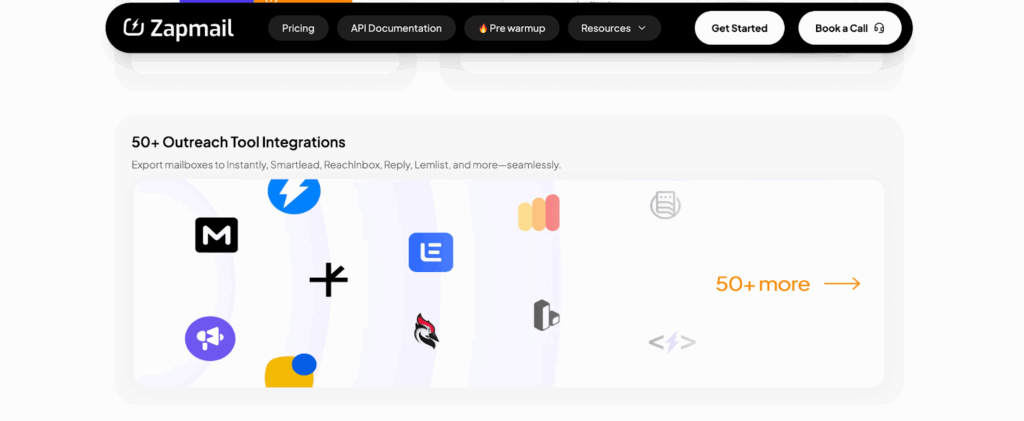
Pricing
- Starter Plan: $32.5/month for 10 mailboxes, billed annually.
- Growth Plan: $82.5/month for 30 mailboxes, billed annually.
- Pro Plan: $250/month for 100 mailboxes, billed annually.
Pros
- Supports both Google Workspace and Microsoft 365 inboxes instead of locking you into Google only.
- Gives full admin access to each workspace and domain, not just panel access.
- Automatically sets up SPF, DKIM, and DMARC on provision.
- Supports custom tracking domains and lets you bring or buy domains for flexibility in branding and routing.
- Delivers new mailboxes in minutes, with optional pre-warmed inboxes so you can start sending immediately.
- Integrates directly with tools like ReachInbox, Instantly, Smartlead and Lemlist for fast rollout.
- Provides an API for automated provisioning, rotation, and management at scale.
Cons
- Requires you to manage sending, warm-up, and sequencing yourself instead of providing a fully done-for-you service.
- Does not offer dedicated IP or multi-IP infrastructure the way Primeforge does.
- No built-in replacement guarantee if an inbox burns, unlike Premium Inboxes.
- Warm-up is available as an add-on (pre-warmed inboxes) but ongoing warm-up management is not bundled.
2. Inboxlogy
Inboxlogy provides scalable cold email infrastructure for businesses and agencies, offering discounted Google Workspace and Microsoft 365 accounts pre-configured for high deliverability.
With built-in SPF, DKIM, and DMARC settings, users can launch campaigns quickly while minimizing the risk of emails being flagged as spam.
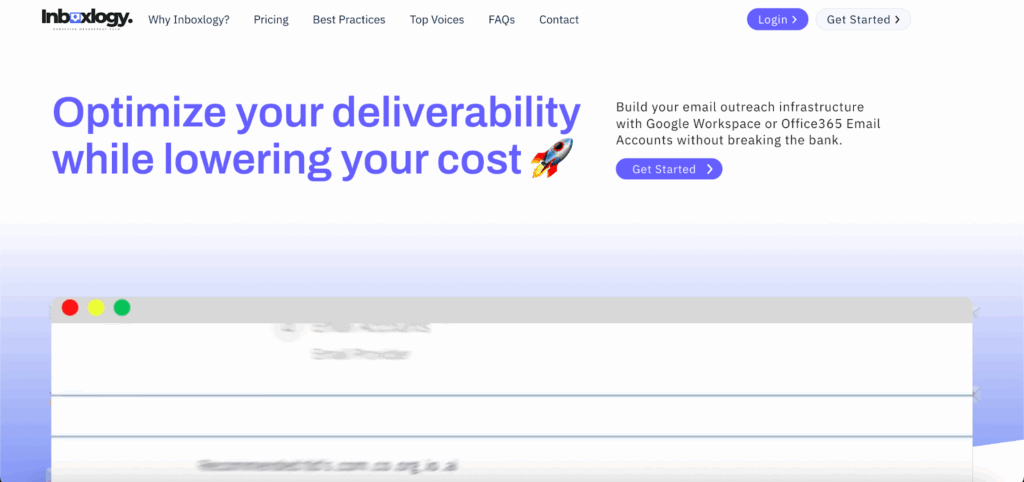
Key Features
- Google Workspace and Microsoft 365 inbox provisioning for cold outreach.
- Full admin access and ownership of each workspace, including the ability to control billing directly.
- Fast rollout, can provision batches of inboxes in ~30 minutes
- Technical setup handled: SPF, DKIM, DMARC, and MX are configured for you.
- US-based sending IPs by default, with limited EU routing available for GDPR-sensitive traffic.
- Direct connection to sequencers and CRMs (ReachInbox, Instantly, Smartlead etc.) via OAuth / app passwords.
Pricing
- Legendary Plan: $2.60/account/month for 1,999+ accounts.
- Veteran Plan: $2.80/account/month for 500–1,999 accounts.
- Expert Plan: $3.00/account/month for 100–499 accounts.
- Skilled Plan: $3.25/account/month for 50–99 accounts.
- Beginner Plan: $3.50/account/month for 0–49 accounts.
- Domain pricing ranges from $3.50 to $8.00, with discounts for annual payments.
Pros
- Volume discounts drop to $2.60/account at 1,999+ seats with monthly billing you can upgrade/downgrade as you scale.
- You retain full admin access/ownership and can set up billing directly with Google/Microsoft, avoiding reseller lock-in.
- As an authorized reseller, Inboxlogy claims it can issue up to 100k licenses instantly, speeding large rollouts.
- Accounts default to US IPs with ~5% routed within Europe to assist GDPR-related needs.
- Works with common sequencers (Instantly, Smartleads, ReachInbox) via OAuth/App Password/IMAP.
Cons
- No built-in warm-up, so you need a separate warm-up process or tool to get deliverability stable.
- They suggest one workspace per domain with only a few accounts per workspace,
- Microsoft 365 is supported but the flow is mainly optimized around Google Workspace.
- No dedicated IP or multi-IP options like Primeforge.
- Final per-mailbox cost can vary because licensing is tied to Google/Microsoft billing and region, so headline pricing doesn’t always match what you’ll actually pay.
3. Primeforge
Primeforge is a cold email infrastructure platform offering optimized Google Workspace and Microsoft 365 mailboxes tailored for cold outreach campaigns.
By aligning with the email service providers (ESPs) commonly used by prospects, Primeforge enhances email deliverability and increases the likelihood of landing in primary inboxes rather than spam folders.
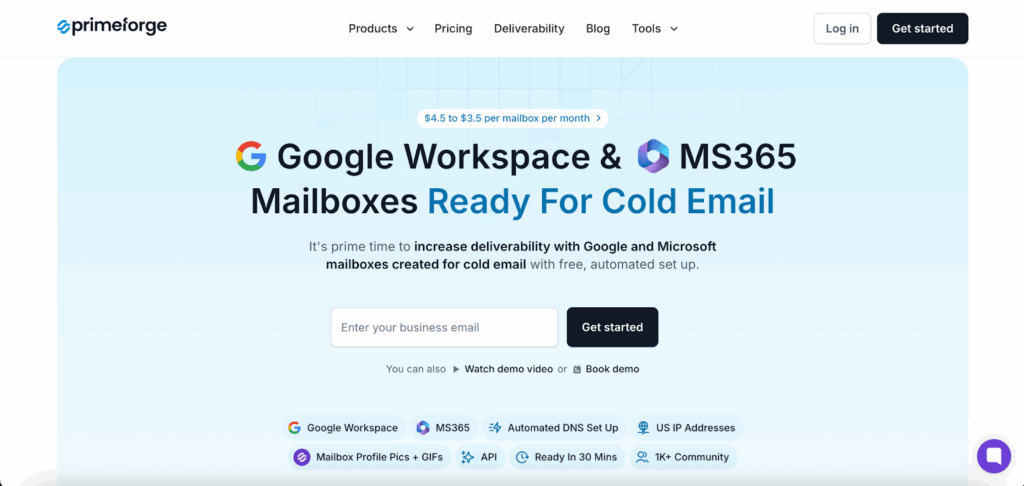
Key Features
- Provides Google Workspace and Microsoft 365 mailboxes for cold email sending.
- Uses US-based IPs, with support for dedicated IPs and multi-IP setups for reputation control.
- Delivers domains with SPF, DKIM, and DMARC already configured.
- Supports bulk DNS updates across multiple domains to simplify management at scale.
- Lets you separate clients or campaigns into their own workspaces for isolation and governance.
- Allows custom profile photos and GIFs on mailboxes to make senders look more authentic.
- Offers API access so teams can provision and manage inboxes programmatically.
- Typical turnaround is ~30 minutes to get new mailboxes live.
Pricing
- Monthly Plan: $4.50/mailbox
- Quarterly Plan: $4.00/mailbox
- Annual Plan: $3.75/mailbox (includes 2 months free)
- Minimum of 10 mailbox slots required.
- Each domain costs $70/year, billed once.
Pros
- Uses inboxes on the same providers your prospects already trust (Gmail / Outlook), which helps with deliverability and reply rates.
- Handles SPF, DKIM, and DMARC for you, so you’re not spending time fixing auth or chasing setup errors.
- Lets you spin up new sending accounts quickly so you can scale outreach without waiting on internal IT.
- Makes it easier to manage a large number of domains and mailboxes with centralized DNS and workspace organization.
- Works with any sending platform you’re already using, so you’re not locked into a specific sequencer.
- Lets you customize mailbox profiles visually, so emails look like they’re coming from a real person instead of a blank burner account.
Cons
- Costs stack quickly at scale ($3.50–$4.50/mailbox/month, domain costs, add-ons), so it’s more expensive than budget inbox resellers.
- Warm-up isn’t bundled, so you still have to manage warm-up and early sending safety yourself.
- Profile picture / GIF branding on inboxes may not match every client’s tone or compliance rules.
4. Cheapinboxes
Cheapinboxes is a bulk Google Workspace inbox provider built to give you a large number of sending accounts fast and at low cost.
It’s mainly used by agencies and outbound teams that need volume (dozens or even hundreds of inboxes) without spending a lot per seat.
CheapInboxes is built for speed, not long-term stability. Warm-up is manual, provisioning can still take 24–36 hours, deliverability visibility is limited, and there’s no built-in Microsoft 365 or compliance layer.
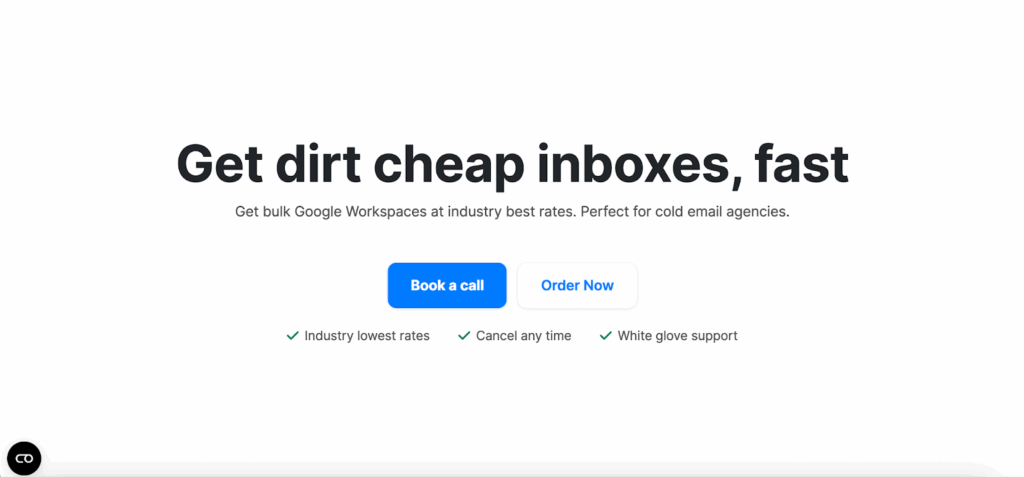
Key Features
- Bulk Google Workspace inbox creation at scale so you can spin up large numbers of sender accounts without doing manual Workspace setup yourself.
- Low cost per inbox with volume-based discounts, making it viable to run dozens or hundreds of inboxes at once.
- Centralized panel / admin access so you can manage the inboxes directly (users, credentials, activity) instead of relying on support for changes.
- Ability to use custom domains and branded addresses, not just generic throwaways.
- Built for high-volume rotation, making it easier to add fresh inboxes and cycle out burned ones as part of cold email operations.
Pricing
- Enterprise Plan: For 1,000+ inboxes at $2.80 per inbox/month (includes all Business features, volume discounts, and full panel access).
- Business Plan: For 250–999 inboxes at $3.00 per inbox/month (includes all Business features, volume discounting, and full panel access).
- Professional Plan: For 100–249 inboxes at $3.25 per inbox/month (includes all Starter features, additional workspaces, premium support, and full panel access).
- Starter Plan: For 1–99 inboxes at $3.50 per inbox/month (includes whiteglove onboarding, Google Business Workspace, and full panel access).
Pros
- Billing stays directly with Google Workspace, so you can suspend or downgrade licenses yourself without waiting on a reseller.
- Low cost per inbox, with pricing that gets cheaper at higher volumes.
- Can scale to hundreds or thousands of Google Workspace inboxes quickly for agency-style sending.
- Provides panel/admin access so you can still manage the inboxes you buy.
- Typical turnaround is ~24–36 hours, which is fast enough for most cold email launches or replacements.
- Easy to rotate through new inboxes and retire burned ones without rebuilding your whole sending setup.
Cons
- Google-only support with no Microsoft 365 coverage, which limits flexibility for teams that want to diversify.
- Warm-up is manual and not included, so you have to handle the safe sending ramp yourself.
- SPF, DKIM, and DMARC are not fully automated, so authentication often needs to be verified or fixed manually.
- Provisioning can take 24–36 hours, which is slower than providers that can deliver inboxes in under an hour.
- No guaranteed replacement policy if an inbox burns or gets suspended.
- Limited deliverability visibility, there’s no built-in seed testing, blocklist monitoring, or inbox health dashboard.
- No API access for automated rollout, rotation, or scaling.
- Relies on reseller-style infrastructure, which can be an issue for teams that need clear tenant ownership, logs, and offboarding.
5. Hypertide
Hypertide is a fully automated inbox provisioning platform designed for teams managing 100+ mailboxes per order across Google Workspace, Microsoft 365, and Entra.
Unlike resellers, Hypertide delivers a done-for-you, programmatic setup, completing domain configuration, DNS (SPF, DKIM, DMARC), and tenant isolation within 4–6 hours.
Each deployment runs in a dedicated tenant with its own domains and IPs, ensuring clean deliverability and eliminating cross-contamination between clients.
It’s built for scalable cold email operations, not just quick mailbox creation, ideal for agencies that outgrow basic provisioning tools and need reliability at scale.
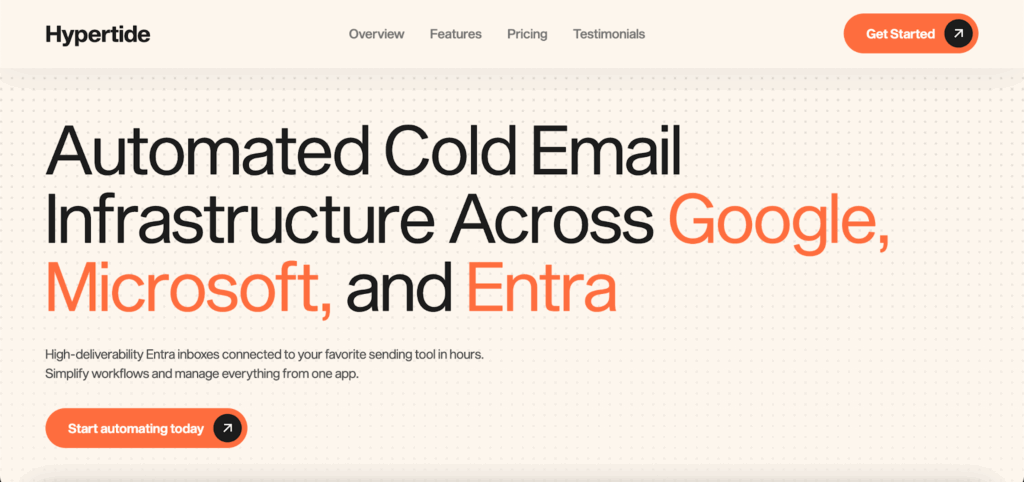
Key Features
- Supports Google Workspace, Microsoft 365, and Entra inboxes in the same deployment.
- Automates provisioning (domains, tenants, inboxes) in roughly 4–6 hours with no VA-style manual work.
- Delivers inboxes with SPF, DKIM, and DMARC already configured.
- Isolates each order in its own tenant, domains, and IPs to prevent shared reputation damage.
- Scales to ~100 inboxes and ~5,000 cold emails/month per order after a ~2-week warm-up.
- Includes built-in warm-up automation so you don’t need a separate warm-up tool.
- Handles DNS, IP / domain swaps, and ongoing reputation work so you don’t have to manage those pieces yourself.
Pricing
Hypertide uses a simple model: a one-time setup (initiation) fee plus a recurring subscription of ~$50 per “order.”Each order provides 100 inboxes and enables sending up to 5,000 emails/month.
Pros
- Handles large batches (100+ inboxes per order) without you having to stitch together multiple small providers.
- Each client/order gets its own tenant, domains, and IPs, which reduces cross-contamination and protects deliverability for agencies running multiple brands.
- Flat monthly pricing ($50 per order) makes cost predictable at scale vs. per-mailbox billing where cost rises quickly past 100+ inboxes.
- Setup is operationally consistent: you’re not relying on VAs, patchy DNS work, or ad hoc reseller panels.
- Hands off inboxes ready to plug into sequencers like Instantly, Smartlead, and Bison.
- Built for cold email volume, not “internal corporate email,” so the structure matches outreach use cases (rotation, isolation, sending limits).
Cons
- Requires an upfront implementation/onboarding fee plus subscription, you can’t just buy a handful of individual inboxes and test for $10.
- Although automation is built in, inboxes still need a ~2-week warm-up period before scaling fully. Zapmail offers pre-warmed accounts that can be sent on day one.
- Setup time is slower than Zapmail or Primeforge.
- No sequencer built in, you still have to run Instantly / Smartlead / Bison yourself.
- Tenant-per-domain design adds license and admin overhead across Google/Microsoft as domains scale.
6. ScaledMail
ScaledMail helps businesses scale their cold email outreach with pre-configured Google Workspace, Microsoft 365, and SMTP inboxes designed for high deliverability.
Each setup is built with proper DNS records (SPF, DKIM, DMARC) and private infrastructure, so your sending reputation stays isolated and consistent.
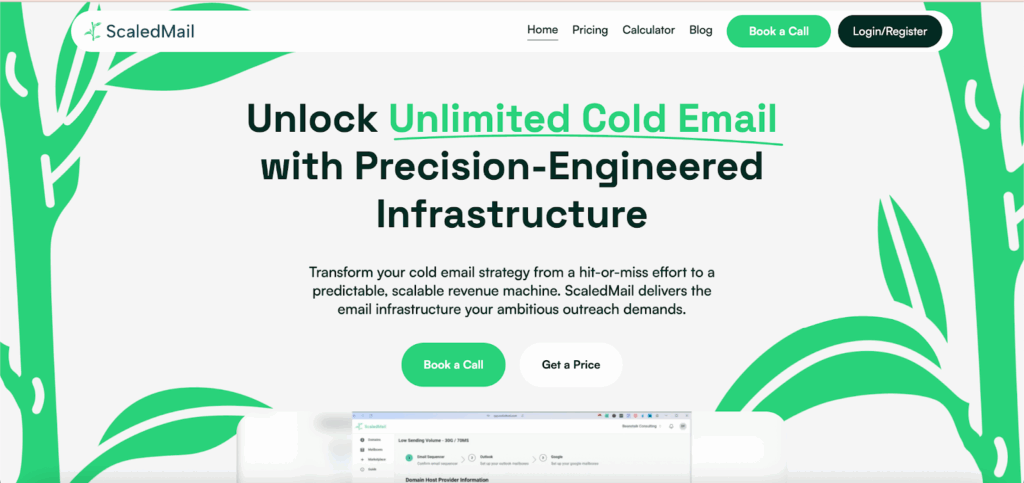
Key Features
- ScaledMail provides inboxes on Google Workspace, Microsoft 365, and SMTP.
- You can either bring your own domains or buy new or aged domains through ScaledMail, and they will configure DNS for you.
- ScaledMail sets up SPF, DKIM, and DMARC on those domains as part of the onboarding.
- Each customer gets an isolated tenant (not shared with other customers), and Microsoft tenants have their IP rotated every 15 days.
- As part of onboarding, ScaledMail delivers the inboxes into your sequencer (for example Reachinbox or Smartlead) and aims to hand off a working Google / Microsoft / blended setup in about four days.
- Sending can technically start on day one at about two emails per inbox per day, but they recommend a two-week warm-up period before you scale.
- For Microsoft, ScaledMail distributes volume by using up to around 49 inboxes per domain and keeping each inbox at a low daily send rate (2–5 emails/day) instead of hammering one inbox.
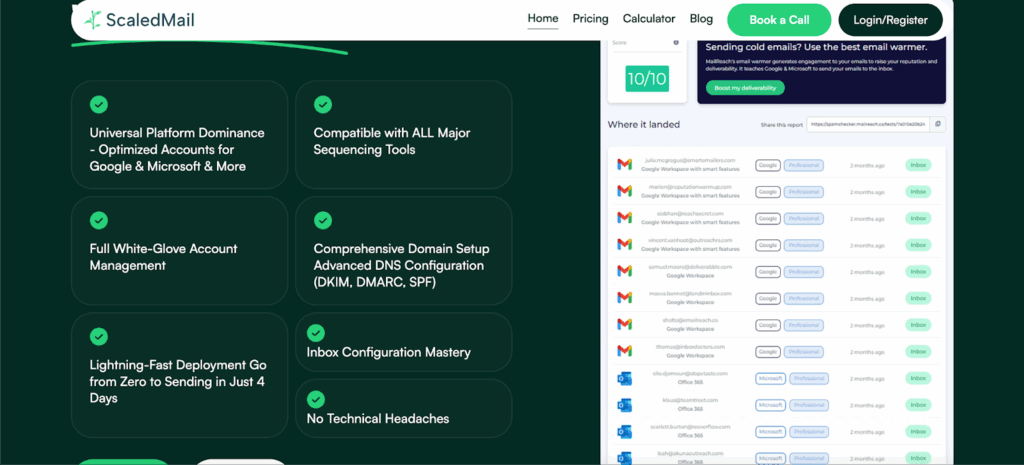
Pricing
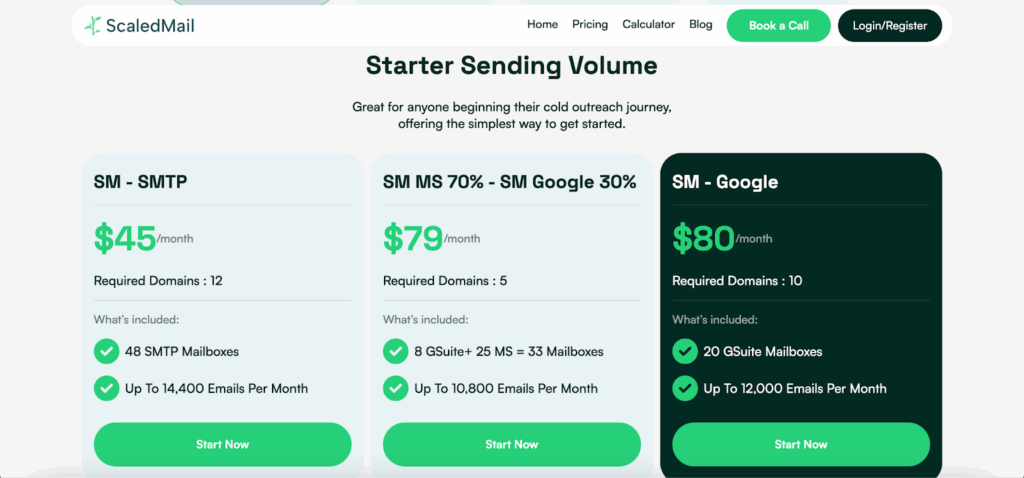
- $45 per month (SMTP): Includes 48 SMTP inboxes, up to 14,400 emails per month, requires 12 domains.
- $79 per month (mixed): Includes 33 total inboxes across Google and Microsoft, up to 10,800 emails per month, requires 5 domains.
- $80 per month (Google): Includes 20 Google Workspace inboxes, up to 12,000 emails per month, requires 10 domains.
- $120 per month (Microsoft): Includes 50 Microsoft inboxes, up to 12,000 emails per month, requires 2 domains.
- Higher tiers go up to $842 per month for 370 inboxes (70 Google plus 300 Microsoft) and up to 114,000 emails per month, with required domains increasing as you scale.
Pros
- You can get to high sending volume without building your own Google and Microsoft infrastructure from scratch.
- Reputation risk is contained per client or brand because you are not sharing tenants or IPs with other customers.
- The model is built for sustained throughput, not just “test a few inboxes,” which makes it easier to plan capacity for agencies and outbound teams.
- Onboarding is white-glove, ScaledMail prepares the infrastructure and hands you a working Google, Microsoft, or mixed environment in about four days.
Cons
- Every package requires multiple clean domains, and higher tiers require dozens of domains, which adds cost and overhead.
- You can technically send on day one, but you are expected to ramp slowly and warm for about two weeks to get full performance.
- ScaledMail does not run outreach campaigns for you. You still need to send through ReachInbox, Smartlead, or another sequencer.
- ScaledMail is aimed at agencies and high-volume teams, not for someone who only wants a couple of inboxes to test.
Conclusion
Premium Inboxes is a fast way to get Google Workspace sending accounts online, but depending on how you run outbound, other providers may be a better fit.
Here’s how to think about your options
- CheapInboxes is the right fit if you want low-cost bulk Google Workspace inboxes and are mainly focused on raw volume.
- Inboxlogy works if you care about cost but still need admin access, domain flexibility, and proper SPF/DKIM/DMARC on both Google and Microsoft.
- Primeforge is strong for agencies that need structured Google and Microsoft rollout with automated DNS, IP control, API access, and branded mailbox profiles.
- Hypertide makes sense if you want almost no manual work and want provisioning, domain setup, tenant isolation, and reputation management handled for you across Google, Microsoft, and Entra.
- ScaledMail is built for teams scaling high volume across many domains that want predictable sending capacity without paying per inbox.
But if you want speed, control, and cost efficiency, go with Zapmail.
It gives you Google Workspace and Microsoft 365 inboxes in minutes, automates SPF/DKIM/DMARC setup, supports optional pre-warmed inboxes, and gives you full admin access, all at pricing that can start around $2.50 per inbox.
FAQs
1. Will my existing addresses like support@ or sales@ stay the same?
Yes, your existing team addresses such as support@ or sales@ can remain unchanged. You’ll just need to update the routing settings so that all emails continue to flow seamlessly into your new inbox.
2. Can Gmail labels and filters carry over?
Not directly. Most premium inbox tools don’t automatically import Gmail labels or filters, but they allow you to recreate them using tags or folders. Some even provide migration tools to help map Gmail labels into their system.
3. Is there a free trial available?
Yes, most of the premium inbox platforms highlighted in this list offer a free trial or demo account. It’s a great way to test their workflows, features, and integrations before making a final decision.
4. What metrics should we track after migration?
After migrating, it’s important to monitor performance indicators such as email response time, team collaboration efficiency, customer satisfaction levels, message routing accuracy, and overall adoption rate across your organization.