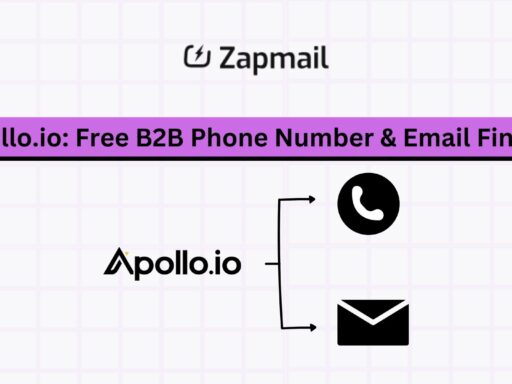GoBoxMate is becoming a popular name among cold email senders and agencies looking for quick inbox setups.
It promises fast delivery, done-for-you DNS, and ready-to-send inboxes built for high deliverability.
But before you invest, it’s important to understand what the platform actually offers, how it works, and whether it fits your outreach needs.
In this review, we’ll cover the five key things you should know about GoBoxMate, including features, pricing, performance, and a better alternative for teams that want instant, pre-warmed inboxes.
| GoBoxMate Review: Key TakeawaysGoBoxMate sets up Google Workspace and Microsoft 365 inboxes built for high-deliverability cold email outreach. It includes automated DNS setup (SPF, DKIM, DMARC) with US/EU-based IPs and inboxes delivered within 48 hours, fully pre-warmed and ready to send. You can add profile pictures, let GoBoxMate handle your domain and warm-up setup, or even bring your own domain. It works with all major cold email tools like Instantly, Smartlead, Saleshandy, Apollo, HubSpot, and more. Pricing starts at $3 per inbox per month (10-inbox plan) and drops to $3.25 per inbox for larger agency plans. Support is available through Slack and WhatsApp, with fast replies and active issue resolution. |
What Is GoBoxMate?
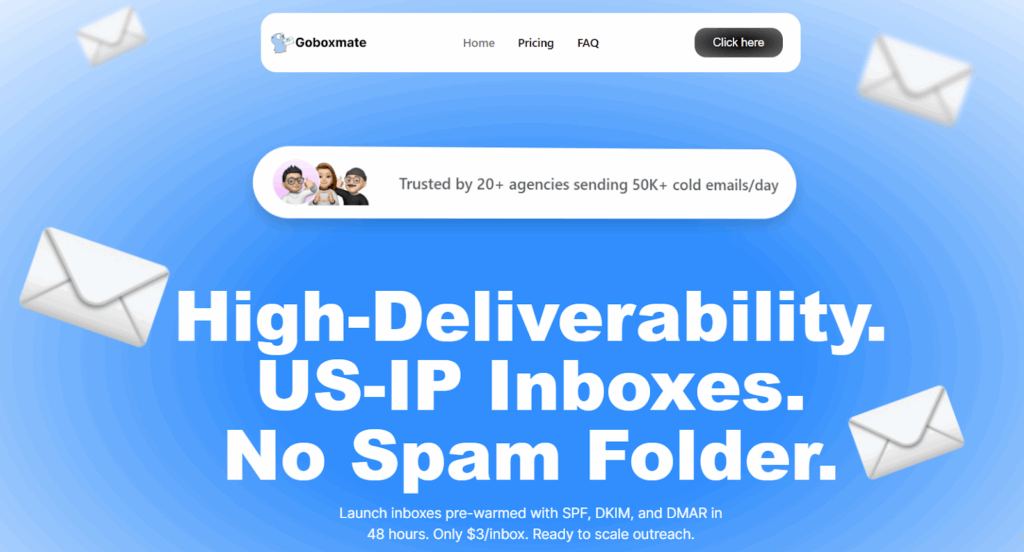
GoBoxMate is a platform that sets up and manages Google Workspace and Microsoft 365 inboxes for cold email outreach.
It helps you launch fully configured inboxes that are ready to send in under 48 hours.
Each inbox comes pre-warmed with SPF, DKIM, and DMARC records, giving you clean deliverability from day one.
You can use your own domain or let GoBoxMate buy and configure one for you.
The platform handles everything, from DNS setup and profile pictures to domain management and warm-up.
All you do is connect your sending tool (like Instantly, Smartlead, or Apollo) and start sending.
In short, it’s a done-for-you inbox setup service for anyone who wants high-deliverability cold email infrastructure without touching DNS settings or technical steps.
5 Things You Should Know About GoBoxMate Before Investing
If you’re considering GoBoxMate for your outreach setup, here are five key things you should know before investing.
I. How GoBoxMate Works
GoBoxMate helps you set up and manage Google Workspace and Microsoft 365 inboxes for cold email outreach, without any manual DNS or technical setup. Everything is done for you and ready in about 48 hours.
Here’s how the process works, step by step:
1. Pick Your Plan: Choose between the 10-Inbox or 30-Inbox plan, depending on your team size.
Both plans include US/EU IPs, domain setup, DNS configuration, and full warmup. You can add more inboxes anytime, starting at $3.25–$3.50 per inbox.
2. Domain Setup: You can bring your own domain or let GoBoxMate buy and configure new ones for you.
They handle domain registration, DNS management, and all authentication records (SPF, DKIM, DMARC) to make sure your domain reputation stays clean.
3. Mailbox Creation: Once your domain is verified, mailboxes are automatically created under Google Workspace or Outlook 365.
Each inbox is set up with a professional name and profile image to help improve trust and deliverability.
4. Warmup and Verification: GoBoxMate warms up your inboxes before you start sending, ensuring each mailbox builds a good sender reputation.
You’ll also get a detailed view of performance, including warmup status, DNS verification, and deliverability health.
5. Start Sending: After setup, connect your inboxes to any sending tool you already use (Instantly, Smartlead, Saleshandy, Apollo, or HubSpot).
Your accounts are ready to send with low-volume limits (25–50 emails/day for Google, 4/day for Outlook) to ensure high inbox placement and zero spam folder issues.
Within two days, your entire infrastructure, domains, mailboxes, DNS, and warmup are live and verified.
That’s what makes GoBoxMate one of the quickest plug-and-play cold email setups for agencies and teams looking to scale fast.
II. Most Promising Features of GoBoxMate
GoBoxMate handles everything from DNS setup to inbox delivery without requiring any technical effort from you.
Here’s a look at its standout features:
| Feature | Description |
| Inboxes in 48 Hours | GoBoxMate guarantees inbox delivery within 48 hours, pre-warmed and ready with SPF, DKIM, and DMARC setup. |
| Full Stack Setup | The team handles everything, domain setup, DNS configuration, warmup, and profile photos, so you don’t have to do any technical work. |
| High Deliverability with US/EU IPs | All inboxes come with dedicated US or EU-based IPs to maintain strong deliverability and avoid spam folders. |
| Seamless Integrations | Works smoothly with Instantly, Smartlead, Saleshandy, Reply, Apollo, HubSpot, and most cold outreach tools — no setup needed. |
| Dedicated Support | Users can get help instantly via Slack or WhatsApp, with fast turnaround on DNS, domain, or sending issues. |
| AI Tagging & Categorization | The built-in AI tagging keeps outreach organized and easy to track, reducing manual work for teams. |
| Compliant & Secure | Fully compliant with GDPR and CAN-SPAM, with strict anti-spam measures and secure data handling. |
III. GoBoxMate Pricing
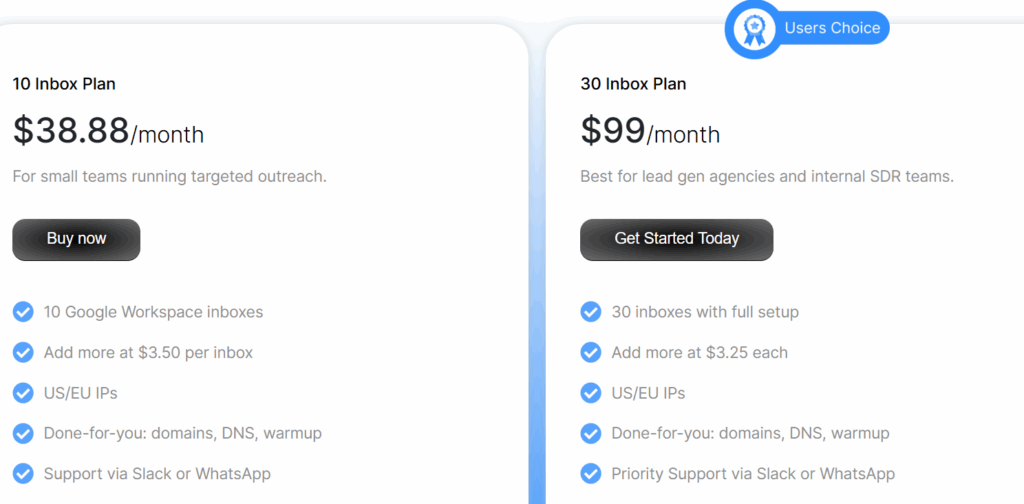
Here is the GoBoxMate pricing:
| Plan | Price | Best For | What’s Included |
| 10 Inbox Plan | $38.88/month | Small teams running targeted outreach | 10 Google Workspace inboxesAdd more at $3.50 per inboxUS/EU IPsDone-for-you setup (domains, DNS, warmup)Support via Slack or WhatsApp |
| 30 Inbox Plan | $99/month | Lead gen agencies and internal SDR teams | 30 inboxes with full setupAdd more at $3.25 per inboxUS/EU IPsDone-for-you setup (domains, DNS, warmup)Priority support via Slack or WhatsApp |
IV. Pros and Cons of GoBoxMate
A. Pros of GoBoxMate
- All inboxes are delivered within 48 hours, pre-warmed and fully authenticated with SPF, DKIM, and DMARC for high deliverability.
- GoBoxMate provides a complete done-for-you setup, including domains, DNS configuration, profile pictures, and warmup, so users don’t need to manage any technical settings.
- It supports Google Workspace and Microsoft 365 inboxes, both optimized for cold email outreach.
- All mailboxes run on US or EU-based IPs, which helps maintain sender reputation and avoid spam folder placement.
- It is fully compliant with GDPR and CAN-SPAM regulations, ensuring safe and lawful email practices.
B. Cons of GoBoxMate
- You must purchase a plan upfront to start using the service; there is no free trial or test account.
- The sending limits are low-volume by design (25–50 emails/day for Google, 4/day for Outlook), which may limit larger outreach operations.
- GoBoxMate focuses only on infrastructure setup; it does not include a built-in campaign or email sequencing tool.
- As a reseller of email accounts, GoBoxMate depends on third-party providers for account provisioning and uptime.
- There is no unified inbox feature to view or manage replies inside GoBoxMate.
Best GoBoxMate Alternative for Faster Inbox Setup → Zapmail
If you like how GoBoxMate handles Google Workspace and Microsoft 365 inbox setup with DNS and warm-up, but want faster activation, pre-warmed accounts, and AI automation, then Zapmail is the stronger choice.
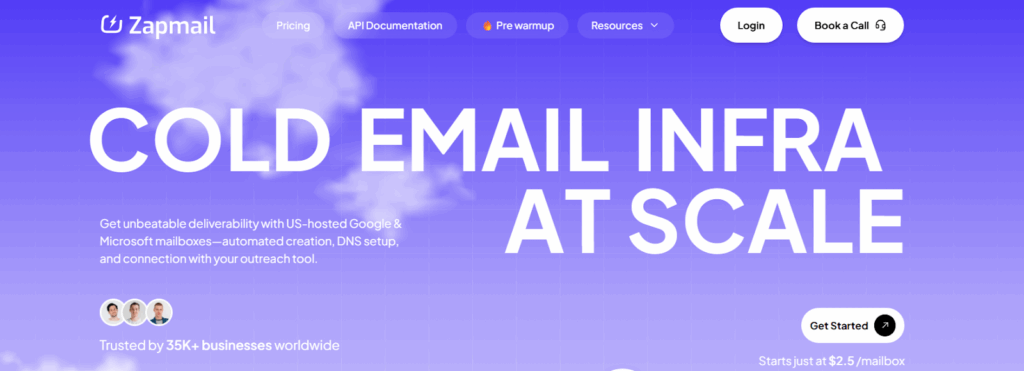
Zapmail gives you pre-warmed Google and Microsoft 365 mailboxes with over 12 weeks of warm-up history, so you can start sending cold emails right away.
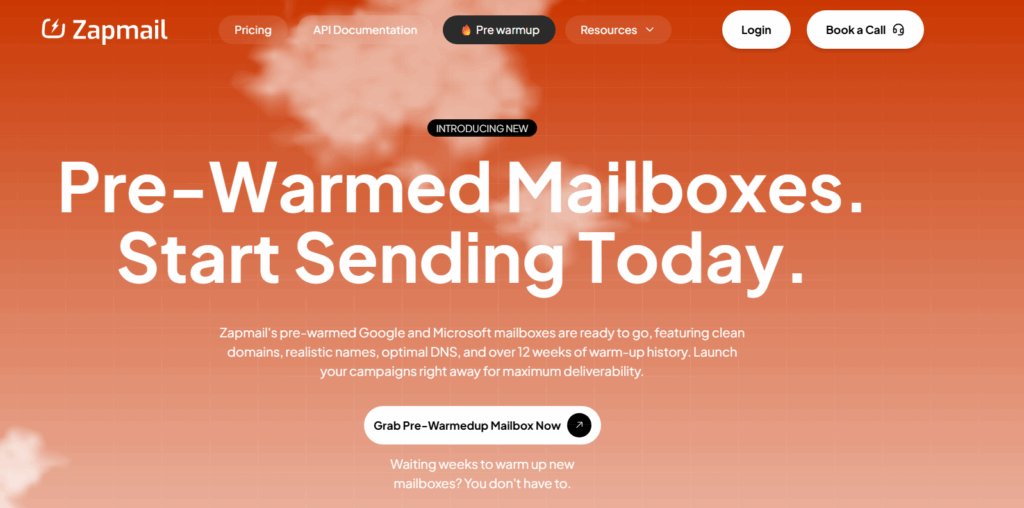
Unlike GoBoxMate, which takes up to 48 hours to deliver inboxes, Zapmail completes setup in under 10 minutes, fully automated.
Every mailbox comes with US/EU IPs, verified SPF, DKIM, and DMARC, and clean sending reputation built in.
You can bring your own domains or buy new ones directly inside Zapmail, with DNS and tracking configured automatically.
It also connects via OAuth with over 50 cold email tools like Instantly, Smartlead, Lemlist, Reply, and ReachInbox.
Pricing starts at $2.5 per mailbox/month, compared to GoBoxMate’s $3–$3.5 range.
It also includes API access, multi-workspace management, and ready-to-send inbox packs, ideal for agencies scaling outbound fast.
GoBoxMate vs Zapmail: Feature Comparison
| Feature | GoBoxMate | Zapmail |
| Infrastructure Type | Google Workspace & Microsoft 365 mailboxes | Google Workspace & Microsoft 365 mailboxes |
| Setup Speed | 48 hours | 5–10 minutes (fully automated) |
| Warm-Up | Built-in warm-up setup | 12+ weeks pre-warmed inboxes |
| DNS Configuration | Automated SPF, DKIM, DMARC setup | Automated SPF, DKIM, DMARC + custom tracking |
| Deliverability Optimization | US/EU IPs & managed setup | Workspace isolation + verified domains + US IPs |
| Personalization | Profile pictures | AI Persona Snapshots |
| AI Tools | Not mentioned | Domain Genie, Smart Mailbox Namer, Persona Snapshots |
| API Access | Not mentioned | Yes (Headless API for SaaS & AI SDRs) |
| Workspace Management | Shared setup | One domain per workspace (isolation for deliverability) |
| Pricing | $3–$3.5 per mailbox/month | Starts at $2.5 per mailbox/month |
If you want the same Google and Microsoft infrastructure as GoBoxMate but ready to send from day one, Zapmail is the faster, smarter alternative.
Is GoBoxMate Worth It?
Yes, GoBoxMate is worth it if you want a hands-off cold email setup that handles domains, DNS, and warm-up for you.
It’s reliable for small teams and agencies that prefer simplicity and guaranteed inbox delivery within 48 hours using Google Workspace or Microsoft 365 mailboxes.
But if you need to go live instantly with pre-warmed mailboxes and avoid the wait, Zapmail is the faster, more advanced alternative.
It offers 12+ weeks pre-warmed Google and Microsoft inboxes, automated DNS setup, US/EU IPs, and AI tools that make scaling outreach effortless, all starting at $2.5 per mailbox.
So, while GoBoxMate works well for stable setup and support, Zapmail wins on speed, automation, and deliverability.
Try Zapmail, and start sending cold emails from day one, without setup delays
Frequently Asked Questions
1. What is GoBoxMate?
GoBoxMate is a cold email infrastructure platform that helps you set up and manage Google Workspace and Microsoft 365 inboxes built for outreach.
2. How does GoBoxMate improve deliverability?
Each inbox comes pre-warmed and runs on US or EU-based IPs with proper email authentication (SPF, DKIM, DMARC). This setup helps your messages land in the inbox instead of spam, keeping your sender reputation strong over time.
3. How long does it take to get started with GoBoxMate?
You’ll receive your fully configured inboxes within 48 hours of purchase. GoBoxMate takes care of DNS records, domain setup, and mailbox configuration automatically, so you don’t need any technical knowledge.
4. Can I use my own domain with GoBoxMate?
Yes. You can either bring your own domain or let GoBoxMate buy and set it up for you. If you bring your own, you still get the same DNS and warm-up support as with a new domain.
5. Does GoBoxMate work with my sending platform?
Yes. GoBoxMate supports all major outreach tools, including Instantly, Smartlead, Saleshandy, Reply, Apollo, and HubSpot. If your tool isn’t listed, their team can usually connect it for you on request.
6. What is the pricing for GoBoxMate?
GoBoxMate starts at $38.88/month for 10 inboxes and $99/month for 30 inboxes. Additional inboxes cost between $3.25–$3.50 each, depending on the plan.
7. Does GoBoxMate include pre-warmed mailboxes?
Yes, GoBoxMate delivers pre-warmed inboxes as part of its done-for-you setup. However, it still takes up to 48 hours for full activation and DNS configuration before you can start sending.