If you’ve been struggling with cold emails landing in spam, you’ve probably come across Hypertide, a platform that promises to fix deliverability and make sending cold emails easier.
But does it actually work as claimed?
We analyzed 100+ real user experiences to see how Hypertide performs in real campaigns, from setup time and warm-up speed to inbox placement and overall reliability.
We also compared it with pre-warmed alternatives like Zapmail to help you decide whether Hypertide is the right infrastructure for your cold email system.
Let’s find out what users really think and whether Hypertide lives up to its deliverability promise.
Hypertide Review: Key Takeaways
- Hypertide lets you create and manage Google Workspace and Microsoft 365 mailboxes built for cold email sending.
- It includes automated DNS setup (SPF, DKIM, DMARC) with no manual work needed.
- Mailboxes are ready in under 10 minutes and use US-based IPs for better deliverability.
- A built-in AI warm-up system gradually improves sender reputation and inbox placement.
- It works with popular tools like Instantly, Smartlead, Lemlist, Apollo, and HubSpot.
- You can manage multiple domains and mailboxes from one dashboard with full isolation.
- Pricing starts at $39/month, and scales up based on mailbox volume.
What Is Hypertide?
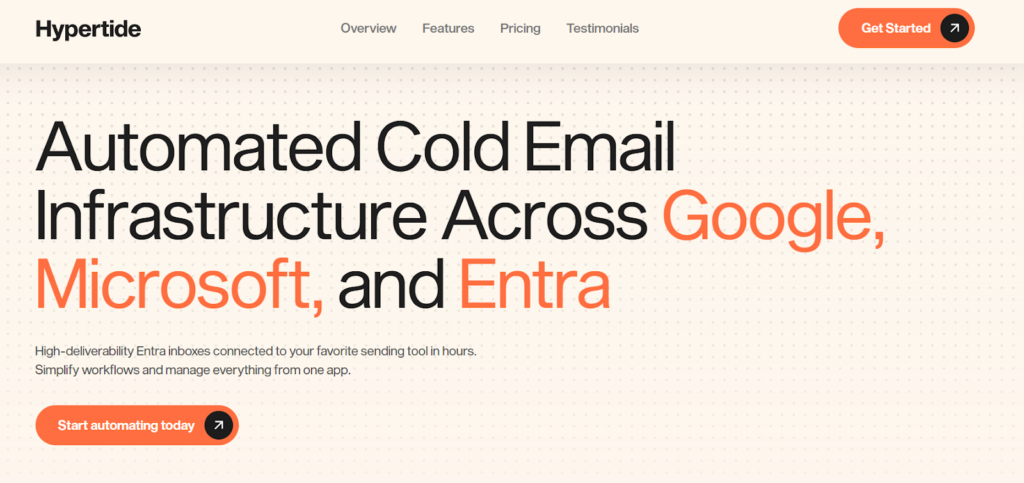
Hypertide is an automated cold email infrastructure platform that helps agencies and businesses set up and manage inboxes across Google, Microsoft, and Entra (Azure).
Instead of hiring virtual assistants to create and configure email accounts, Hypertide automates the entire process, from domain setup to SPF, DKIM, and DMARC configuration, warm-up, and sending limits.
Each order includes its own dedicated tenant, meaning every user gets separate domains, IPs, and users for better deliverability and safety.
You can create hundreds of inboxes, connect them to tools like SmartLead, Instantly, or Bison, and start sending up to 5,000 emails per month per order for $50/month.
In short, Hypertide replaces manual email setup with a fully automated infrastructure system that saves time, improves deliverability, and lets you manage everything from one dashboard.
How Hypertide Works
Hypertide automates the entire cold email infrastructure setup across Google, Microsoft, and Entra.
Here’s a simple breakdown of how Hypertide works:
- Infrastructure setup: Each Hypertide order includes two domains with 50–52 inboxes per domain, giving you around 100–104 inboxes in total.
- Email volume: Each inbox sends 2–3 emails per day, allowing you to send roughly 200 emails daily (or up to 5,000 per month).
- Domain options:
- You can bring your own domains, which takes about 3–5 days to configure.
- Or, let Hypertide buy domains for $15.50 each from DNS Simple, these are ready in about 24 hours unless there’s a backlog.
- You can bring your own domains, which takes about 3–5 days to configure.
- Automation speed: The platform sets up your infrastructure across all providers in just 4–6 hours, automatically linking inboxes to tools like SmartLead, Instantly, and Bison.
- Tenant separation: Every order runs in its own isolated tenant with dedicated domains, IPs, and users, protecting your sender reputation.
- Deliverability configuration: All inboxes come pre-configured with SPF, DKIM, and DMARC, ensuring compliance and high inbox placement.
In short, Hypertide builds a fully automated, high-deliverability email infrastructure that’s secure, fast to deploy, and optimized for scaling outreach.
Key Features of Hypertide
Here are the key features of Hypertide that helps you launch high-deliverability inboxes in just a few hours.
| Feature | Description |
| Automated Setup | Fully automated configuration across Google, Microsoft, and Entra, ready in 4–6 hours. |
| Dedicated Infrastructure | Each order has isolated tenants, domains, and IPs for better reputation and deliverability. |
| Pre-Configured Authentication | Every order includes SPF, DKIM, and DMARC setup by default. |
| High Deliverability Entra Inboxes | Entra inboxes use Microsoft Azure servers, giving a native Outlook experience and strong inbox placement. |
| Scalable Sending Limits | Send up to 5,000 emails per month from a single order. |
| Warmup Tools Access | Exclusive warmup management tools for bulk updating warmup settings. |
| Domain Flexibility | Bring your own domains or let Hypertide buy new ones for $15.50 each (via DNS Simple). |
| Fast Turnaround | Orders complete in 24 hours if domains are purchased via Hypertide, or 3–5 days if using your own. |
| Platform Compatibility | Integrates with SmartLead, Instantly, and Bison for direct inbox linking. |
| Unlimited Orders | Manage multiple clients or domains under one dashboard without extra fees. |
Hypertide Pricing
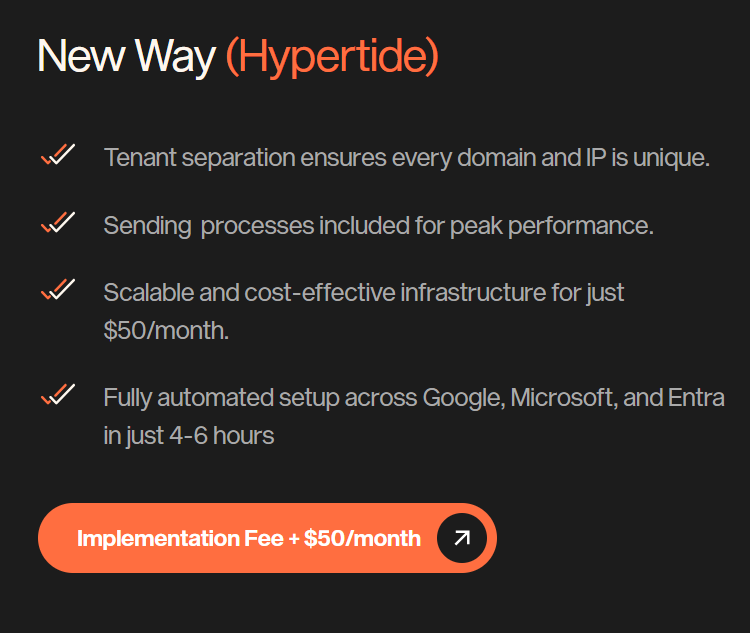
Hypertide has a one-time setup fee and a flat $50/month per order.
You can choose to bring your own domains or let Hypertide handle everything for you.
I. What’s Included per Order:
Each Hypertide order gives you:
- 100 inboxes (2 domains × 50 inboxes each)
- Automated setup across Google, Microsoft, and Entra
- Pre-configured SPF, DKIM, and DMARC
- Built-in warmup tools
- Up to 5,000 emails/month sending capacity
- Fully dedicated infrastructure for better deliverability
II. Domain Options:
You have two choices for domains:
- Hypertide-purchased domains: $15.50 per domain (via DNS Simple), setup completed within 24 hours
- Bring your own domains: Free, manual setup may take 3–5 days
Hypertide Pricing: Quick Breakdown
| Details | Pricing / Info |
| One-Time Setup Fee | Required (implementation setup) |
| Monthly Fee | $50/month per order |
| Domain Purchase (optional) | $15.50/domain (if Hypertide buys) |
| Bring Your Own Domains | Free (manual setup takes longer) |
| Inboxes per Order | 100 inboxes (50 per domain) |
| Sending Volume | Up to 5,000 emails/month |
| Setup Time | 24 hours (Hypertide domains) / 3–5 days (own domains) |
So, for $50/month, Hypertide replaces the manual, error-prone process that usually costs $750–$1,000/month in VA work.
You get a fully automated, high-deliverability infrastructure powered by Google and Microsoft IPs, ready to send in hours, not days.
Pros of Hypertide
- The entire inbox setup is automated across Google, Microsoft, and Entra, so users can start sending within 4–6 hours instead of waiting days for manual setups.
- Each tenant is isolated with its own domains, IPs, and users, which helps maintain a clean reputation and improves deliverability.
- SPF, DKIM, and DMARC records come pre-configured, removing the need for manual DNS work and ensuring consistent inbox placement.
- You get 100 Entra inboxes per order and can send up to 5,000 emails per month for only $50, making it highly cost-efficient for agencies.
- The Entra setup gives a native Outlook interface, offering better performance and fewer throttling issues than typical Azure resellers.
Cons of Hypertide
- There is a one-time implementation fee required before you can start using the platform.
- It does not provide a free trial, so testing the system before paying isn’t possible.
- Domain purchases are limited to .com extensions if done through Hypertide.
- Bringing your own domains increases setup time to 3–5 days compared to 24 hours when purchased through Hypertide.
- Each inbox needs a two-week warmup period before it reaches full sending capacity, which can delay large-scale campaigns.
Is Hypertide the Right Fit for You?
Hypertide is best for you if your main goal is to set up large-scale cold email infrastructure automatically without dealing with manual DNS work, delays, or low deliverability.
Hypertide is a good fit if you:
- Want automated setup across Google, Microsoft, and Entra within 4–6 hours.
- Run a lead gen agency or outreach team that manages hundreds of inboxes.
- Need isolated tenants and domains to protect deliverability and reputation.
- Prefer pre-configured SPF, DKIM, and DMARC for consistent inboxing.
- Already use sequencers like SmartLead, Instantly, or Bison and need solid infrastructure behind them.
Hypertide may not be ideal if you:
- Send only a small number of emails or don’t need bulk infrastructure.
- Want a free trial before subscribing.
- Prefer using non-.com domains or bringing your own (it takes longer to set up).
Best Alternative for Pre-Warmed Inboxes → Zapmail
If you like Hypertide for automated inbox management but need instant, pre-warmed mailboxes, Zapmail is the better option.
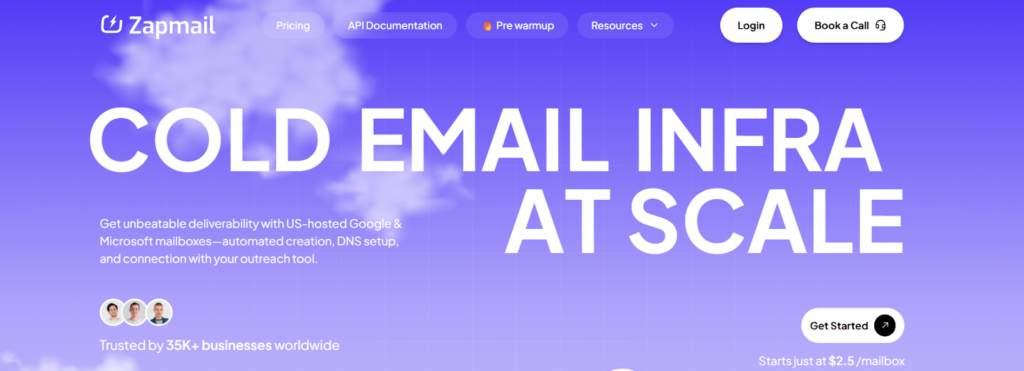
Zapmail gives you pre-warmed Google and Microsoft mailboxes with 12+ weeks of warm-up history, hosted on US/EU IPs and verified clean domains.
You can start sending the same day, without a manual warm-up. Zapmail bills pre-warmed inboxes separately from its standard mailbox plans.

This makes it ideal for teams who need ready-to-send inboxes instantly, while Hypertide suits teams that prefer automated tenant isolation and controlled warm-up.
Hypertide vs Zapmail: Feature Comparison
| Feature | Hypertide | Zapmail |
| Setup Time | 4–6 hours (automated for Hypertide-purchased domains; 3–5 days if you bring your own) | ~5–10 minutes (fully automated; some plans show 5 min avg) |
| Warm-Up | Gradual built-in warm-up (≈2 weeks per inbox to reach full capacity) | 12+ weeks pre-warmed inboxes (ready to send day one) |
| Mailbox Type | Google Workspace, Microsoft 365, Entra (Azure) | Google Workspace, Microsoft 365 |
| AI Features | – | Instant Domain Genie, Smart Mailbox Namer, Persona Snapshots |
| Domain Management | Tenant separation per order with dedicated domains and IPs | Workspace-level isolation with advanced domain management and masking |
| Pricing (standard) | One-time implementation fee + $50/month per order (includes ~100 inboxes) | Starter $39/mo (10 mailboxes) · Growth $99/mo (30) · Pro $299/mo (100) — pre-warmed inboxes billed separately |
| Pre-warmed inbox pricing | Warmup handled as part of order; not sold as separate pre-warmed SKU in your data | Pre-warmed inboxes billed separately (per-mailbox/add-on pricing) |
| Best For | Teams that want automated tenant isolation and controlled warm-up | Teams that need instant, pre-warmed inboxes and wide integrations |
If your priority is control, clean infrastructure, and gradual domain warm-up, Hypertide is a better fit, as it’s reliable for teams that prefer scaling safely over time.
But if you want to start sending cold emails instantly with pre-warmed, ready-to-use inboxes, Zapmail is the faster, more plug-and-play alternative.
Is Hypertide Worth It?
If your goal is to set up a reliable cold email infrastructure that’s automated, secure, and optimized for deliverability, then yes, Hypertide is worth it.
It gives you official Google, Microsoft 365, and Entra inboxes, automated DNS setup, isolated tenants, and a built-in warm-up system.
The platform is great for teams that want long-term domain health, steady performance, and full control without dealing with manual setup or VA work.
However, if you need faster sending with ready-to-go inboxes, Zapmail is the stronger alternative.
It provides 12+ weeks of pre-warmed Google and Microsoft mailboxes, AI-powered tools, workspace isolation, 50+ native integrations, and advanced domain management.
You can connect instantly to tools like Instantly, SmartLead, and Bison, and start sending in as little as 5 minutes, all with deliverability optimized from the start.
If you want an instant, all-in-one cold email setup, try Zapmail to launch faster with pre-optimized inboxes and automated infrastructure.
Frequently Asked Questions
1. How long does it take to set up Hypertide inboxes?
If you purchase domains through Hypertide, the setup is completed in 4–6 hours. If you bring your own domains, the setup takes longer and usually requires 3–5 days.
2. How many emails can I send with Hypertide?
Each Hypertide order allows you to send up to 5,000 emails per month across 100 inboxes.
3. Does Hypertide handle DNS configuration?
Yes, Hypertide automatically configures SPF, DKIM, and DMARC records for every inbox, so you don’t need to handle DNS manually.
4. Can I use Hypertide with popular cold email tools?
Yes, Hypertide integrates with tools like SmartLead, Instantly, and Bison, allowing you to connect inboxes directly for campaigns.
5. What’s the difference between Hypertide and Zapmail?
Hypertide focuses on automated inbox setup with a gradual built-in warm-up system, while Zapmail provides pre-warmed inboxes that are ready to send in minutes, along with AI-powered tools and workspace isolation.


