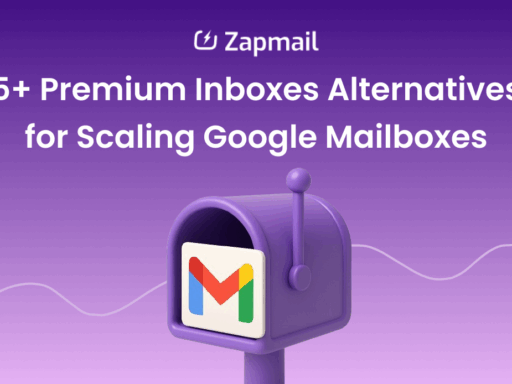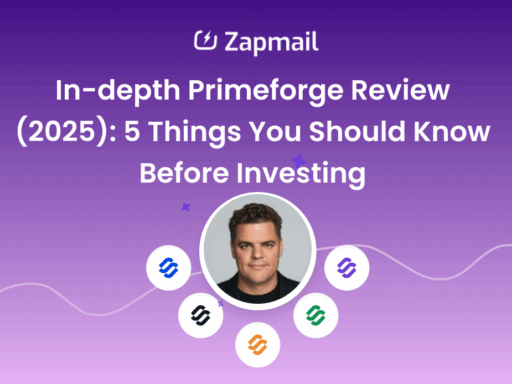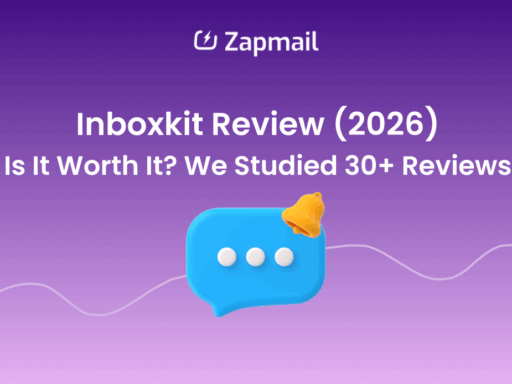If you’re searching for CheapInboxes alternatives in 2025, you’re probably looking for a more reliable way to manage inboxes at scale without running into deliverability issues.
The problem is, CheapInboxes can feel limiting:
- Setup can take up to 36 hours, slowing down campaigns.
- Warm-up is manual, adding extra workload and delays.
- Inbox placement visibility is inconsistent, making deliverability harder to track.
That makes it difficult for agencies, growing businesses, and high-volume senders to rely on CheapInboxes as a long-term solution.
In this blog, I’ll break down 5 CheapInboxes alternatives worth considering this year.
We’ll look at their features, pricing, and what makes each tool different so you can see where they fit best.
By the end, you’ll know exactly which alternative can support your cold email goals and give you better deliverability at scale.
TL;DR: Best CheapInboxes Alternatives Overall
- Zapmail → Best overall for scaling 30–100+ inboxes with automated warm-up, monitoring, and dual Google/Microsoft coverage.
- Inboxlogy → Cheapest Google/Microsoft-focused option with fast provisioning and simple custom domain setup.
- Primeforge → Best for agencies needing transparent deliverability controls, IP/domain governance, and detailed reporting.
- Premium Inboxes → Fastest go-live with pre-warmed accounts ready to send on day one (higher cost, lower flexibility).
- Hypertide → Done-for-you provider that manages provisioning, warm-up, monitoring, and reputation care end-to-end.
Each of these CheapInboxes alternatives brings its own edge. Pick the one that best matches your budget, scale, and need for control.
What is CheapInboxes & How Does It Work?
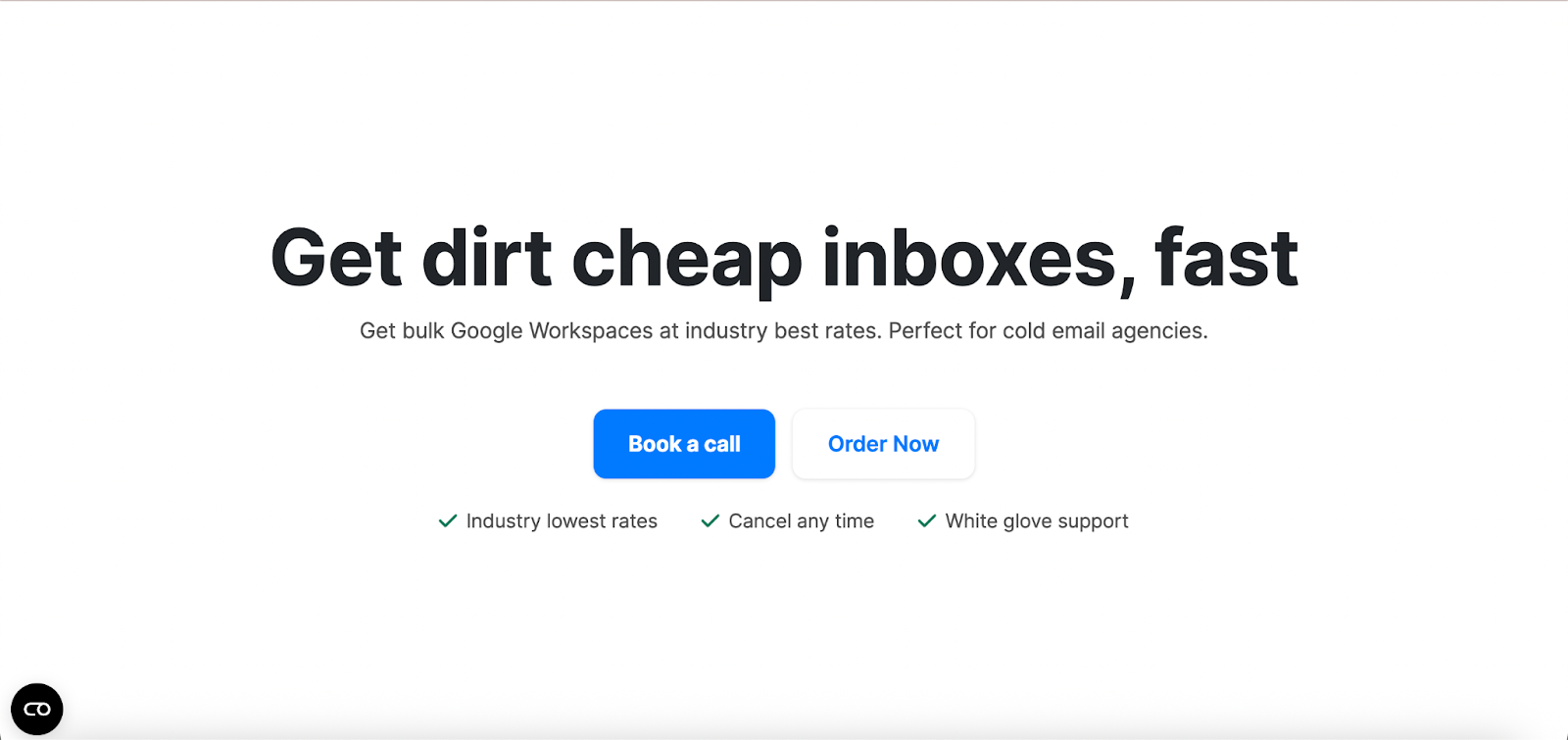
CheapInboxes rapidly provisions low-cost Google Workspace inboxes for cold outreach at scale.
It helps agencies spin up many sender accounts while keeping spend and setup overhead low.
This lets you launch campaigns faster, rotate senders easily, and focus on deliverability—not account creation.
Why Does It Make Sense to Look for CheapInboxes Competitors?
CheapInboxes works for quick, low-cost provisioning. But at scale, the gaps become clear:
- Weak Deliverability
CheapInboxes lack automated warmup and proper SPF/DKIM/DMARC. Domains burn out fast, unlike Zapmail or Hypertide, which include safeguards.
- Manual Workload for Large-Scale Setups
Running 30–100 inboxes is all manual with CheapInboxes. Competitors provide automated setup, APIs, dashboards, and alerts to save time.
- Limited Support for Both Google and Microsoft Accounts
CheapInboxes handles only Google Workspaces. Zapmail and Primeforge cover both smoothly.
- Compliance Gaps
There is no tenant ownership, logs, or offboarding. Premium Inboxes and Primeforge, by contrast, provide stronger governance with dedicated IPs and logs.
- Slow or Unreliable Support Response During Outages
CheapInboxes lack SLAs and fast escalation. Hypertide and Premium Inboxes focus on responsive support.
- Cheap Upfront, Costly Later
While CheapInboxes look budget-friendly, the savings often vanish once churn, downtime, and rework pile up.
Zapmail and Hypertide, with their built-in safeguards, monitoring, and replacements, make them more cost-effective over time.
CheapInboxes gets you started, but alternatives give you the deliverability, compliance, and scale needed to grow without setbacks.
Get Google & Microsoft inboxes with US IPs starting from just $2.50/mailbox.
How We Chose the Best CheapInboxes Competitor
To determine the best Cheapinboxes alternatives, we considered the following factors:
- The types of inboxes and providers offered (Google Workspace, Microsoft 365, US IPs).
- How well each provider handles deliverability and technical setup (SPF, DKIM, DMARC).
- The ability to scale quickly from dozens to thousands of inboxes.
- The quality and legitimacy of inboxes
- How fast inboxes are delivered after purchase (hours vs. days).
- Ease of use, including admin access, automation, and domain/workspace organization.
- Domain ownership, flexibility to bring your own, and migration support.
- Pricing structures, subscription terms, and refund policies.
The best alternatives don’t just give you inboxes but also give you control, deliverability, and scale.
With the right platform, your outreach runs smoothly today and grows effortlessly tomorrow.
CheapInboxes Alternatives: Quick Comparison Table
| Provider | Platforms Supported | Pricing / Plan | Setup Speed | Pre-Warmed Inbox | Dedicated IP / Domain | Automation & DNS Setup | Admin Access | Best For |
| Zapmail | Google Workspace, Microsoft 365 | $2.50–$3.50 per inbox/month | Minutes | Optional | No | SPF/DKIM/DMARC, custom tracking domains | Full workspace admin | Cost-effective, scalable cold email campaigns |
| Inboxlogy | Google Workspace, Microsoft 365 | $2.60–$3.50 per inbox/month (tiered) | Hours | No | No | SPF/DKIM/DMARC | Full admin | Cheapest Google/Microsoft setup with control |
| Primeforge | Google Workspace, Microsoft 365 | $3.50–$4.50 per inbox/month | ~30 minutes | No | Yes | SPF/DKIM/DMARC, multi-IP | API & admin | Agencies needing scale, IP/domain governance |
| Premium Inboxes | Google Workspace | $3–$6 per inbox/month | <12 hours | Yes | Optional | Full DNS (SPF/DKIM/DMARC/MX/CNAME) | Admin panel | Fast go-live, pre-warmed inboxes |
| Hypertide | Google Workspace, Microsoft 365, Entra | $50/month per order (50 inboxes) | 4–6 hours | No | Yes | SPF/DKIM/DMARC | Unified dashboard | Done-for-you, scalable inbox infrastructure |
1. Zapmail
Zapmail helps businesses set up and manage large numbers of Google Workspace and Microsoft 365 mailboxes for cold email outreach.
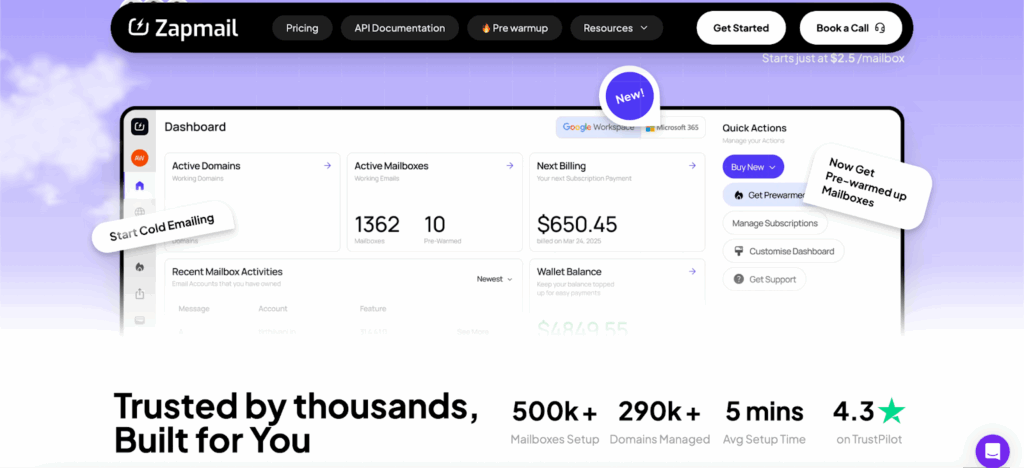
It provides US/EU-hosted accounts with automated DNS setup (SPF, DKIM, DMARC) and workspace-level isolation to maximize deliverability.
Teams can bring or buy domains, organize multiple workspaces, and connect mailboxes directly to 50+ outreach tools.
Mailboxes are live within minutes, with optional pre-warmed accounts available for instant sending.
Zapmail Features
- Dedicated Domain Workspaces: One domain per workspace with full admin access to maximize deliverability and minimize ban risk.
- Inboxes with pre-warm option: Zapmail provisions Google Workspace and Microsoft 365 inboxes. Customers can choose newly created accounts or purchase pre-warmed inboxes that are already ready to send.
- Automated DNS configuration: Instant setup of SPF, DKIM, DMARC, and custom tracking domains.
- Flexible domain options: You can bring your own domain or purchase new ones through Zapmail (over 10+ TLDs available, e.g., .com at $13).
- Easy integrations with 50+ outreach platforms: Mailboxes can be exported directly into popular outreach platforms such as Instantly, Smartlead, Lemlist, Reply, and ReachInbox.
- Full control by API: For SaaS teams or large agencies, Zapmail offers an API so you can provision inboxes, monitor deliverability, and manage accounts programmatically.
CheapInboxes vs Zapmail: How Do They Compare?
| Feature | CheapInboxes | Zapmail |
| Provisioning | Google Workspace Business accounts only; 24–36h delivery SLA | Google Workspace & Microsoft 365; avg ~10 min setup |
| Warm-up | Manual or user-managed (no pre-warm option documented) | Option to buy pre-warmed inboxes (ready to send immediately) |
| Monitoring | Not documented beyond panel access | Automated DNS/auth checks (SPF, DKIM, DMARC); domain health checks |
| Platform coverage | Google Workspace only | Google Workspace and Microsoft 365 |
| Admin access | Customer gets panel access to manage inboxes (but within the CheapInboxes setup) | Full workspace admin access for each domain; one domain per workspace |
| Support/SLAs | White glove onboarding; 48h SLA; dedicated support tiers at higher plans | Standard support across plans; no published SLA; priority support and API access on Pro plan |
How Much Does Zapmail Cost?
- Starter Plan: $32.5/month (10 mailboxes), billed annually
- Growth Plan: $82.5/month (30 mailboxes), billed annually
- Pro Plan: $250/month (100 mailboxes), billed annually
Additional mailboxes can be added at $2.50-$3.25 each.
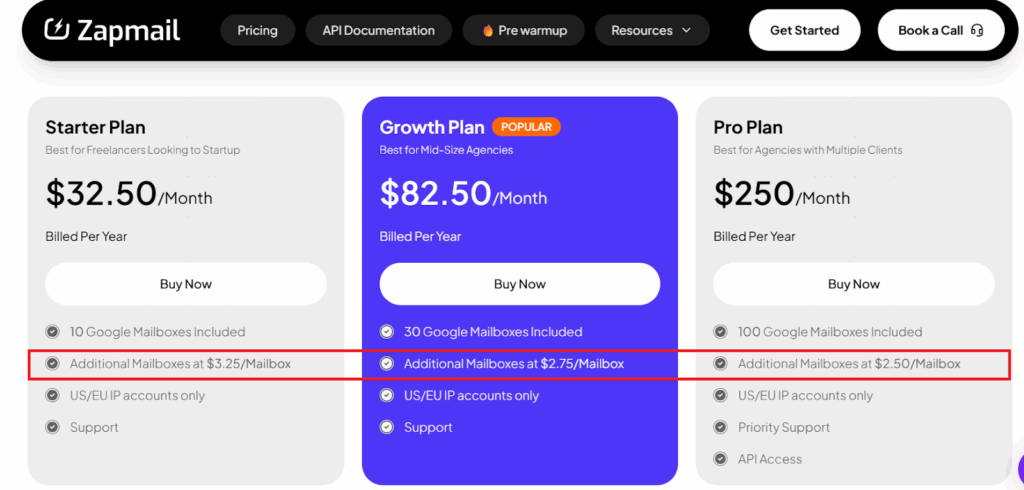
Zapmail also offers pre-warmed Google Workspace bundles with domains included, starting at $39 for 3 mailboxes and 1 domain.
What are the Pros of Zapmail?
- Very low pricing at $2.50 per mailbox/month, making it one of the cheapest options.
- Supports both Google Workspace and Microsoft 365 mailboxes with US IPs.
- Provides full admin access to workspaces, giving users more control than Cheapinboxes or Premium Inboxes.
- Includes automatic DNS setup (SPF, DKIM, DMARC).
- Allows custom tracking domains and domain ownership, offering flexibility not all competitors provide.
- Fast setup and scalability for cold outreach campaigns.
What are the Cons of Zapmail?
- Focuses on user-managed setup rather than a fully turnkey service (as with Premium Inboxes).
- Delivery time is standardized without optional expedited packages
- Does not include dedicated IPs or multi-IP setups like Primeforge
2. Inboxlogy
Inboxlogy provides Google Workspace and Microsoft 365 accounts for cold email outreach.
As an authorized reseller, it allows teams to create a scalable email infrastructure while keeping full admin access and control of their accounts.
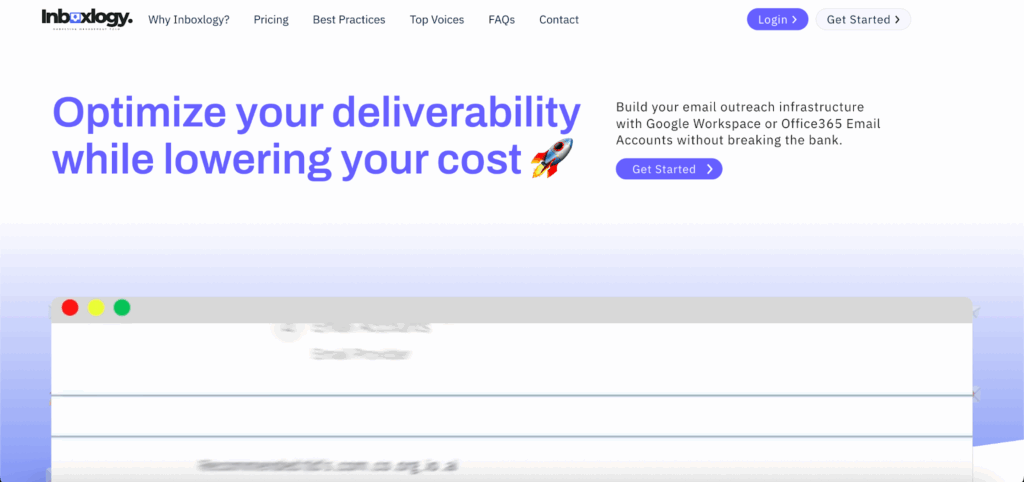
Users can bring their own domains or purchase new ones through Inboxlogy, and the inboxes integrate smoothly with popular email tools and sequencing platforms.
Features of Inboxlogy
- Provides Google Workspace and Microsoft 365 accounts at discounted rates.
- Full admin access for users to manage accounts, billing, and settings directly.
- Fast provisioning of multiple inboxes without needing multiple payment methods or phone numbers.
- US-based sending IPs with optional EU routing for GDPR compliance.
- Supports SPF, DKIM, and DMARC setup for better deliverability.
- Flexible integration with cold email tools and CRMs via OAuth or app passwords.
Inboxlogy vs. CheapInboxes: How do they compare?
| Feature | Inboxlogy | CheapInboxes |
| Mailbox Types | Google Workspace & Microsoft 365 | Google Workspace Business accounts |
| IP Addresses | US-based IPs | Not specified (assumed standard Google Workspace routing) |
| DNS Setup | Automated SPF, DKIM, DMARC setup | Not automated |
| Provisioning Speed | ~30 minutes | 24–36 hours |
| Scale Capacity | Individuals to large agencies | 1,000+ inboxes |
| Customization | Mailbox profile pictures & GIFs | None |
| Pricing | From $4.50/month | From $2–$3/month |
How Much Does Inboxlogy Cost?
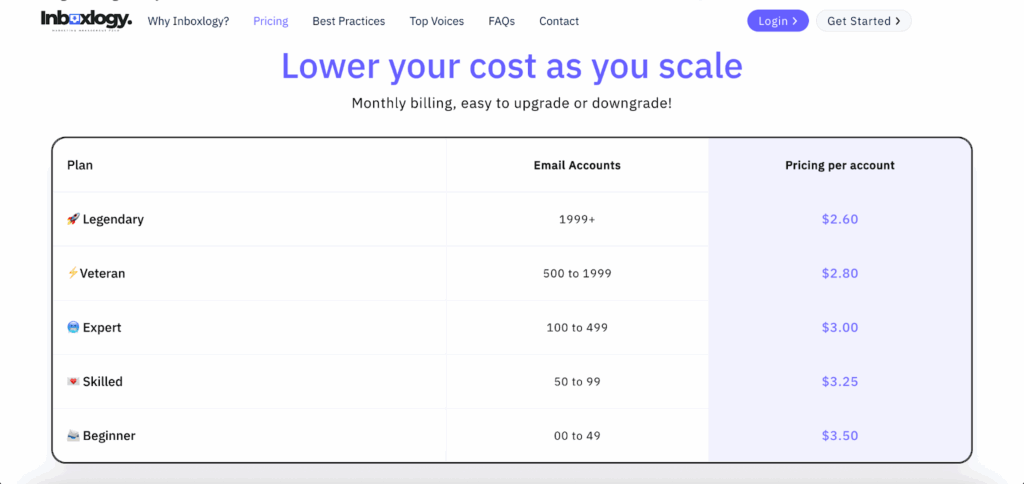
Inboxlogy offers tiered pricing based on the number of inboxes:
- Legendary Plan: For 1,999+ inboxes at $2.60 per mailbox/month.
- Veteran Plan: For 500–1,999 inboxes at $2.80 per mailbox/month.
- Expert Plan: For 100–499 inboxes at $3.00 per mailbox/month.
- Skilled Plan: For 50–99 inboxes at $3.25 per mailbox/month.
- Beginner Plan: For 0–49 inboxes at $3.50 per mailbox/month.
Pros of Inboxlogy
- It’s affordable, starting at $2.60 per mailbox/month, making it one of the cheapest options for scaling.
- Supports both Google Workspace and Microsoft 365 with U.S.-based sending IPs.
- Provides full admin access to workspaces, giving users more control than some competitors.
- Includes essential email authentication setup (SPF, DKIM, DMARC).
- Allows custom domain ownership and flexible integration with cold email tools.
- Fast provisioning makes it suitable for scaling outreach campaigns.
Cons of Inboxlogy
- Focuses on user-managed setup rather than a fully turnkey service (unlike Premium Inboxes).
- Does not include built-in email warm-up, requiring third-party tools for optimal deliverability.
- Limited support for Microsoft 365, primarily optimized for Google Workspace.
- No dedicated IP or multi-IP options like Primeforge.
3. Primeforge
Primeforge provides Google Workspace and Microsoft 365 mailboxes with US IPs, built for agencies that need scale, control, and deliverability.
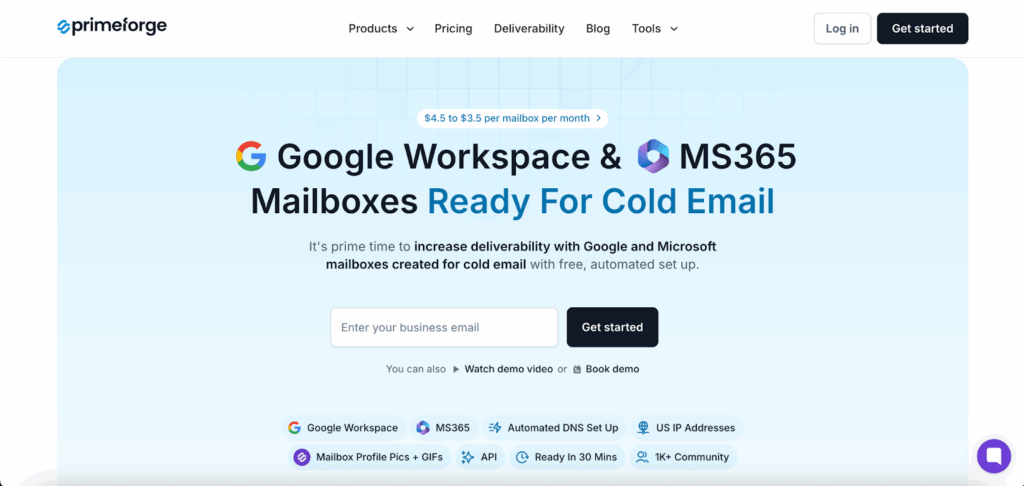
It includes automated DNS setup (SPF, DKIM, DMARC) along with advanced options such as dedicated IPs and multi-IP provisioning to support large-scale cold email campaigns.
Primeforge Features
- Google Workspace & Microsoft 365 mailboxes: Cold email-ready inboxes created on trusted providers.
- US-based IP addresses: All mailboxes provisioned with U.S. IPs to boost deliverability.
- Automated DNS configuration: One-click setup of SPF, DKIM, and DMARC.
- Bulk DNS updates: Centralized updates across multiple domains at once.
- Multiple workspaces: Dedicated spaces to separate domains and mailboxes for different clients or campaigns.
- Mailbox profile pictures & GIFs: Custom visuals and animations to increase visibility and reply rates.
- API access: Programmatic provisioning and management for agencies and SaaS teams.
CheapInboxes vs Primeforge: How Do They Compare?
| Category | Cheapinboxes | Primeforge |
| Mailbox Types | Google Workspace Business accounts only | Google Workspace & Microsoft 365 mailboxes |
| IP Addresses | Not specified (assumed standard Google Workspace routing) | US-based IP addresses |
| DNS Setup | No mention of automated SPF/DKIM/DMARC setup | Automated DNS configuration (SPF, DKIM, DMARC) |
| Provisioning Speed | 24–36 hours (depending on order size) | ~30 minutes for new mailboxes |
| Scale Capacity | Built for scale, supports 1,000+ inboxes with custom pricing | Built for scale, supports individuals up to large agencies |
| Customization | No profile customization features mentioned | Mailbox profile pictures & GIFs for higher engagement |
How Much Does Primeforge Cost?
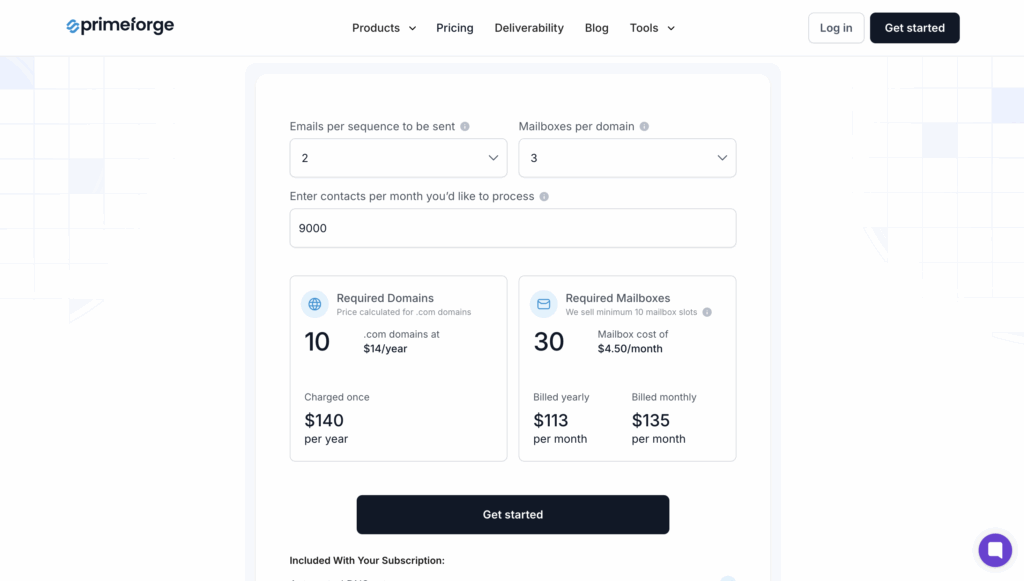
Primeforge is a mid-to-high tier bulk mailbox provider, with pricing structured per mailbox and designed for agencies and serious outreach teams. Key points:
- Per-mailbox cost: Typically $3.50–$4.50 per mailbox/month on shared infrastructure.
- Minimum purchase: Mailboxes are sold in blocks, usually with a 10-mailbox minimum.
- Domain costs: Separate domain expenses apply (e.g., around $70/year for five .com domains).
- Add-ons: Optional quote-based features like dedicated IPs or advanced reporting.
- Trial & access: No free trial, but you can explore the app before committing.
What are the Pros of Primeforge?
- Improves deliverability by using the same trusted providers as prospects (Gmail/Outlook).
- Reduces setup errors and workload with automated authentication.
- Enables rapid scaling of outreach through quick account provisioning.
- Simplifies large-scale management with bulk DNS and workspace organization.
- Provides flexibility by integrating with any sending tool (no platform lock-in).
- Humanizes outreach with visual customization for mailboxes.
What are the Cons of Primeforge?
- Limited to Google Workspace and Microsoft 365 mailboxes.
- GIF/profile pic feature may not suit all brands.
- API access lacks clear documentation and depth.
- Mailbox costs scale up quickly for large agencies.
- 30-minute provisioning skips deeper warm-up processes.
- Community-driven support, no clear dedicated 24/7 service.
Get Google & Microsoft inboxes with US IPs starting from just $2.50/mailbox.
4. Premium Inboxes
Premium Inboxes provide pre-warmed Google Workspace and Microsoft 365 accounts so campaigns can start sending immediately without waiting weeks for warmup.
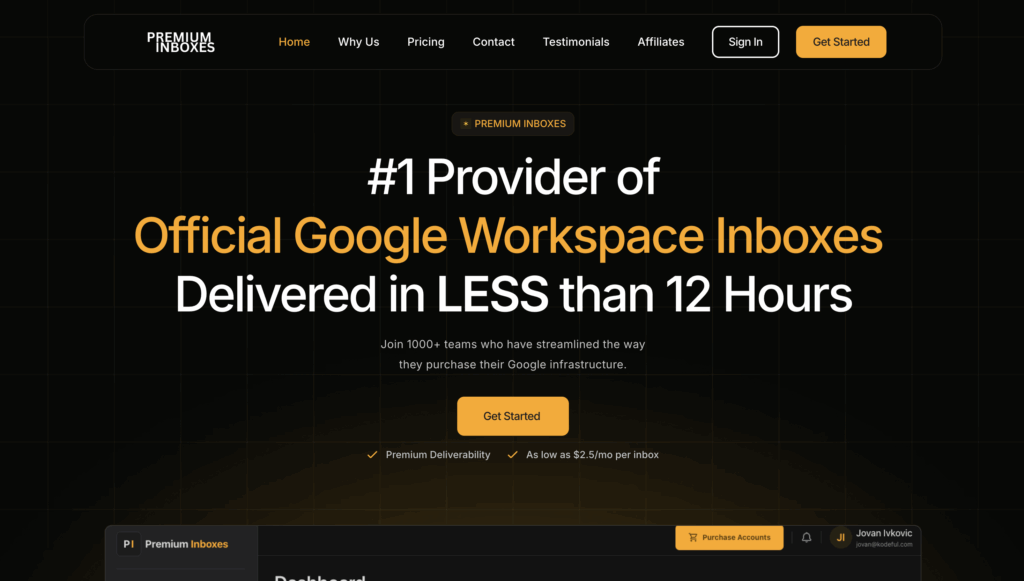
Premium Inboxes Features
- Domain migration support: Ability to provision inboxes on customer-owned domains after the domain release from the prior admin.
- Fast provisioning: Delivery in under 12 hours, with an option for a 6-hour turnaround.
- Complete DNS setup: Pre-configured SPF, DKIM, DMARC, MX, and CNAME records for optimal deliverability.
- Self-serve client portal: Centralized dashboard to manage subscriptions and inbox details.
- Google Workspace inboxes: Reseller-provided accounts built specifically for cold email campaigns.
- Custom domain provisioning: Accounts built directly on your domains.
- Profile picture setup: Option to add profile images to inboxes.
CheapInboxes vs Premium Inboxes: How Do They Compare?
| Feature | CheapInboxes | Premium Inboxes |
| Inbox Type | Google Workspace (reseller) only | Official Google Workspace accounts (reseller) |
| Delivery Time | 24–36 hours typical | <12 hours standard; 6 hours with upgrade |
| DNS / Technical Setup | Basic setup; less clarity on full DNS automation | Complete build-out with SPF, DKIM, DMARC, MX, CNAME |
| Custom Domain Support | Supports inboxes on customer domains | Full setup on customer domains included |
| Customization | No profile customization features | Profile pictures supported for personalization |
| Pricing | ~$3.50 base, sliding discounts at higher volumes | $3.50 (1–249 inboxes), $3.00 (250–1,249), $2.50 (1,250+) |
| Replacement Policy | No public guarantee of replacements | Free replacement inboxes included |
How Much Does Premium Inboxes Cost?
Mid-range pricing at roughly $2.5 –$.5 per inbox/month, depending on warmup level, volume, and add-ons.
Premium Inboxes offer flexible pricing based on the number of inboxes you need and the features required for your campaign. Here’s the breakdown:
- Start Up Plan
- Price: $3.50 per inbox/month
- Inboxes: For 1–249 inboxes
- Key Features:
- Real-time dashboards
- Complete technical setup
- Upload to your sending platform
- Free replacement inboxes
- < 12-hour delivery
- US IP Address
- Growth Plan
- Price: $3.00 per inbox/month
- Inboxes: For 250–1,249 inboxes
- Key Features:
- Real-time dashboards
- Complete technical setup
- Upload to your sending platform
- Free replacement inboxes
- < 12-hour delivery
- US IP Address
- Enterprise Plan
- Price: $2.50 per inbox/month
- Inboxes: For 1,250+ inboxes
- Key Features:
- Real-time dashboards
- Complete technical setup
- Upload to your sending platform
- Free replacement inboxes
- < 12-hour delivery
- US IP Address
Premium Inboxes is ideal for teams that value fast setup and reliable inboxes, even if it comes at a slightly higher cost.
What are the Pros of Premium Inboxes?
- Delivery in under 12h (6h with upgrade), faster than Cheapinboxes
- Enterprise pricing drops to $2.50/inbox, cheaper than Primeforge’s $3.50–$4.50.
- Free replacement inboxes if accounts fail, which Cheapinboxes and Primeforge don’t guarantee.
- Complete DNS build-out (SPF, DKIM, DMARC, MX, CNAME) included.
- Fully turnkey setup with hands-off onboarding.
What are the Cons of Premium Inboxes?
- Google-only inboxes, while Primeforge and Zapmail also offer Microsoft 365.
- Slower than Primeforge’s 30-minute setup for urgent small-scale orders.
- No GIF or profile picture customization like Primeforge.
- No API access for automation, unlike Primeforge and Zapmail.
- More rigid bulk reseller model, less flexible than Cheapinboxes’ custom scaling deals.
- Reliant on a reseller structure, unlike Primeforge which provisions accounts directly.
5. Hypertide
Hypertide is a bulk mailbox provider offering fast, automated setup for Google Workspace, Microsoft 365, and Entra accounts.
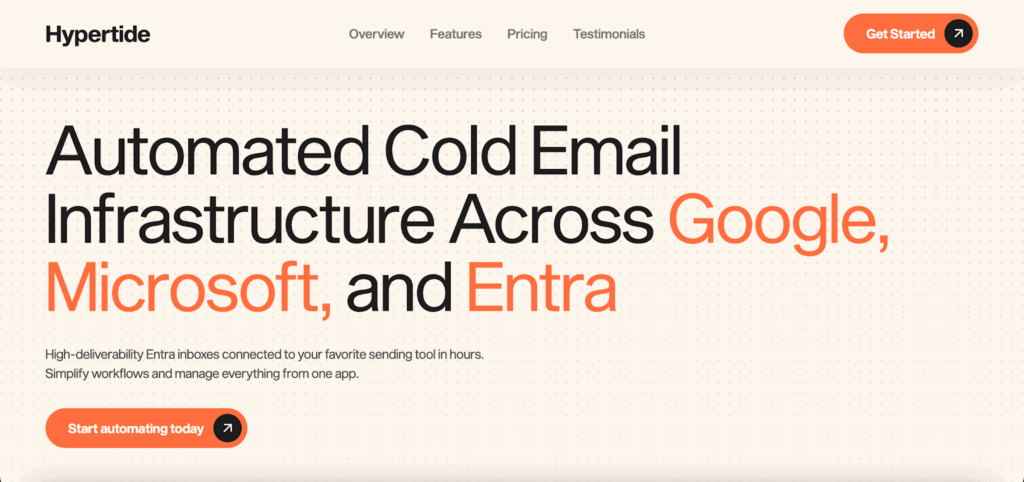
Unlike providers that rely on virtual assistants or manual processes, Hypertide configures everything in 4–6 hours with pre-set deliverability standards and tenant separation.
Each order is isolated with its own domains, IPs, and users, reducing shared reputation risks.
Features of Hypertide
- Multi-platform inbox support: Works with Google Workspace, Microsoft 365, and Entra inboxes, giving teams flexibility to diversify across providers.
- Automated domain and DNS setup (4–6 hours): Full setup is completed in under 6 hours, including domain linking, SPF, DKIM, and DMARC.
- Tenant separation for deliverability: Each domain and IP runs in its own tenant, so one client’s reputation never affects another’s.
- Pre-configured authentication records: SPF, DKIM, and DMARC come pre-installed for every inbox, avoiding misconfigurations that often happen with CheapInboxes or manual resellers.
- Sequencer integrations: Native compatibility with Instantly, Smartlead, and Bison, so inboxes are ready to plug into campaigns right after setup.
- Domain flexibility: Teams can bring their own domains or purchase directly through Hypertide, unlike Premium Inboxes, which pushes you to buy through their portal.
- Scalable sending limits: Each order supports 100 inboxes and can send up to 5,000 emails/month. This makes it cost-efficient compared to resellers like Inboxlogy, where sending limits depend on Gmail/Microsoft’s standard throttling.
Hypertide vs. CheapInboxes: How Do they Compare?
| Feature | Hypertide | CheapInboxes |
| Platform Support | Google Workspace, Microsoft 365, and Entra inboxes. | Google Workspace only. |
| Pricing | $50/month flat per order (includes 100 inboxes, ~5,000 emails/month). | Starts at $2.80–$3.50 per inbox/month (volume discounts available). |
| Setup Time | 4–6 hours fully automated provisioning. | 24–48 hours delivery, partly manual setup. |
| Automation Level | Fully automated DNS, SPF/DKIM/DMARC, and warm-up tools. | Limited automation; DNS and setup may require manual steps. |
| Dedicated Tenants/IPs | Yes — each domain isolated with its own tenant and IPs (no cross-contamination). | No — shared workspaces, no dedicated IPs. |
| Authentication Setup | Pre-configured SPF, DKIM, DMARC on every order. | Supports SPF, DKIM, DMARC but often requires manual checks. |
| Warm-up Options | Built-in bulk warm-up automation included. | No built-in warm-up (users rely on third-party warm-up tools). |
| Integrations | Native integrations with Instantly, SmartLead, and Bison. | Works with any outreach tool via OAuth or app passwords (less direct). |
| Scalability | High — designed for agencies with 100+ inboxes per order. | High — supports bulk inbox purchasing, but scaling is slower due to manual setup. |
How Much Does Hypertide Cost?
Hypertide uses a flat, subscription-based pricing model rather than charging per mailbox. Each order costs $50 per month.
For that price, you get:
- 50 inboxes included in every order.
- A sending capacity of up to 5,000 cold emails per month (after a two-week warm-up period).
- Automated setup for SPF, DKIM, and DMARC.
- Full compatibility with Google Workspace, Microsoft 365, and Entra inboxes.
There is also a one-time setup or implementation fee when you first onboard, which covers domain configuration and infrastructure setup.
Domains themselves aren’t included, you can either bring your own or purchase new ones separately (typically around $30–$60 each).
Compared to competitors like Primeforge or Premium Inboxes, which bill per mailbox (usually $3–$4.50/month per inbox), Hypertide’s pricing is predictable and easier to scale since it’s bundled at a flat rate.
Pros of Hypertide
- Fully automated setup, completing inbox provisioning in 4–6 hours.
- Dedicated domains and IPs improve deliverability and security.
- No need for VAs or manual DNS setup, unlike many CheapInboxes setups.
- Tenant-level separation prevents domain/IP contamination, unlike CheapInboxes, which often rely on shared workspaces.
- Predictable flat-rate pricing simplifies budgeting.
Cons of Hypertide
- Hypertide requires an implementation fee plus $50/month. Zapmail and CheapInboxes let you pay per inbox with no initiation cost.
- Teams must pay before testing, unlike some competitors (Inboxlogy allows smaller entry with <$10).
- Although automation is built in, inboxes still need a ~2-week warm-up period before scaling fully. Premium Inboxes and Zapmail offer pre-warmed accounts that can be sent on day one.
- Setup time is slower than Zapmail or Primeforge.
- Limited extras (no AI tools or GIF profiles).
How to Improve Email Deliverability: Expert Tips
Conclusion
Cheapinboxes works if all you need is bulk Google Workspace inboxes.
It’s fine for agencies that want thousands of accounts quickly without much customization.
But, Cheapinboxes doesn’t offer automated DNS, free replacements, or Microsoft 365 coverage, all of which matter if you’re scaling campaigns or managing multiple clients.
Premium Inboxes delivers Google inboxes fast with DNS and replacements but is Google-only.
Primeforge sets up Google and Microsoft inboxes quickly with DNS and API but costs more.
Zapmail is the most cost-effective way to launch cold email infrastructure.
Starting at $2.50 per inbox, it includes automated DNS, US IPs, full admin access, custom tracking domains, and fast setup, making it simple to scale outreach without overspending.
Get Started with Zapmail Today
FAQs — CheapInboxes Alternatives (for Bulk Google/Microsoft Accounts)
What is CheapInboxes, and why consider alternatives?
It’s a low-cost inbox reseller; teams look elsewhere for deliverability safeguards, automation, and visibility at scale.
What should I prioritize when choosing an alternative?
Automated warm-up, SPF/DKIM/DMARC verification, health monitoring, and API-level governance should be non-negotiable.
Do I really need a warm-up?
Yes—gradual ramp improves inbox placement; some vendors rent pre-warmed accounts to skip the first 1–2 weeks.
How long does warm-up take?
Typical guidance is ~2 weeks before full sending; “pre-warmed” offerings claim to bypass that initial period.
Are pre-warmed inboxes worth it?
They speed time-to-send, but you still need monitoring and good sending hygiene to sustain placement.
What do alternatives usually cost?
Budget providers cluster around a few dollars per inbox/month; more advanced platforms and bundles trend higher.
Should I get a dedicated IP?
It can help if you manage reputation expertly; many programs start on shared pools and move to dedicated later.
Can I run Microsoft 365 as well as Google?
Yes—several competitors emphasize dual-stack (Google + Microsoft) provisioning and safeguards.
What monitoring do I actually need?
Seed tests, blocklist checks, and continuous SPF/DKIM/DMARC validation with alerts are the baseline.
Is there risk in “cheapinboxes” panels?
Some vendors warn about legacy provisioning panels and reputation spillover—evaluate independence and controls.
How do I migrate off CheapInboxes smoothly?
Verify SPF/DKIM/DMARC on new domains, import senders, set warm-up/safety policies, and confirm with seed tests before scaling.
What’s the quickest path to results without losing control?
Pick a platform that bundles warm-up and monitoring, preserves tenant ownership, and exposes APIs for policy enforcement.