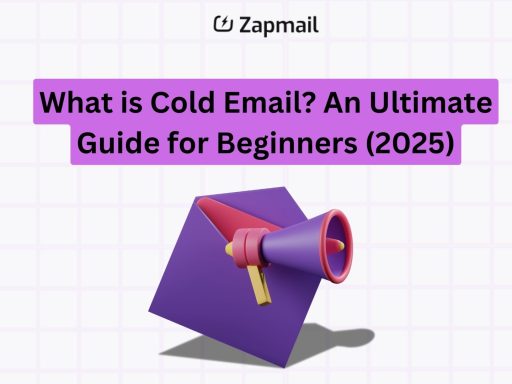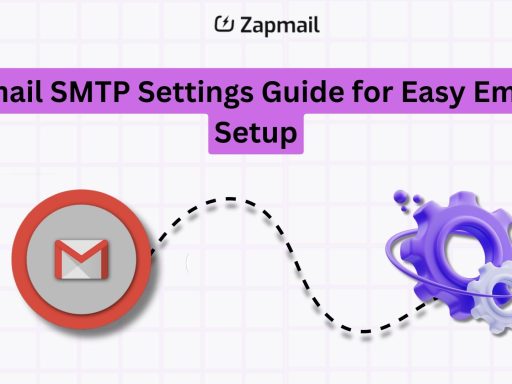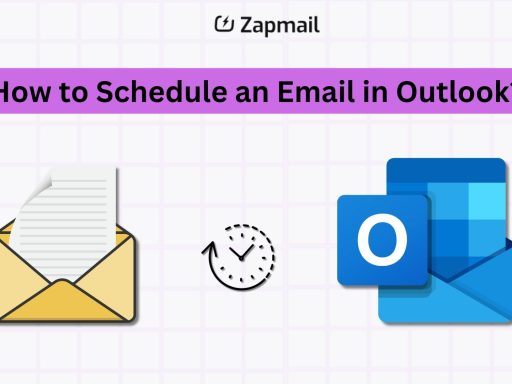In today’s world, getting noticed is like finding a golden ticket. Businesses and cold emailers face a big challenge. They need to make their cold emails stand out, not just be ignored.
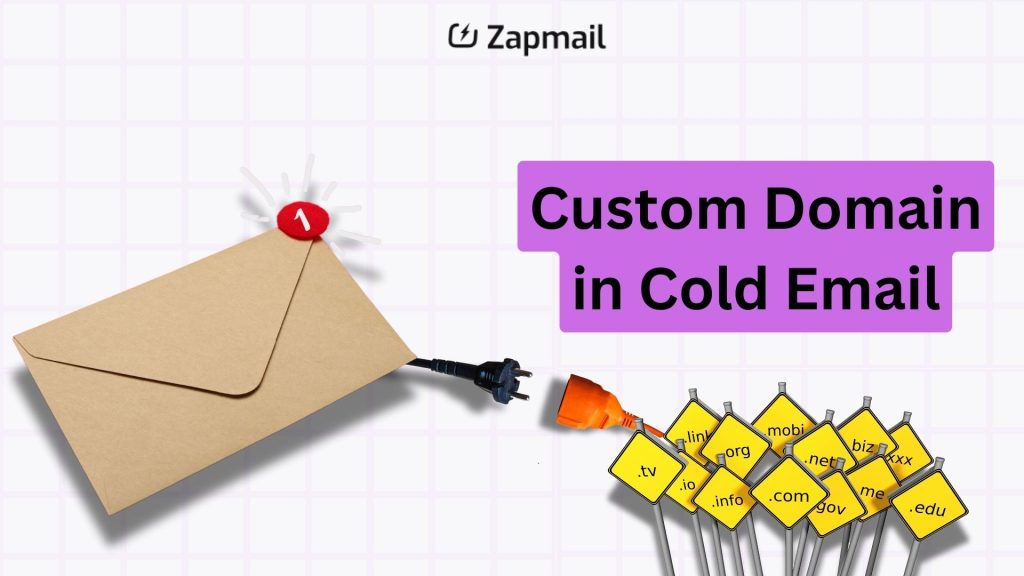
Using a custom domain can make a big difference. It’s like a personalized business card in a sea of generic emails. It shows you’re serious and professional. Plus, it can help your emails get more opens.
This simple step can improve your outreach. It can lead to better engagement and more conversions.
Key Takeaways
- Custom domains can significantly improve the perception of professionalism in your emails.
- A strong cold email strategy should prioritize not just sending emails, but also ensuring they are opened and read.
- Enhanced credibility with a custom domain can lead to higher cold email open rates.
- The right domain name can make your emails stand out in a crowded inbox, increasing outreach effectiveness.
- Incorporating a custom domain is a step toward more personalized and memorable email campaigns.
- Custom domains offer a valuable opportunity for better engagement and potential conversion rates.
Unlocking the Power of Custom Domains
In today’s digital world, your brand’s clear and authentic voice is key. Using a custom domain for cold email campaigns is a crucial step. It shows your brand is professional and trustworthy.
Why Every Cold Email Needs a Custom Domain?
Getting a custom domain is more than just looks. It’s a way to show your brand’s professionalism. It tells your audience you’re serious and established, which is important in cold emailing.
By using a custom domain, you start a more credible conversation with potential customers. This boosts your brand’s image and helps you connect better with people.
The Strategic Advantage of Custom Domains
Using a custom domain gives you a big advantage in cold emailing. You get better response rates because your emails are seen as less spammy. This leads to more engagement.
With a custom domain, you can also make your emails more secure. This makes your brand look better and helps your outreach efforts grow. It opens doors to more business and networking.
How Custom Domains Improve Email Deliverability for Cold Outreach?
Email deliverability is key to cold email success. The goal is to get your emails into the main inbox, not the spam folder. Using a custom domain helps you reach this goal, leading to better results in your campaigns.
Choosing a custom domain helps fight against spam filters. It makes your emails look more legitimate and professional. This improves your sender’s reputation. Let’s see how this helps your email campaigns:
- Sender Reputation: A good sender score is crucial. Custom domains are trusted more by email services. This means your emails are less likely to go to spam.
- Consistency in Email Practices: Sending emails regularly from a verified domain keeps your reputation strong. This helps improve email deliverability.
- Control Over Email Infrastructure: With a custom domain, you can set up email authentication like SPF, DKIM, and DMARC. This reduces spam flags.
These steps help avoid spam filters and build lasting cold email success. So, when planning your cold email strategies, remember the importance of email deliverability. It’s the first step to engaging potential clients.
The Importance of Brand Identity in Cold Emailing
In today’s digital world, a strong brand identity through cold emailing can boost your business. Using a custom domain helps build trust and makes your brand stand out. It sets you apart from others.
Building Trust with a Custom Domain
Choosing a custom domain for cold emails is key for trust. It makes your brand look more professional and trustworthy. It shows you’re a real company, important for building strong business ties.
Standing Out in a Crowded Inbox
In today’s digital sea, a unique email presence is crucial. A custom domain makes your email pop in a crowded inbox. It keeps your brand in mind, turning first-time contacts into loyal customers.
The Key Role of Authentication in Enhancing Cold Email Campaign Results
Adding a custom domain to your cold emails makes your brand look more professional. But, using strong email authentication is key to get the most out of it. These steps not only keep your emails safe but also help them reach more people.
The Role of Authentication in Deliverability Rates
Email authentication is very important for getting your emails delivered. By using DMARC, DKIM, and SPF, you show you’re a trusted sender. This helps your emails get to the right inbox, not the spam folder.
This means your custom domain in cold emails works better. It’s all about keeping your emails safe and reaching the right people.
How to Setup Custom Domain for Cold Email?
Setting up a custom domain for cold email campaigns might seem hard at first. But, with the right help, it’s easy and boosts your campaign’s success. Here are the main steps to make it simple:
- Choose Your Domain Name
Pick a domain that fits your brand and is simple to recall. This is key for looking professional in your cold email setup.
- Domain Registration
Buy your domain from a trusted registrar. This is the first step in setting up for cold emailing.
- Configure DNS Settings
Change your Domain Name System (DNS) settings to connect your domain with your email service. Update MX and TXT records for email delivery and security.
- Verify Domain Ownership
This is done by an email sent to your domain. It proves you can use the domain for emails.
- Set Up Email Authentication Protocols
Add SPF, DKIM, and DMARC records in your DNS settings. This helps deliver emails better and keeps your domain safe from spam and phishing.
- Integrate with Email Platforms
Link your custom domain with your email platform, like ReachInbox.ai, Instantly. This lets you send cold emails that build trust and strengthen your brand.
By following these steps, you can make your emails more reliable and build trust with your audience. Remember, setting up your custom domain is a smart move for your business’s outreach efforts.
Maximizing Engagement with a Custom Domain in Cold Email
Using a custom domain in your emails can really make a difference. It helps you connect better with your audience. This is because personalization and memorable email addresses make your brand stand out.
Personalization: The Key to Connection
Personalization is key in cold email. It turns your emails into real conversations. A custom domain makes your emails look more real and personal.
When people see your email, they’re more likely to open it. This is because it looks like it’s from a real person or company.
- Increased open rates by showing familiarity and relevance.
- Enhanced click-through rates through dynamically personalized content.
- Greater conversion rates due to targeted messaging that resonates with the recipient’s needs and interests.
The Impact of a Memorable Email Address
A memorable email address does more than just leave a mark. It builds trust and makes your brand recognizable. This is key for successful cold outreach.
- Facilitates easier recall and recognition among recipients, contributing to longer-term relationship building.
- Boosts the likelihood of forwarding and sharing of content within networks, extending reach organically.
- Encourages consistency in message reception, reducing the risk of emails landing in spam folders.
By using a custom domain, personalization, and memorable email addresses, you can improve your email outreach. It turns emails into valuable experiences that people remember.
The Benefits of Using a Custom Domain for Cold Email Campaigns
Today, keeping your main domain safe is more important than ever. Using a separate email domain for outreach is a smart move. It helps protect your main domain from harm.
- Shielding Your Brand’s Reputation: A separate email domain for cold emailing keeps your main domain safe. It stops it from being seen as spam. This keeps your main domain’s reputation and email delivery strong.
- Enhanced Security Measures: A separate email domain lets you set up special security for your emails. This is great for sending lots of emails without risking your main domain’s security.
- Risk Mitigation: Keeping cold emailing separate from your main work limits damage from security breaches. It keeps your main business safe from phishing and other email threats.
Using a separate email domain is a smart way to keep your main domain safe. It helps your outreach efforts and keeps your domain secure.
Tailoring Your Outreach with Custom Domain Analytics
Knowing how your cold email campaigns perform is key to their success. Custom domain analytics help cold emailers dive deep into their strategies. This way, they can make better decisions based on real data.
By focusing on email campaign insights and making decisions based on data, cold emailers can improve their outreach. This leads to better campaign results overall.
Data-Driven Strategies for Cold Emailing
Starting a data-driven approach to cold emailing means analyzing your performance metrics. These metrics, from custom domain analytics, give you insights into how people interact with your emails. By tracking opens, clicks, and conversions, you can see what works best.
This lets you tailor your emails for the biggest impact. It’s all about understanding your audience and adjusting your strategy accordingly.
Gaining Insights from Your Email Campaigns
- Segmentation: Use analytics to segment your audience based on their interaction levels. This allows for more targeted and personalized email campaigns.
- Behavioral Tracking: Understand how recipients interact with your emails. Analysis of this interaction helps refine timing and content, aligning them with user preferences and behaviors.
- A/B Testing: Test different aspects of your email, such as subject lines and call-to-actions, to see what drives better engagement and use these email campaign insights to inform future campaigns.
By using these methods, you make insights from your custom domain’s analytics a key part of your outreach strategy. This leads to smarter, more effective email campaigns.
How to Get Your Custom Domain for Cold Emailing with Zapmail
Purchasing a custom domain through Zapmail is straightforward and can greatly enhance your cold emailing efforts. Here’s a simple guide to help you get started:
1. Log Into Zapmail: Start by accessing your Zapmail account.
2. Navigate to Domains: Go to the domain management section.
3. Add a Domain: Click on the “Add Domain” button.
4. Search for Availability: Enter your desired domain name and check the available options.
5. Select Your Domain: Choose your preferred domain from the available list.
6. Add to Cart: Click “Add to Cart” and check the subscription duration.
7. Proceed to Checkout: Click “Proceed to Buy.”
8. Enter Payment Details: Fill in your payment information and confirm the purchase.
By following these steps, you’ll secure a custom domain, giving your cold emails a more professional appearance and improving your outreach success. If you need assistance at any point, Zapmail’s support team is ready to help!
Using a custom domain not only boosts credibility but also helps improve email deliverability, ensuring that your messages land in the inbox instead of the spam folder.
Cost-Benefit Analysis: Investing in a Custom Domain for Cold Emailing
Thinking about getting a custom domain for cold emailing? It’s key to do a cost-benefit analysis. This will show you the upfront costs and the long-term gains of owning a custom domain.
Getting a custom domain is more than just looks. It boosts email delivery and makes your brand look professional. Here are some important points:
- Initial Costs: Buying a custom domain costs a bit upfront, like registration and setup fees. But these costs are much lower than old-school marketing.
- ROI on Custom Domains: The investment pays off in better email open and response rates. This is because people trust your brand more.
- Long-Term Brand Value: A custom domain helps create a strong brand identity. This boosts your market presence over time.
Now, let’s talk about the specific benefits:
- Enhanced Credibility: A branded email address makes you look more professional. This is key for cold emailing.
- Cost-Effective Solutions: A custom domain makes your campaigns more efficient. This means you spend less on other ads and campaigns.
- Scalable Investment: As your business grows, your custom domain grows with it. This is different from other marketing tools that cost more as you scale.
In short, looking closely at the costs and benefits of custom domains shows they’re a smart choice for businesses. The initial cost is worth it for the long-term gains. It’s a wise move for improving your outreach and standing in the digital world.
Choosing the Right Domain Name for Your Cold Email Campaigns
Finding the perfect domain name is more than just picking a catchy title. It’s about understanding how names affect people and using marketing tips to pick one that works. This part talks about how a good domain name can make your cold email campaigns better.
The Psychology Behind Effective Domain Names
Domain name psychology plays a big role in cold emailing. A name that fits your brand can make people more likely to open your emails. Research shows that people trust emails from names that look professional and match the content.
This trust is key to getting people to take action, like clicking or responding.
- Memorability: A memorable domain name sticks in the mind, making future emails immediately recognizable.
- Relevance: Ensuring that the domain name reflects your business purpose or campaign message can drive higher engagement.
- Simplicity: Easy to spell and pronounce domain names reduce the risk of typos and increase the likelihood of direct traffic.
Domain Name Best Practices for Cold Emailers
Following tips can help you pick a better domain name. Here are some smart tips to keep in mind:
- Conduct a thorough research: Investigate your niche for commonly used keywords and analyze competitors’ domain names for ideas.
- Keep it short and simple: Long and complicated names can be hard to remember and may lead to mistakes when typing.
- Use appropriate domain extensions: For instance, a .com is universally recognized, but a more specific extension like .tech could work better for technology oriented businesses.
- Avoid hyphens and numbers: These can create confusion and are generally seen as less trustworthy by most email recipients.
Using these strategies when picking a domain name can make your cold email campaigns more effective. It also helps your brand look better online. By knowing how names affect people and following advice, your domain name will support your campaign goals well.
Conclusion: Elevating Your Outreach with a Custom Domain
Improving your cold email strategy ends with a big yes to custom domains. They bring clarity, authenticity, and professionalism to your emails. This makes a big difference in how people see your business.
Using a custom domain helps your brand stand out. It also makes sure your emails get to the right place. You can track your campaigns better and make them even stronger.
Having a custom domain for cold emails is a smart move. It keeps your main domain safe and adds a personal touch. This makes your emails more memorable.
Getting a custom domain is a smart investment in your brand’s future. It makes your emails stand out in a crowded online world. By combining a great domain with a well-thought-out email campaign, you connect with your audience in a meaningful way. It’s time to take your cold email campaigns to the next level with a custom domain.
FAQ
A custom domain makes your emails look more professional. It also boosts your chances of getting them opened. This is because your emails stand out from generic ones.
Custom domains help avoid spam flags. This is key for cold email success. A good sender reputation also helps your emails reach the inbox more often.
Brand identity helps build trust and recognition. A custom domain makes your emails unique. This sets you apart from others in the inbox.
DMARC, DKIM, and SPF are protocols that verify your identity. They make your emails more secure. Using them with your custom domain improves your email’s integrity and delivery.
To set up, first choose a domain name. Then, register it with a domain registrar. Finally, configure DNS settings to work with your email service provider, like Zapmail.ai.
A custom domain lets you create personalized email addresses. This makes your emails feel more personal and memorable. It’s crucial for connecting with recipients and boosting engagement.
Yes, using a separate domain protects your main domain’s reputation. It ensures your main emails aren’t affected by cold email issues.
Analytics give you insights to improve your strategy. You can learn about recipient behavior, optimize send times, and tailor content. This boosts your campaign’s success rate.
Most email platforms, including Zapmail.ai, make it easy to integrate your custom domain. This streamlines your campaigns and simplifies management.
Choose a domain name that reflects your brand and is easy to remember. It should also show professionalism. Consider the psychological impact and align it with your campaign goals.