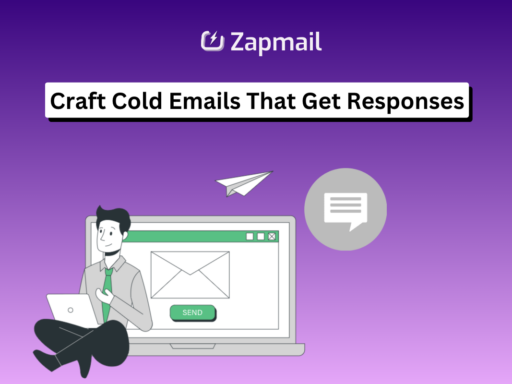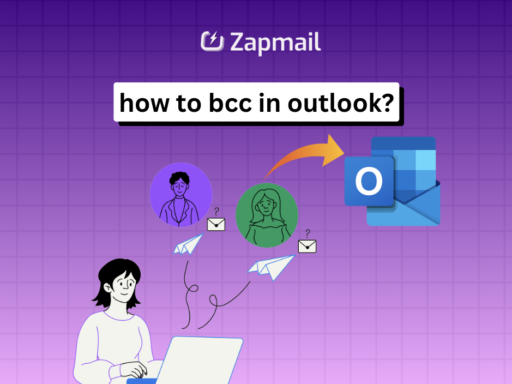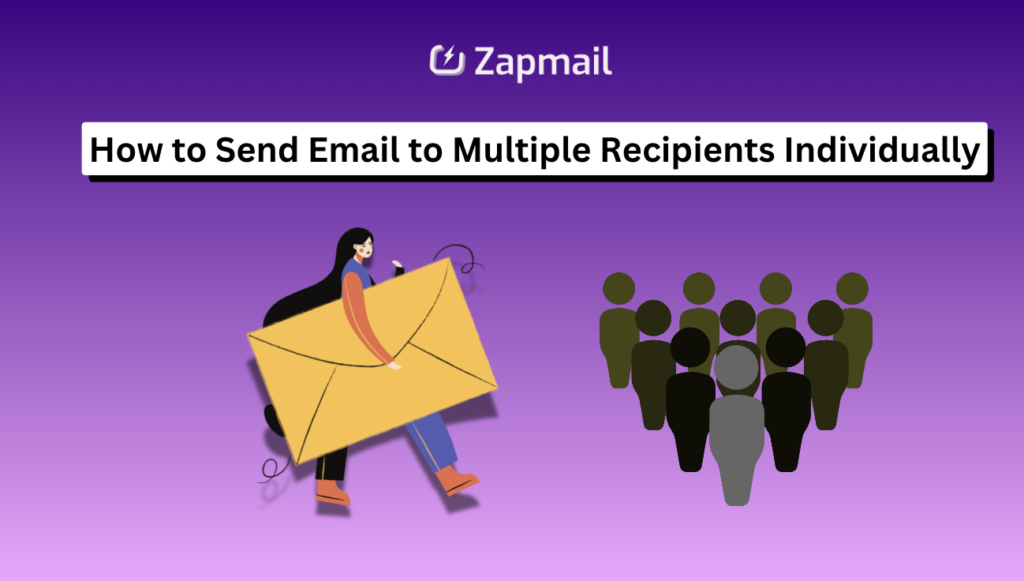
In today’s digital world, email is key for communication. Did you know personalized emails can lead to 6 times more sales? Yet, 70% of brands don’t use them. It’s important to know how to send emails individually for both privacy and personal touch.
Google Workspace and Outlook now offer better tools for this. Google’s Gmail now has a mail merge feature. This lets you send emails to each person in a group, keeping things private. Yahoo users still have to use BCC for similar results.
But there’s more than just Gmail and Yahoo. Apps like AWeber, HubSpot, and Mailchimp offer even more. They help you personalize and send emails to many people at once. This shows how important personal touch is in business, leading to loyalty and more sales.
Key Takeaways
- Learning to send emails individually is key for privacy and better engagement.
- Gmail‘s mail merge and Outlook’s service make generic emails personal.
- Personalization in email campaigns boosts sales and loyalty.
- The BCC method can be useful but may look spammy and unprofessional.
- Using third-party email services can make your campaigns more effective.
- Knowing about email distribution like mail merge makes your emails look more professional.
- Being aware of Gmail’s sending limits helps plan big email campaigns better.
Understanding the Basics of Email Recipients
In the digital world, knowing how to address emails is key. It’s important to understand the best ways to send messages to many people. This includes knowing the difference between direct and indirect addressing, and the limits of email sending.
Direct Addressing vs. Indirect Addressing
Direct addressing puts email recipients in the ‘To’ field. Everyone can see who else got the email. This is clear but can be private. It’s not good for sensitive topics where keeping things secret is important.
Indirect addressing, like CC and BCC, is better for privacy. BCC keeps recipients’ names hidden. This helps avoid ‘Reply All’ mistakes that can fill inboxes with unwanted emails.
Exploring CC and BCC: What Are They?
- CC (Carbon Copy): It’s for keeping someone updated without needing their reply. It’s used for info sharing.
- BCC (Blind Carbon Copy): It keeps recipients’ names hidden. This is key for sending emails to many people without revealing their addresses.
Limitations of Traditional Email Sending Methods
Old ways of sending emails have big limits. They don’t offer personal touches and can show all email addresses. For example, CC can lead to too many replies.
BCC keeps names hidden but might trigger spam filters. Emails sent this way often feel impersonal. This can hurt the sender’s reputation and message impact.
There are also limits on how many emails you can send at once. Gmail, for example, has limits. These old methods also lack the features of modern email tools. Tools like these offer personal touches, timing, and ways to see who’s engaging.
New email tools help overcome these old limits. They offer better ways to send emails that are personal, private, and effective.
Prioritizing Privacy in Mass Email Communications
In today’s digital world, keeping email communications private is crucial. Laws like the GDPR make sure our data stays safe and private. Using the BCC feature is a smart way to protect privacy and follow these rules.
The BCC feature keeps email addresses hidden from everyone else. This stops unwanted replies and lowers the chance of a privacy leak. It helps keep each person’s email address safe, which is important for GDPR.
- Boost to sender reputation: Using BCC helps avoid spam complaints. This keeps the sender’s reputation good.
- Reduction in spam risks: Hidden email addresses are less likely to be used for spam.
- Enhanced compliance with GDPR: BCC shows a commitment to GDPR. It builds trust and openness with the people you email.
Businesses should also use email marketing tools with extra privacy features. These tools help manage data better, segment emails, and handle who wants to be on or off your list. They’re key for staying in line with GDPR.
Using the BCC feature is a simple but powerful way to protect privacy. It meets legal needs and makes communication better by keeping it respectful and safe.
Streamlining Email Campaigns with Personal Touch
In today’s digital world, streamlining email campaigns with a personal touch is key. It’s not just an option; it’s a must to stand out. Adding a personal touch to your emails can boost engagement and build stronger connections with your audience.
Benefits of Personalizing Mass Emails
- Increased Open Rates: Emails that are personalized see a 26% higher open rate. This is because content that’s tailored to the recipient feels more relevant and engaging.
- Enhanced Revenue: Using mass email personalization can increase revenue by up to 760%. This is because targeted offers and content resonate deeply with each audience segment.
- Improved Deliverability: Personalized emails are less likely to be marked as spam. This means they have a better chance of reaching the inbox, improving deliverability.
Strategies for Individualizing Your Emails
- Utilize Advanced Tools: Use email marketing platforms like GetResponse and Mailchimp. They offer powerful personalization features, including variable data fields for inserting specific user information into emails.
- Segment Your Audience: Divide your audience into segments based on demographics, interests, and behavior. This way, you can tailor your messaging to each group, making it more relevant and engaging.
- Respect Privacy: Since 79% of people prefer keeping their email private in group communications, address recipients personally. Also, include options for privacy-controlled responses.
Email personalization strategies are vital for creating a one-on-one feel with each recipient. As the data shows, small changes to personalize your emails can make a big difference. They can improve how your messages are received and acted upon, building trust and loyalty.
Navigating Gmail’s BCC Functionality
Managing emails can be tough, especially when you have many recipients. Gmail’s BCC feature is a great tool for keeping things private. It’s perfect for sending out newsletters, company updates, or just a quick message to many people at once.
How to Send Email to Multiple Recipients Individually
Using Gmail’s BCC field is easy. Start by putting your own email in the ‘To’ field. This keeps the email from looking like a mass message and makes everyone feel safer. Then, add all the other recipients in the BCC field. This way, no one sees who else got the email, keeping things private.
Tips for Avoiding the ‘Reply All’ Chaos
- Inform recipients: Add a note in the email to let them know they’re BCC’d. This stops confusion and keeps privacy safe.
- Regular updates: Make sure your contact list is up to date. This stops wrong emails from going out and keeps things running smoothly.
- Segment your lists: Break down your contact list into smaller groups. This makes emails more personal and helps avoid mistakes.
Best Practices for BCC Use in Gmail
- Moderation in mass mailing: Gmail has limits on how many emails you can send in a day. Send emails wisely to avoid spam.
- Use mail merges with caution: Tools like mail merge can make emails more personal. But use them carefully to keep privacy safe.
- Compliance and follow-up: Follow email rules and track how people react to your emails. This helps you improve your messages over time.
Using Gmail’s BCC feature wisely helps you manage emails well and keep them private. It’s all about finding a balance between security and practicality. This way, everyone gets the right info without their email being shared.
Avoiding Common Pitfalls of BCC Email Broadcasting
Using BCC email broadcasting has its challenges. Knowing these can help you send better emails and keep your reputation good.
- Lack of Personalization: BCC emails can’t be personalized. This makes them seem impersonal and lowers engagement.
- Triggering Spam Filters: BCC emails often get flagged as spam. ISPs see many BCCs as spammy. This can lead to more spam errors.
- Email Volume Limits: Email platforms like Gmail limit how many emails you can send daily. This can stop big campaigns fast.
- Potential for Miscommunication: BCC emails hide who’s getting them. This can cause confusion and misunderstandings.
To avoid these problems, use better email practices:
- Enhanced Personalization: Tools like Mail Merge can make emails more personal. This makes messages more relevant and engaging.
- Avoiding Spam Filters: Keep your email practices up to date. Use services like Warmup Inbox to avoid spam flags.
- Utilizing Email Marketing Platforms: Tools like Mailchimp and HubSpot offer more than BCC. They have analytics, segmentation, and automation for better campaigns.
By knowing and fixing these BCC email issues, businesses can send better emails. This leads to more engagement and follows email standards better.
Leveraging Mail Merge Techniques
Personalization is key in today’s digital world. Mail Merge is a powerful tool for sending tailored messages to many people. It works well with Outlook and Google Sheets, making it easy to send custom emails to lots of people.
Integrating Mail Merge in Outlook for Custom Emails
Mail Merge in Outlook lets you send emails that feel personal. You can link Outlook to Microsoft Word or Excel to add personal touches. This way, each email seems made just for the person it’s sent to.
Using Google Sheets and Gmail for Mail Merge
Google Sheets makes managing big email campaigns easy. It works well with Gmail to send out emails from a spreadsheet. This method makes emails more personal and increases the chance people will respond.
Maximizing Email Outreach with Personalization Tags
Personalization tags make email campaigns more effective. They add details like names and locations to emails. This makes emails more engaging and shows you care about each person.
Using Mail Merge with Outlook and Google Sheets helps marketers send better emails. It lets them reach many people while still making each email feel special. This makes Mail Merge a key part of digital marketing.
Enhancing Email Deliverability and Open Rates
Improving email deliverability and open rates is key for digital success. A strong sender reputation is essential to avoid spam folders. Here, we’ll look at ways to boost your email’s success.
Understanding Email Sender Reputation
Sender reputation is vital for email success. It’s shaped by your contact list quality, email frequency, and engagement. Gmail and Outlook check your sending habits to reward or penalize you. Regularly clean your email lists to keep your reputation high.
Techniques to Improve Email Deliverability
Here are some steps to improve your email deliverability:
- Segmentation: Send emails that match your audience’s interests. This boosts engagement and your sender reputation.
- Avoiding Spam Triggers: Use words and phrases that spam filters don’t flag. Sending emails at the same time helps avoid spam labels.
- Using Professional Tools: Tools like Salesforge or Mailmeteor can greatly improve your campaigns. They offer personalization and analytics for better strategies.
- Utilizing Email Authentication Protocols: Use SPF, DKIM, and DMARC to prove your emails are real. This protects your brand and boosts deliverability.
Following these tips will greatly improve your email’s deliverability and open rates. Your messages will reach and engage your audience better, leading to more conversions.
Exploring Advanced Cold Emailing Tools
In today’s digital world, advanced cold emailing platforms like ReachInbox and Mailchimp have changed how businesses send emails. These tools offer many features to make emails more personal and effective.
- Personalization: Mailchimp lets you add a personal touch to each email. It’s not just about using someone’s first name. It also involves customizing content based on what they like and have done before.
- Segmentation: These platforms let marketers create groups based on specific criteria. This makes emails more relevant to each group. It helps send messages that are more likely to engage people.
- Automation: Tools like ReachInbox make it easy to send automated emails. These emails are sent based on what the recipient does. It keeps the conversation going without needing to do it manually.
- Analytics: Being able to track how well emails do is key. These platforms give detailed reports on things like who opened the email and what they clicked on. This helps marketers improve their emails for better results.
- Integration: Modern email marketing tools work well with other systems like CRM. This makes sure emails match what’s happening in other marketing areas. It helps keep everything consistent and personal.
The main goal of using advanced cold emailing platforms is to make each person feel special. This leads to more people engaging with the brand. As businesses grow, using tools like Mailchimp and ReachInbox will become even more important. It will help them reach new heights in digital communication.
Conclusion
Individual email sending has shown to be a key to better engagement and deeper connections. This method, covered in this article, combines privacy and professional tools for better results. Using Gmail’s BCC or Microsoft Outlook’s BCC helps keep messages personal and private.
Adding strategic elements like mail merge boosts personalization in emails. This makes brands more recognizable and loyal customers more likely to convert. Tools like Hexospark and MultCloud help achieve this by reaching people in a meaningful way.
It’s vital to keep track of email performance by looking at open rates and click-through rates. Crafting emails with care, considering frequency and subject lines, can make a big difference. As digital communication grows, adapting and improving email strategies is key to success.
FAQ
To send emails to many people one by one, use the BCC (Blind Carbon Copy) method. This keeps their email addresses private. It’s also key to make each email feel special for the person receiving it.
Direct addressing puts email addresses in the ‘To’ field, so everyone sees them. Indirect addressing, like CC or BCC, sends extra copies with more privacy.
Gmail’s BCC lets you send emails to many without showing their addresses. Just put their emails in the BCC field when writing your message.
Old ways like CC or direct addressing can hurt privacy and cause spam. They also show email addresses and make it hard to follow up.
Keeping recipient info private is key to avoid data breaches and follow laws like GDPR. It keeps your message professional and prevents ‘Reply All’ issues.
Personalized emails get more opens, better engagement, and more conversions. They build trust and loyalty with your audience.
To make emails personal, use detailed segments, Mail Merge with tags, and write content that speaks to each person’s interests.
To avoid ‘Reply All’ issues with BCC, put your email in the ‘To’ field. Limit BCC recipients and clearly state if a reply is needed.