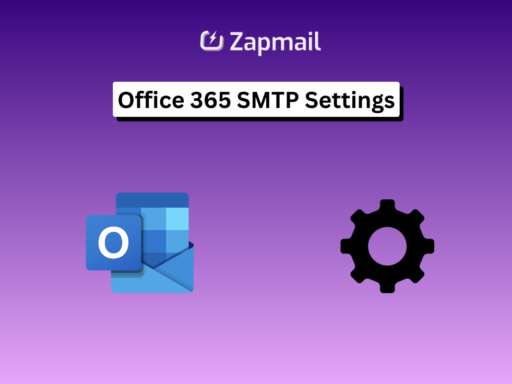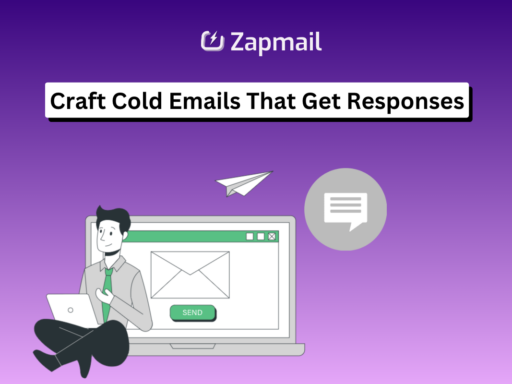Did you know over 85% of job applications are now sent via email? In today’s digital world, knowing how to send your resume by email is key. This guide will show you how to send your resume via email. It will help you make a great first impression on potential employers.
Key Takeaways
- Email has become the dominant method for submitting job applications
- Proper email etiquette and formatting can significantly improve your chances of getting noticed
- Attention-grabbing subject lines and well-structured email body content are crucial
- Ensuring your resume and other attachments are properly formatted and sized is essential
- Following up after sending your resume can help keep you top of mind with the hiring manager
Understanding the Importance of Professional Email Job Applications
In today’s world, how you present yourself online can leave a lasting impression. Your email etiquette and the professionalism of your job application email are crucial. They can greatly affect your chances of getting an interview.
First Impressions in Digital Communication
Your email is your digital first impression when applying for a job. Hiring managers and recruiters use this to judge your skills and fit for the role. A well-written email can boost your chances, while a bad one can hurt them.
Why Email Etiquette Matters in Job Search
Good email etiquette is key in job hunting. Using a clear subject line, keeping a formal tone, and proofreading shows you’re professional and detail-oriented. These are qualities employers value. By making a strong digital first impression, you can stand out and move closer to getting hired.
“Your email is often the first interaction a potential employer has with you, so it’s crucial to make a great impression.”
In summary, understanding the role of professional email in job applications is vital. By focusing on email etiquette and making a strong digital first impression, you can improve your job search. This can lead to landing your dream job.
Essential Components of a Job Application Email
Creating a great job application email needs focus on its main parts. The subject line, greeting, body, attachments, and email signature are all key. They help make a good first impression and show your skills.
The subject line should be short, relevant, and grab attention. It’s the first thing the reader sees. So, include the job title and your name.
The greeting sets the email’s tone. Use the recipient’s name (e.g., “Dear Hiring Manager” or “Dear [Recipient’s Name]”) to make it personal.
The body content is the email’s core. Briefly introduce yourself, mention your relevant skills and experience, and show you’re interested in the job. Keep it clear and to the point.
Choose and attach your resume and any other needed documents, like a cover letter or writing samples. Make sure the file names and formats are professional and easy to open.
Lastly, add a professional email signature with your contact info, certifications, and other important details. This can boost your application.
By focusing on these key parts, you can make a job application email that highlights your skills. It will also make a strong impression on the recipient.
How to Send Resume in Email: Step-by-Step Process
Writing a professional resume email is key in applying for jobs. Follow this guide for a smooth resume email submission.
Preparing Your Documents
First, organize your resume and other important documents. Check for spelling and grammar mistakes. Save them in PDF or Microsoft Word for easy sharing.
Formatting Your Email Body
Keep your email brief and to the point. Clearly state why you’re applying for the job. Mention your background and why you’re excited about the role.
Use resume email process and email formatting tips to make your application stand out.
Double-checking Before Sending
- Check your email for typos and formatting errors.
- Make sure you’ve attached the right files and they’re easy to open.
- Ask a friend or colleague to review your email before sending it.
By following these steps, you’ll send your resume via email confidently. This can make a great first impression and boost your chances of getting hired.
Crafting an Attention-Grabbing Subject Line
The email subject line is key in job applications. It can make or break your chance to get noticed. A good subject line grabs the hiring manager’s attention right away.
By following some tips, you can make your subject lines stand out. This will catch the eye of potential employers.
Strategies for Effective Email Subject Lines
- Keep it concise and to the point: Aim for 50 characters or less to ensure your entire subject line is visible in the recipient’s inbox.
- Personalize it: Incorporate the job title or the name of the company to make your email more tailored and relevant.
- Use action-oriented language: Words like “Applying for” or “Interested in” can create a sense of urgency and engagement.
- Highlight your key qualifications: Mention your relevant skills, experience, or achievements to showcase your fit for the role.
- Leverage keywords: Include relevant keywords from the job description to optimize your subject line for applicant tracking systems (ATS).
The goal is to grab the hiring manager’s attention. This will make them want to open your email and look at your resume. By following these tips, you can boost your chances of getting noticed.
“The email subject line is your first chance to make a great impression. Don’t let it go to waste.”
Good email subject lines set the tone for your application. Take time to craft a compelling and professional message. Show your qualifications and interest in the role.
Writing a Professional Email Body Message
When you send your resume for a job, the email body is key. It’s where you show your professionalism and highlight your skills. By using best practices, you can make a strong first impression and get noticed.
Opening Paragraph Best Practices
The opening paragraph sets the tone for your email. It should be short, engaging, and clear about your purpose. Start by introducing yourself, the job you’re applying for, and your relevant skills or experience.
Middle Section Structure
In the middle section, you can dive deeper into your strengths. Organize your points clearly and logically. Use bullet points or short paragraphs to showcase your best qualifications. Keep it concise to avoid confusion.
Closing Statement Guidelines
The closing is your last chance to impress. Show your excitement for the job, remind them of your qualifications, and thank them for considering you. End with a call to action, like offering more information or an interview.
By following these tips, you can write a professional email body. It will highlight your skills and show you’re a good fit for the job. Remember, the email body is crucial, so take your time to make a great impression.
Proper File Naming and Format Conventions
When you send your resume via email, it’s key to follow best practices for naming and formatting. This makes your application easy to find and shows you’re detail-oriented and professional.
Resume File Naming Guidelines
Your resume’s file name should be clear and tell what it is. Use a format like “FirstName_LastName_Resume” or “Company_Position_YourName_Resume.” Don’t use generic names like “Resume” or “Document1.” This helps the recipient quickly spot your application.
Document Formatting Recommendations
For resumes, PDF is the top choice. PDFs keep your resume’s look and layout the same, no matter the device or software. Stay away from Microsoft Word or other editable formats, as they might look different on various systems.
If the job asks for a specific file format, make sure to use it. Some employers want a certain format, like Microsoft Word, to make reviewing applications easier.
“Proper file naming and formatting show you’re detail-oriented and committed to a polished application.”
The aim is to make it simple for the hiring manager to find and review your resume. By following these tips, your application will stand out and make a strong impression.
Common Email Attachment Mistakes to Avoid
Sending your resume via email is a common practice in the job search process. However, there are several pitfalls to be aware of when attaching your resume file. Avoiding these common email attachment errors can help ensure your job application stands out and is successfully received by the hiring manager.
File Size Considerations
One of the most crucial factors to consider is the file size of your resume attachment. Many email providers have limitations on the maximum file size that can be sent, typically around 10MB. Sending a resume that exceeds this limit can result in your email being blocked or delayed, potentially missing the hiring window. To avoid this, be mindful of the file size and compress your resume document if necessary.
Format Compatibility Issues
Another common mistake is failing to consider the format compatibility of your resume file. While PDF is generally the preferred format, some employers may require a specific file type, such as Microsoft Word. Sending a resume in an incompatible format can prevent the hiring manager from being able to open and review your application, leading to potential resume file issues.
Multiple Attachment Guidelines
If you’re including additional documents, such as a cover letter or references, be sure to follow best practices for handling multiple attachments. Attach all relevant files in a single email, and avoid sending multiple emails with separate attachments. This helps ensure the hiring manager can easily access and review all your application materials in a single, organized package, reducing the risk of email attachment errors.
By being mindful of these common pitfalls and taking the necessary precautions, you can increase the chances of your resume being successfully delivered and reviewed by the hiring manager, ultimately improving your chances of securing an interview.
Following Up After Sending Your Resume
Sending your resume via email is just the first step in the job application process. To increase your chances of success, it’s crucial to follow up with the hiring manager. Crafting well-timed and professional follow-up emails can demonstrate your continued interest and help you stand out from the competition.
Timing Your Follow-Up
The optimal time to send a follow-up email can vary, but generally, it’s best to wait about one week after submitting your initial application. This allows the hiring manager sufficient time to review your materials and consider your candidacy. Remember, hiring decisions often take time, so avoid becoming impatient or pestering the employer.
Maintaining a Professional Tone
When composing your follow-up email, strike a polite and courteous tone. Avoid sounding demanding or desperate. Instead, express your continued interest in the role and your excitement about the opportunity to contribute to the organization.
Inquiring About Application Status
In your follow-up, you can politely inquire about the status of your application. This shows that you are diligently tracking the process and eager to hear back. However, be mindful not to come across as overly aggressive or impatient.
“I understand the hiring process can take time, but I wanted to check in and see if you have had a chance to review my application. I remain excited about the prospect of joining your team and contributing to the success of your organization.”
By following these guidelines, you can craft follow-up emails that demonstrate your professionalism, enthusiasm, and commitment to the job opportunity. Remember, these strategic follow-up emails can be the key to securing an interview and ultimately, the job of your dreams.
Mobile-Friendly Email Formatting Tips
In today’s world, making your job application emails mobile-friendly is key. More employers check resumes on their phones. So, having your mobile email formatting and responsive resume design look great on any device can really help you stand out.
Responsive Design Considerations
Think about how your email looks on different screens. Use a simple design that works well on all sizes. Choose a font that’s easy to read and avoid too many pictures or complicated layouts.
Testing Across Different Devices
- Check how your email looks on phones and tablets to make sure it’s easy to read.
- Look closely at how your resume attachment shows up, as it’s often the main thing people see.
- Change things as needed to make sure your email and resume look good on any device.
By focusing on mobile-friendly email formatting and responsive resume design, you can make a strong, easy-to-access application. This way, you can impress employers, no matter how they view your application.
Professional Email Signature Guidelines
Your email signature is key in job applications. It’s a chance to make a strong impression and show your professionalism. A well-crafted email signature can boost your job search and set you apart from others.
Let’s look at some important email signature tips and guidelines. This will help you present your contact information in a neat and organized way.
Key Elements of a Professional Email Signature
- Your full name
- Professional title or role
- Company name and/or logo (if applicable)
- Contact information (phone number, email address, LinkedIn profile, etc.)
- Optional: Personal website or portfolio link
Your professional contact information should be clear and easy to read. Don’t add too many graphics or animations. They can look unprofessional in job applications.
“A well-crafted email signature can serve as a memorable digital business card, leaving a lasting impression on the recipient.”
Formatting Best Practices
- Use a simple, legible font in a moderate size (10-12 points)
- Maintain a consistent color scheme, typically black or dark gray
- Limit the number of contact details to avoid visual clutter
- Ensure your signature is mobile-friendly and easy to read on smaller screens
By following these email signature tips, you can make a professional digital impression. This will enhance your job application materials and make a strong impression on employers.
Email Security and Privacy Considerations
In today’s digital world, keeping personal info safe is key, especially when applying for jobs by email. It’s important to focus on email security and privacy to protect your sensitive data.
Here are some key considerations to keep in mind when sending your resume by email:
- Encryption: Use encryption to keep your email and attachments safe from unauthorized access. Look into secure email services or encryption software for protection.
- Secure File Sharing: Instead of attaching your resume, use secure file-sharing platforms. This way, you can send your documents safely without risks.
- Protecting Personal Information: Don’t share sensitive info like your social security number or financial details in your emails. Only include what’s necessary for the application.
“Cybersecurity should be a top concern for anyone engaging in digital communication, especially when it comes to job applications and the exchange of personal information.”
By focusing on email security and privacy, you can protect your job search from data breaches or identity theft. These steps will help keep your personal info safe during the application process.
Conclusion
Sending your resume via email is a key part of applying for jobs. Knowing how to write a professional email is crucial. It helps you make a good first impression and get noticed.
Start with a catchy subject line. Then, write a clear and organized email. Make sure your attachments are right and your email works on phones and is safe.
By following these tips, you’ll improve your chances of getting an interview. Use these strategies to show off your skills in your emails. A well-written email can help you get closer to your dream job.
FAQ
When sending a resume via email, making a strong first impression is key. Your email should be professional and tailored to the job you’re applying for.
Your email’s subject line should be clear and grab attention. Include the job title, your name, and a mention of your resume attachment.
Use PDF or Microsoft Word (.doc or .docx) for your resume. These formats keep your resume looking good on any device and email client.
Make your email mobile-friendly by using a responsive design. Keep it short and easy to read on small screens.
Yes, a cover letter is a good idea. It lets you personalize your application and show why you’re the best fit for the job.
Follow up in 1-2 weeks to check on your application. Be polite and professional, showing you’re still interested in the job.
Your email signature should have your name, contact info, and any professional titles. Keep it short and look good.