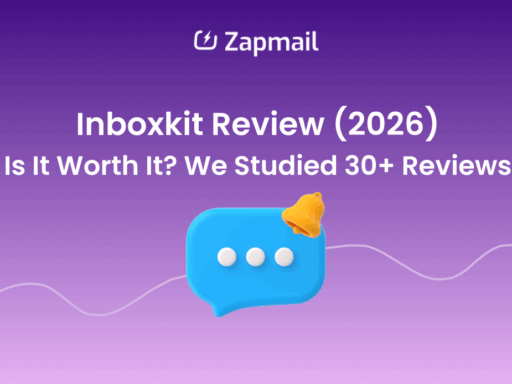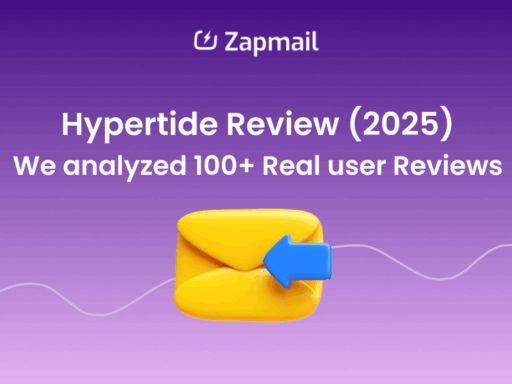Are you planning to invest in Primeforge for your cold email setup?
In this review, you’ll learn five key things about Primeforge, how it works, what features are useful, how much it costs, its pros and cons, and a better alternative.
If you’re planning to build or scale your cold email setup, this guide will help you decide whether Primeforge is worth your investment.
| Primeforge Review: Key TakeawaysPrimeforge helps you set up Google Workspace and Microsoft 365 mailboxes built specifically for cold email outreach. It offers automated DNS setup (SPF, DKIM, DMARC), US-based IPs, and mailboxes ready in just 30 minutes. You can add profile GIFs and headshots to increase reply rates by 3–15%. Works with any sending setup, including Salesforge or other email tools. no complex integration needed. Pricing ranges between $3.5 and $4.5 per mailbox per month, depending on volume. It is built for agencies, teams, and solo users, allowing you to scale domains and inboxes easily. |
What Is Primeforge?
Primeforge is a cold email infrastructure tool that lets you create and manage Google Workspace and Microsoft 365 mailboxes made specifically for cold outreach.
It offers automated DNS setup (SPF, DKIM, and DMARC), US-based IPs, and ready-to-send mailboxes within 30 minutes, no manual setup or IT help needed.
You can also add profile GIFs and headshots to your mailboxes, helping increase visibility and reply rates.
Primeforge makes scaling outreach easy while maintaining top-level email deliverability through ESP matching (sending from the same provider your prospects use).
5 Things You Should Know About Primeforge Before Investing
Before investing in Primeforge, it’s important to understand how it actually works and what makes it different from a regular email setup.
Here’s a clear look at what you’ll experience once you start using it.
I. How Primeforge Works
Primeforge helps you create and manage Google Workspace and Microsoft 365 mailboxes that are pre-optimized for cold outreach.
You don’t have to deal with manual DNS setup or technical configurations, everything is automated and ready in about 30 minutes.
Here’s how the process works, step by step:
- Create Domains: You can buy new domains directly inside Primeforge.
It automatically checks for available domains (like salesforgeapp.com or hubsalesforge.com) and lets you purchase them instantly for $14/year.
- Use the Mailbox Calculator: Before creating mailboxes, use Primeforge’s Mailbox Calculator to plan your setup.
Enter how many emails you’ll send per contact, how many mailboxes you’ll use per domain, and how many contacts you plan to process each month.
The calculator instantly shows the number of required domains and mailboxes you’ll need, along with the estimated cost, so you can scale efficiently.
- Set Domain Forwarding: Once domains are purchased, you can add a primary forwarding domain (e.g., yourcompany.com).
This means anyone who visits your outreach domain is redirected to your main website.
- Add Contact Details: Enter your business information (name, address, phone, and email) to register domains properly. all within the same screen.
- Create Mailboxes: Next, create mailboxes under your new domains. You just enter the first name, last name, and username, then choose which domain to attach the mailbox to.
- Set Profile GIFs or Headshots: You can upload a profile picture or even create a looping GIF profile (using your logo + headshot). This small personalization can improve reply rates by 3–15%.
- Checkout and Go Live: Once you’ve added your domains and mailboxes, you pay directly in the app. Primeforge automatically completes all the DNS setup, including SPF, DKIM, and DMARC.
Within half an hour, your mailboxes are fully configured with US IPs, verified DNS, and are ready to send cold emails safely.
This makes Primeforge one of the fastest tools to build a complete outreach infrastructure.
II. Primeforge Features That Are Actually Useful
Primeforge is built to make cold email infrastructure easy, automated, and scalable.
Every feature is focused on better deliverability, faster setup, and more control over your sending environment.
Here are the key features that make Primeforge truly useful:
| Feature | What It Does |
| Automated DNS Setup (SPF, DKIM, DMARC) | Automatically sets up all authentication records, so your emails are verified and ready to send within minutes. |
| Google Workspace & Microsoft 365 Mailboxes | Provides real, brand-name mailboxes that help you match your recipient’s ESP, boosting inbox placement. |
| US-Based IP Addresses | Ensures high deliverability by sending emails through trusted U.S. IPs with clean reputations. |
| Mailbox Profile Pics & GIFs | Lets you add profile photos or animated GIFs that combine your logo and headshot, helping you stand out in your prospect’s inbox. |
| Bulk DNS Updates | Update and manage DNS records for multiple domains at once, without any manual work. |
| Multiple Workspaces | Ideal for agencies or teams managing multiple clients, each workspace keeps infrastructure organized and separate. |
| API Access | Gives developers the ability to integrate Primeforge’s infrastructure setup into custom tools or workflows. |
| ESP Matching | Sends emails from the same providers (Google or Microsoft) your prospects use, increasing the chance of landing in the primary inbox. |
| Ready in 30 Minutes | From domain purchase to full DNS configuration, the entire setup is automated and live in under half an hour. |
| Works With Any Sending Software | Seamlessly connects to tools like Salesforge or any outreach platform, no complex integrations needed. |
| Scales With Teams | Whether you’re a solo sender or a large agency, Primeforge handles domain and mailbox creation at any scale. |
These features make Primeforge a reliable option for teams that want to build, scale, and protect their cold email infrastructure.
III. Primeforge Pricing
Primeforge has a transparent pricing; you only pay for what you use: domains and mailbox slots.
Everything is billed directly inside the app, and you can calculate exactly what you need using the built-in Pricing Calculator before getting started.
How Primeforge Pricing Works:
| Pricing Element | Details |
| Mailbox Cost | Starts at $4.5 per mailbox/month (billed yearly) or $45/month for 10 mailboxes billed monthly. |
| Minimum Slots | Minimum purchase: 10 mailbox slots. Slots are reusable, you can delete and recreate mailboxes anytime. |
| Domain Cost | Domains cost $14/year per .com domain, billed once per year. |
| Estimated Setup Example | For 1,000 contacts per month, sending 4 emails each and 1 mailbox per domain, you’ll need roughly 10 domains and 10 mailboxes, costing about $38/month (yearly billing). |
| Discounts | Get 2 months free when choosing annual billing. |
| Included with Every Plan | – Automated SPF, DKIM, DMARC setup- Inbox hosting & maintenance- API access- Expert customer support |
| Optional Add-on | Forge Expert Double Session: $500 for two 1:1 consulting sessions to discuss outreach strategy and setup optimization. |
Primeforge Pricing Calculator:
The calculator helps you figure out how many mailboxes and domains you’ll need based on:
- Emails per sequence
- Mailboxes per domain
- Monthly contacts you plan to process
It automatically estimates the total cost for both monthly and yearly billing, so you can plan your infrastructure before you buy.
You can buy, manage, and cancel subscriptions anytime directly inside Primeforge. Invoices are automatically generated and accessible under billing settings.
If your outreach volume is scaling or you’re managing multiple brands, go with yearly billing for mailbox slots; you’ll save 2 months’ cost and ensure continuity for long-term sending.
IV. Pros and Cons of Primeforge
A. Pros of Primeforge
- All authentication records are configured automatically, so you don’t need to handle DNS manually. It saves setup time and improves sender reputation from day one.
- You get real Google and Microsoft mailboxes built for cold outreach. This improves deliverability since you send from the same providers your prospects use.
- You can update SPF, DKIM, and DMARC records for multiple domains in one click inside Primeforge. It’s simple and ideal for managing large domain lists.
- All mailboxes use US-based IPs, giving your emails higher trust and better inbox placement when targeting US recipients.
B. Cons of Primeforge
- You can explore the platform but must buy mailboxes and domains to start using it.
- The smallest plan includes 10 slots, which may be more than a solo user or small team needs.
- Each mailbox is separate, there’s no unified inbox to manage replies in one place.
- Primeforge doesn’t support features like dedicated IPs or custom routing that Infraforge offers.
Best Primeforge Alternative for Cold Email Infrastructure → Zapmail
If you like how Primeforge offers verified Google Workspace and Microsoft 365 mailboxes with automated DNS setup, but you need pre-warmed inboxes, AI-powered setup, and instant send readiness, then Zapmail is the better option.
Zapmail provides pre-warmed Google and Microsoft 365 mailboxes with 12+ weeks of warm-up history, ready to send from day one.
Unlike Primeforge, which requires warming mailboxes separately through Warmforge, Zapmail includes pre-built warm-up, US/EU IPs, and verified DNS (SPF, DKIM, DMARC) in every mailbox.
You can bring your own domain or buy new ones inside Zapmail, with automatic DNS and tracking setup handled for you.
It also supports OAuth-based connection with 50+ cold email tools like Instantly, Smartlead, Lemlist, and ReachInbox, no manual SMTP setup needed.
Beyond setup speed, Zapmail adds automation through AI tools such as:
- Instant Domain Genie – suggests available, brand-ready domains.
- Smart Mailbox Namer – auto-creates professional mailbox names.
- Persona Snapshots – generates profile photos for mailbox branding.
Pricing starts at $2.5 per mailbox/month, compared to Primeforge’s $3.5–$4.5.
Zapmail also provides API access, pre-warmed inbox packs, and scalable workspace management, ideal for teams that want infrastructure ready for outreach immediately.
Primeforge vs Zapmail: Feature Comparison
| Feature | Primeforge | Zapmail |
| Infrastructure Type | Google Workspace & Microsoft 365 mailboxes | Google Workspace & Microsoft 365 mailboxes |
| Setup Speed | ~30 minutes (automated) | 5–10 minutes (fully automated) |
| Warm-Up | Requires Warmforge | 12+ weeks pre-warmed inboxes |
| DNS Configuration | Automated SPF, DKIM, DMARC setup | Automated SPF, DKIM, DMARC setup |
| Deliverability Optimization | ESP matching with Google/MS365 & US IPs | Pre-warmed inboxes + workspace isolation + US/EU IPs |
| Personalization | Profile pictures & GIFs | AI Persona Snapshots for profile photos |
| AI Tools | None | Domain Genie, Smart Mailbox Namer, Persona Snapshots |
| API Access | Yes | Yes (Headless API for SaaS & AI SDRs) |
| Workspace Management | Multiple workspaces | One domain per workspace (isolation for deliverability) |
| Pricing | $3.5–$4.5 per mailbox/month | Starts at $2.5 per mailbox/month |
| Best For | Teams needing ESP-matched Google/MS accounts | Teams needing pre-warmed, ready-to-send mailboxes |
If you want the same verified Google and Microsoft infrastructure as Primeforge but ready to send immediately, Zapmail is the faster and more automated choice, combining warm-up, domain setup, and deliverability optimization in one platform.
Is Primeforge Worth It?
Yes, if you need Google or Microsoft 365 mailboxes made for cold outreach, Primeforge is worth it.
It gives you ESP-matched mailboxes, automated DNS setup, and a 30-minute setup, all optimized for deliverability. You also get profile pictures or GIFs, API access, and full control over domains.
But if you want to start sending instantly, Zapmail is a better option.
It comes with 12+ weeks of pre-warmed Google and Microsoft mailboxes, US/EU IPs, AI-powered setup, and 50+ tool integrations.
So if you want the same reliable deliverability without the setup wait, Zapmail lets you go live instantly, starting at just $2.5 per mailbox, compared to Primeforge’s $3.5–$4.5.
Frequently Asked Questions
1. What is Primeforge?
Primeforge is a cold email infrastructure tool that helps you create and manage Google Workspace and Microsoft 365 mailboxes optimized for cold outreach. It includes automated DNS setup, US IPs, and full domain ownership.
2. How does Primeforge improve deliverability?
Primeforge uses ESP matching, it sends from the same email providers (Google/MS365) your prospects use. Combined with SPF, DKIM, and DMARC setup, this helps your emails land in the inbox instead of spam.
3. How long does Primeforge setup take?
You can go live in about 30 minutes. The system automatically handles domain registration, DNS, and mailbox configuration.
4. Does Primeforge include warm-up?
No. Primeforge doesn’t include built-in warm-up but integrates with Warmforge for automated inbox warm-up.
5. How much does Primeforge cost?
Primeforge pricing starts from $3.5 to $4.5 per mailbox per month, plus $14/year per domain.
6. Can I use my own domain?
Yes. You can bring your own domain or buy new ones directly within Primeforge.