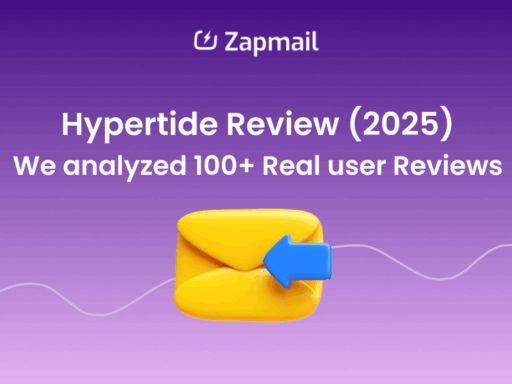If you’ve been struggling with cold emails landing in spam, you’ve probably come across InboxKit, a platform that promises to fix deliverability with official Google and Microsoft accounts..
But does it actually live up to the hype?
We went through 30+ real user experiences to find out how InboxKit performs in real campaigns, from setup speed to deliverability results, and how it compares to alternatives.
Let’s see if InboxKit is truly the infrastructure your cold email system needs.
| InboxKit Review: Key TakeawaysInboxKit helps you set up Google Workspace and Microsoft 365 mailboxes built specifically for cold email infrastructure. It offers automated DNS setup (SPF, DKIM, DMARC), US-based IPs, and AI-powered warmup, with mailboxes ready in just 10 minutes. You can automate your 14-day warmup process to achieve 95%+ inbox placement and avoid spam triggers from new domains. Works with 15+ sending platforms like Instantly, Smartlead, Apollo, Lemlist, and HubSpot — no manual setup required. Pricing starts at $39/month and scales up to $299/month, with extra mailboxes costing $2.5–$3.5 each, depending on plan size. It is built for agencies, SDR teams, and outreach platforms, allowing you to scale mailboxes, domains, and deliverability operations easily. |
What is InboxKit
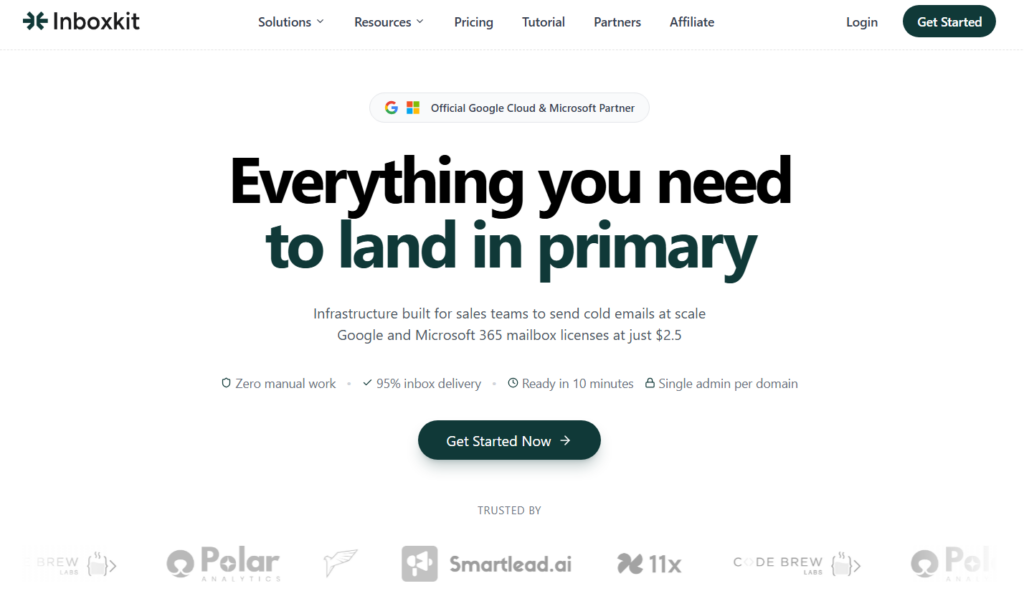
InboxKit is a cold email infrastructure platform that lets you create and manage Google Workspace and Microsoft 365 mailboxes designed for cold outreach.
It offers automated DNS setup (SPF, DKIM, DMARC), US-based IPs, and ready-to-send mailboxes in under 10 minutes, with no manual work required.
You also get dedicated admin panels per domain, ensuring complete isolation and zero cross-contamination between domains.
InboxKit makes it easy to scale outreach while maintaining a 95% inbox placement rate, powered by official Google Cloud licenses and full automation for warmup and deliverability.
How InboxKit Works
InboxKit helps you create and manage Google Workspace and Microsoft 365 mailboxes that are pre-optimized for cold email outreach.
You don’t need to handle any manual DNS setup or technical configurations, everything is automated and ready within 10 minutes.
Here’s how the process works, step by step:
1. Connect Domains: You can connect your existing domain or buy a new one directly inside InboxKit.
It automatically verifies ownership, checks blacklist status, and configures SPF, DKIM, and DMARC records without requiring manual edits.
Each domain is isolated in its own admin panel to prevent cross-reputation issues.
2. Create Mailboxes: Once your domain is verified, InboxKit provisions official Google Workspace or Microsoft 365 mailboxes using US-based IPs. Mailboxes are ready to send within minutes.
You can add up to 500+ inboxes per domain, depending on your plan.
3. Warm Up Automatically: InboxKit runs an AI-powered 14-day warmup, sending and replying to real messages across verified accounts.
This gradual increase in volume builds trust with ISPs and achieves a 95% inbox placement rate once completed.
4. Integrate and Send: InboxKit integrates with 15+ outreach and CRM tools, including Instantly, Smartlead, Lemlist, Apollo, and HubSpot.
You can connect via SMTP or API and start your campaigns right away.
5. Monitor and Scale: The dashboard lets you track deliverability, reply rates, and sender reputation in real time.
You can manage hundreds of mailboxes, rotate domains, and scale effortlessly, all from one central control panel.
Key Features of InboxKit
Here’s a quick look at the InboxKit features that are actually useful:
| Feature | What It Does |
| Official Google Cloud & Microsoft Partnership | Provides legitimate Google Workspace and Microsoft 365 mailboxes, ensuring account stability and compliance. |
| Automated DNS Setup (SPF, DKIM, DMARC) | Instantly configures authentication records, reducing setup time from hours to seconds. |
| US-Based IP Infrastructure | Sends emails through premium U.S. IPs to improve sender reputation and inbox placement. |
| Dedicated Admin Panel per Domain | Each domain operates in isolation, preventing reputation overlap and suspension risk. |
| AI Warmup (14 Days) | Gradually builds sender reputation to reach a 95% inbox placement rate. |
| Full API & Webhook Access | Lets teams integrate InboxKit with CRMs, outreach tools, or internal systems. |
| 15+ Integrations | Works with tools like Smartlead, Instantly, Lemlist, Apollo, HubSpot, and Salesforce. |
| Real-Time Analytics | Tracks open, click, and reply rates across domains from one central dashboard. |
| Bulk Mailbox Creation | Create hundreds of mailboxes at once using AI automation — ideal for agencies. |
| 24/7 Expert Support | Get round-the-clock help from Google-certified deliverability experts. |
InboxKit Pricing
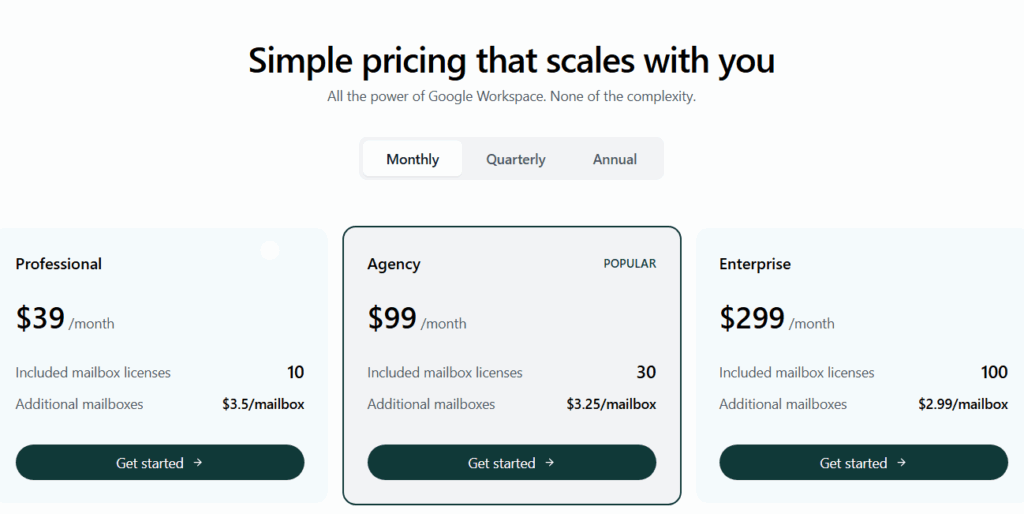
| Plan | Monthly Price | Included Mailboxes | Add-on Mailboxes | Best For |
| Professional | $39/month | 10 | $3.5/mailbox | Solo users or small teams starting with cold outreach |
| Agency | $99/month | 30 | $3.25/mailbox | Growing agencies managing multiple domains or clients |
| Enterprise | $299/month | 100 | $2.99/mailbox | Large teams needing bulk mailboxes and advanced tracking |
What’s Included in Every Plan:
- Official Google Workspace & Microsoft 365 accounts
- Automated DNS setup (SPF, DKIM, DMARC)
- 95% inbox delivery rate
- Full API and webhook access
- Unlimited users and workspaces
- 15+ integrations with tools like Instantly, Smartlead, Lemlist, Apollo, and HubSpot
- Dedicated admin panel per domain
- 24/7 priority support
Add-On Pricing:
- Additional mailboxes start at $2.5–$3.5 per mailbox, depending on plan volume.
- Every mailbox includes warm-up, DNS automation, and US-based IPs by default.
For example, if you need 67 mailboxes, InboxKit recommends:
- Agency Plan + 17 add-ons → $150/month total
- Includes: full Google Workspace mailboxes, automated DNS setup, 95% deliverability, and warm-up management.
Pros of InboxKit
- The setup process completes in less than 10 minutes, with domains, SSL, and routing configured automatically.
- InboxKit includes a built-in AI warm-up system that gradually builds sender reputation over 14 days, ensuring better deliverability.
- Each domain comes with a dedicated and isolated admin panel, so even if one domain faces issues, others remain unaffected.
- You can create and configure hundreds of mailboxes in bulk using CSV import or AI generation, making it ideal for agencies or large teams.
- InboxKit provides full API and webhook access, so you can automate workflows or connect your existing outreach tools easily.
Cons of InboxKit
- You need to purchase a paid plan to start using InboxKit, as no free plan is available.
- The 14-day warm-up period limits full-volume sending initially, which may slow down new campaign launches.
- InboxKit focuses only on email infrastructure and doesn’t include outreach or sequencing features.
- The cost of additional mailboxes is fixed by plan and can’t be customized based on usage.
- All infrastructure runs on US-based IPs, which may not be ideal for businesses targeting non-US markets.
Is InboxKit the Right Fit for You?
InboxKit is best for you if your main goal is to build a reliable cold email infrastructure without worrying about technical setup or deliverability.
InboxKit is a good fit if:
- You want Google or Microsoft 365 mailboxes ready to send in minutes.
- You run an agency or team that needs to manage multiple domains safely.
- You want to avoid DNS setup, spam issues, or blacklisted domains.
- You’re looking for 95% inbox delivery and faster sending results.
- You already use tools like Smartlead, Lemlist, or Apollo and just need solid email infrastructure behind them.
InboxKit may not be ideal if you:
- Want a tool that also handles outreach or sequencing (InboxKit focuses only on setup and deliverability).
- Need LinkedIn or multichannel outreach built into the platform.
- Need to send at full volume immediately, as it includes a 14-day warm-up before full sending is unlocked.
InboxKit Free Email Tools: A Closer Look
If you want to check your domain setup, test deliverability, or fix spam issues before sending campaigns, InboxKit gives you 18 free tools to do it all.
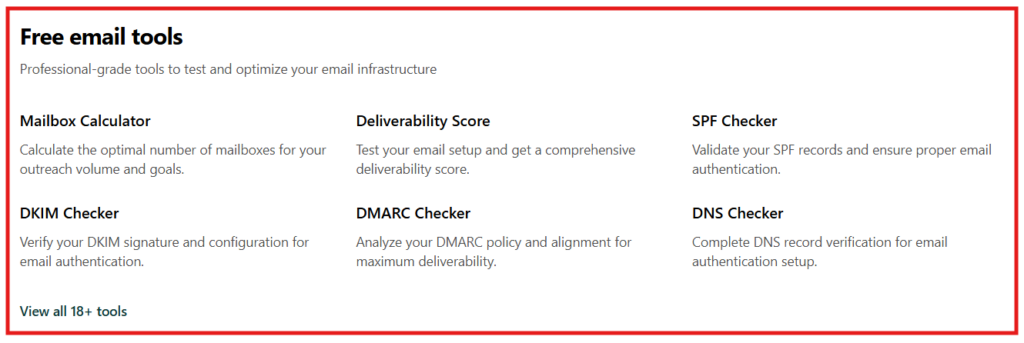
They’re easy to use, require no sign-up, and cover everything from authentication to blacklist checks.
| Tool Name | What It Does |
| Deliverability Score Checker | Analyzes your domain’s deliverability and gives tips to improve inbox placement. |
| Mailbox Calculator | Calculates how many mailboxes you need based on your outreach goals. |
| SPF Record Checker | Verifies your SPF setup and ensures your domain is authorized to send. |
| SPF Record Generator | Creates valid SPF records with the correct syntax and mechanisms. |
| SPF Raw Checker | Checks SPF syntax and structure for errors or missing parts. |
| DKIM Record Checker | Verifies DKIM signature and public key setup for email signing. |
| DKIM Record Generator | Generates DKIM records for proper authentication. |
| DMARC Record Checker | Validates your DMARC policy and alignment. |
| DMARC Record Generator | Builds DMARC policies with guided steps for your domain. |
| DNS Record Checker | Looks up all key DNS records related to your email setup. |
| DNS Validator | Confirms that SPF, DKIM, and DMARC are correctly configured. |
| Domain Scanner | Scans all authentication records and finds missing configurations. |
| BIMI Record Checker | Validates your BIMI logo display for supported clients. |
| BIMI Record Generator | Generates BIMI records so your logo appears in inboxes. |
| MTA-STS Checker | Validates your TLS encryption settings for secure delivery. |
| Email Header Analyzer | Analyzes email headers for routing and authentication data. |
| Reputation Check | Checks your domain and IP reputation across blacklists. |
| Spam Words Checker | Detects spam-triggering words in your email content. |
These tools help you fix deliverability problems, validate DNS records, and protect your sender reputation.
Best Alternative for Pre-Warmed Inboxes → Zapmail
If you like InboxKit for its reliable Google and Microsoft 365 mailbox setup, 95% inbox rate, and automated DNS configuration, but don’t want to wait for the 14-day warm-up period, Zapmail is the faster option.
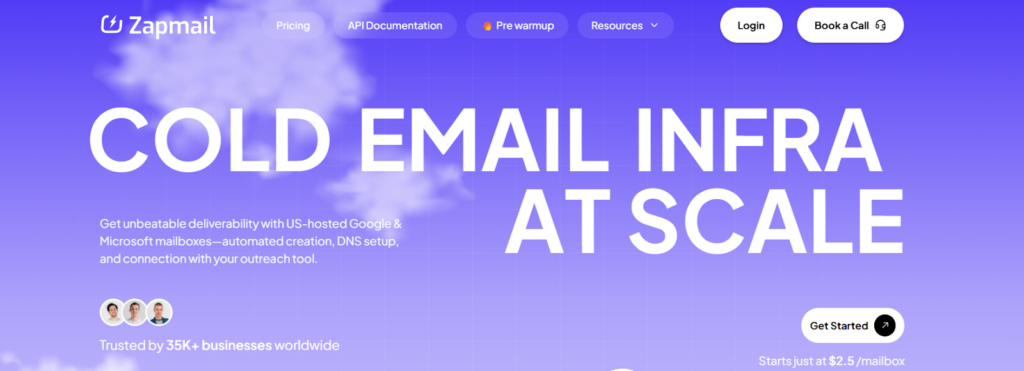
Zapmail gives you pre-warmed Google and Microsoft mailboxes with 12+ weeks of prior warm-up, hosted on US/EU IPs and verified clean domains.

You can start sending cold emails the same day, without needing to build sender reputation manually.
While InboxKit includes its 14-day warm-up within the plan (not billed separately), Zapmail bills pre-warmed inboxes separately from its standard mailbox pricing.
This makes Zapmail ideal for agencies or teams that need ready-to-send inboxes instantly, while InboxKit suits those who prefer a gradual warm-up to maintain long-term domain health.
InboxKit vs Zapmail: Feature Comparison
| Feature | InboxKit | Zapmail |
| Setup Time | 10 minutes | 5 minutes (fully automated) |
| Warm-Up | 14-day built-in warm-up (included) | 12+ week pre-warmed inboxes (billed separately) |
| Deliverability | 95% inbox placement | High (US/EU IPs + clean domains) |
| Mailbox Type | Google & Microsoft 365 | Google & Microsoft 365 |
| DNS Setup | Auto SPF, DKIM, DMARC | Auto SPF, DKIM, DMARC + custom tracking |
| Integrations | 15+ tools (Instantly, Smartlead, Lemlist, etc.) | 50+ tools (Instantly, Smartlead, Lemlist, ReachInbox, Apollo, etc.) |
| AI Features | — | Instant Domain Genie, Smart Mailbox Namer, Persona Snapshots |
| Domain Management | Isolated panel per domain | Advanced domain management + workspace isolation |
| Standard Pricing | Pro $39 (10 inboxes) · Agency $99 (30) · Enterprise $299 (100) | Starter $39 (10 inboxes) · Growth $99 (30) · Pro $299 (100) |
| Pre-Warmed Inbox Pricing | Included warm-up (no extra charge) | Starter $39 → $24/mo (3 inboxes) · Growth $149 → $84/mo (12) · Pro $339 → $180/mo (30) + $6–$8/mailbox + $15/domain/year |
| Best For | Teams that prefer gradual domain warm-up | Teams that need instant pre-warmed inboxes |
If you prioritize domain health and controlled scaling, InboxKit’s 14-day warm-up gives you stability.
But if you want to skip the warm-up and send right away, Zapmail is the faster plug-and-play alternative.
Is InboxKit Worth It?
If your goal is to build a reliable cold email setup that’s simple, stable, and optimized for inboxing, then yes, InboxKit is worth it.
It gives you official Google and Microsoft 365 mailboxes, automated DNS setup, 95% inbox delivery, and built-in monitoring.
The platform is great for teams that want long-term domain health, steady performance, and full control without touching technical settings.
However, if you need more speed, flexibility, and automation, Zapmail is the stronger alternative.
It not only gives you 12-week pre-warmed Google and Microsoft accounts, but also adds AI-powered tools, workspace isolation, 50+ native integrations, and advanced domain management.
You can connect instantly to tools like Instantly, Smartlead, and Lemlist, and start sending the same day, all with deliverability optimized from the start.
If you want an instant, all-in-one cold email setup built for scale, try Zapmail to launch faster with pre-optimized mailboxes and automated infrastructure.