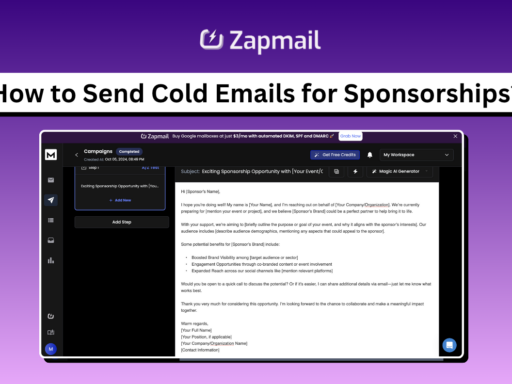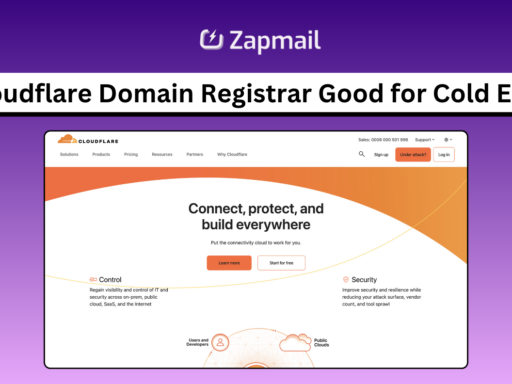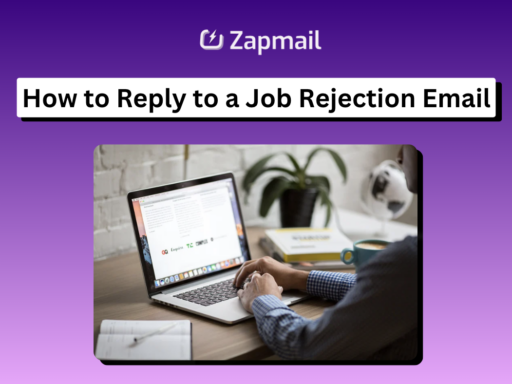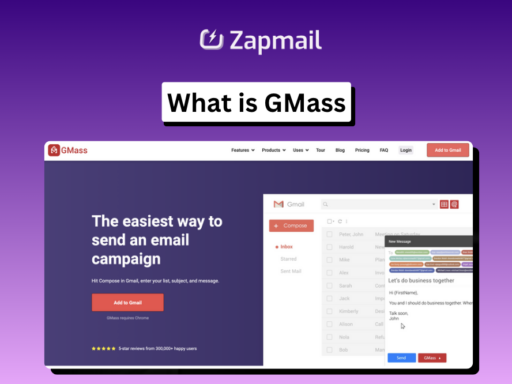Did you know 70% of B2B marketers focus on lead generation? In today’s market, finding effective ways to get leads is key. Lusha, a Chrome extension, is changing how companies find B2B leads.

Lusha.com is a top platform for finding accurate contact info and sales insights. Its Chrome extension fits into your daily tasks, helping you find valuable leads and speed up sales. This guide will cover Lusha Chrome extension’s features, benefits, and how to use it for B2B lead generation.
Key Takeaways
- Lusha is a powerful Chrome extension that enhances B2B lead generation capabilities.
- The extension provides access to accurate contact data and sales intelligence from Lusha’s extensive database.
- Integrating Lusha with your workflow can save time, improve data accuracy, and enable better-informed sales strategies.
- Lusha’s platform offers a range of features and integration capabilities to streamline your lead generation efforts.
- Understanding Lusha’s data sources and pricing plans is crucial for effective implementation and budget planning.
What is Lusha and How Does it Work?
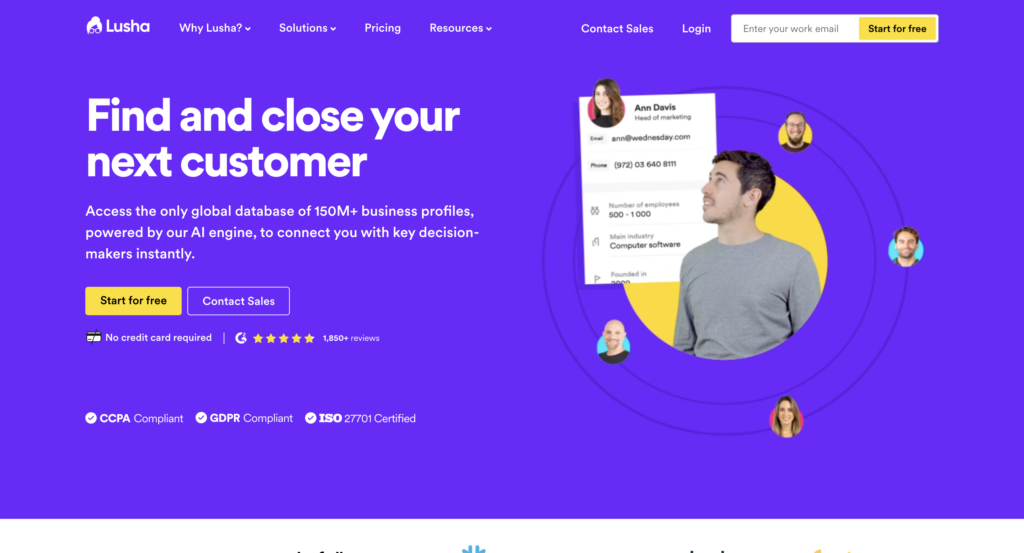
Lusha is a B2B data platform that helps sales, marketing, and recruitment professionals access verified contact information for potential clients, partners, and job candidates. Designed for those who need accurate, up-to-date contact details, Lusha provides information such as direct phone numbers, email addresses, and professional profiles, streamlining outreach efforts.
The platform integrates with popular tools like LinkedIn, Salesforce, and HubSpot, allowing users to obtain contact details directly within these environments. Lusha’s browser extension, a key feature, lets users instantly pull up contact information while browsing LinkedIn profiles or other online business directories.
Additionally, Lusha’s web platform allows users to manually search for individuals or companies, making it versatile for both quick searches and more extensive lead-generation tasks. For larger organizations, Lusha’s API provides a way to integrate its data enrichment services directly into custom systems or applications, simplifying workflows.
With a strong emphasis on compliance, Lusha adheres to privacy laws like GDPR and CCPA, focusing solely on business contact data to support responsible, compliant outreach.
Key Features of Lusha Platform
- Contact Discovery: Lusha’s smart algorithms and connections help find accurate contact details. This includes email, phone numbers, and social media.
- Company Insights: The platform offers deep company data. This includes industry, employee count, revenue, and tech stack. It helps tailor outreach strategies.
- Lead Enrichment: Lusha makes existing contact databases better. It adds up-to-date and verified info, improving data quality.
- Sales Intelligence: Lusha gives real-time insights and alerts. It tracks company news, events, and personnel changes. This helps sales teams stay ahead.
Understanding Lusha’s Data Sources
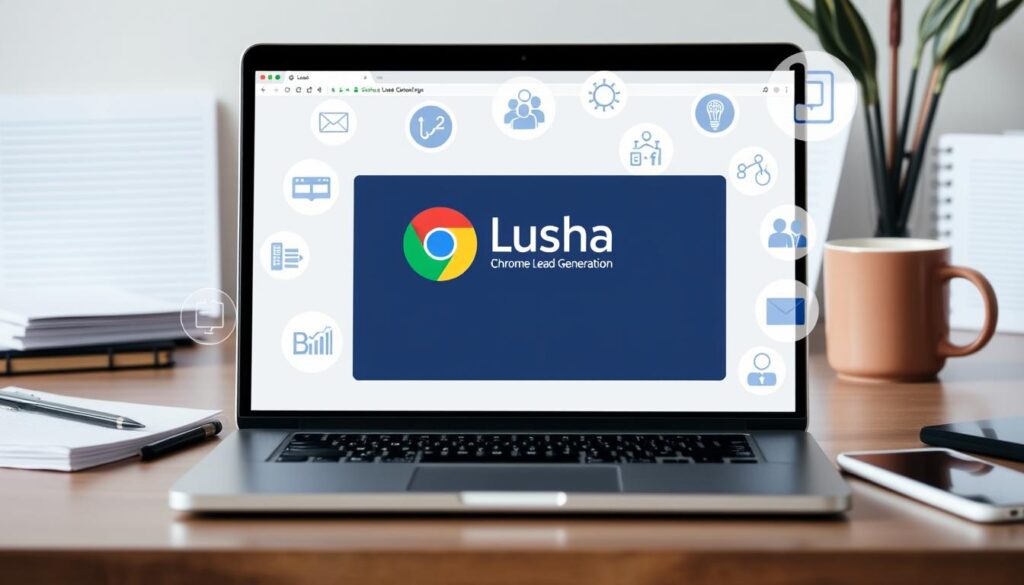
Lusha’s data comes from many places. This includes public records, web scraping, crowdsourcing, and partnerships. Its data collection and validation ensure accuracy and reliability.
Getting Started with Lusha Chrome Extension
Starting with the Lusha Chrome extension is the first step in finding leads. This tool fits right into your browser. It lets you find business insights and contact info easily. Let’s look at how to install and set it up.
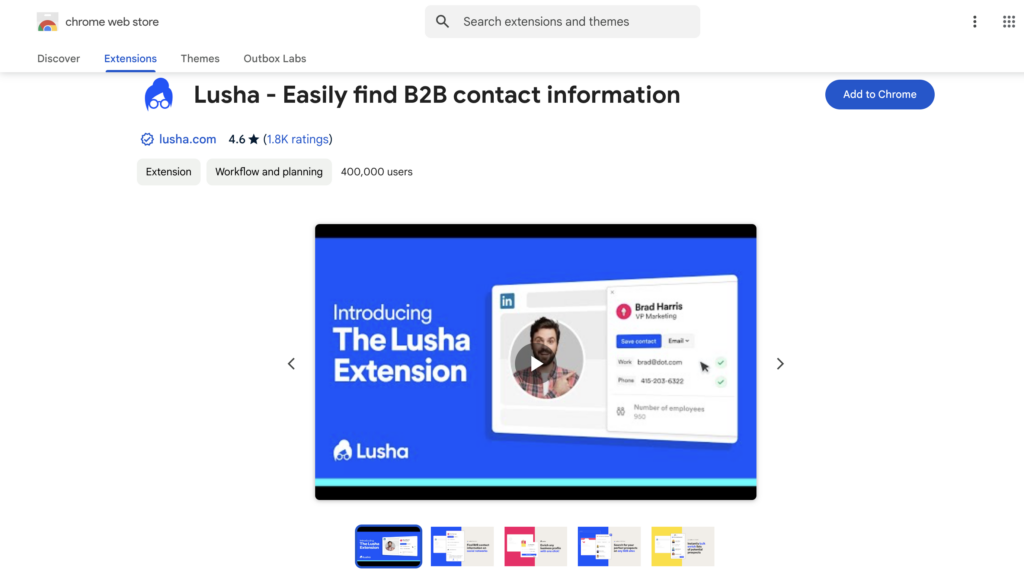
Installing the Lusha Chrome Extension
Installing the Lusha Chrome extension is easy. Just go to the Chrome Web Store, type “Lusha,” and click “Add to Chrome.” The extension will be added, and you can start using it.
Setting Up Your Lusha Account
After installing, you need to set up your Lusha account. Here’s how:
- Click the Lusha icon in your Chrome toolbar to open it.
- Sign in to your Lusha account or create a new one.
- Verify your email and finish setting up your account.
With your account ready, you can use the Lusha Chrome extension. It helps you find business data and improve your lead generation.
Exploring the Lusha Chrome Extension Features
The Lusha Chrome extension has many features to help you find leads. It shows contact info, job titles, and more. It also gives insights into a company’s size, industry, and revenue.
With the Lusha Chrome extension, you can add lead data to your CRM system. This makes your workflow smoother and keeps your prospecting organized.
Benefits of Using Lusha Extension for B2B Lead Generation
The Lusha extension brings many benefits for B2B lead generation. It’s a key tool for sales and marketing teams. It saves time, improves data accuracy, and integrates well with other systems.
Time-Saving Advantages
The Lusha extension automates lead generation tasks. With just one click, you get access to contact info like email and phone numbers. This means sales teams can spend more time on strategy and be more productive.
Data Accuracy and Verification
Lusha uses top-notch data sources and algorithms. This ensures the info it provides is accurate and current. You can rely on the contact details you get, which is vital for successful lead generation.
Integration Capabilities
The Lusha extension works well with many CRM and sales platforms. It fits right into your workflow. This makes managing leads easier and helps in making better sales decisions.
Using the Lusha extension can really boost your lead generation. It helps drive more revenue and growth for your business.
Lusha Extension: Installation and Setup Guide
Adding the Lusha extension to your Chrome browser is easy. It can really help with B2B lead generation. Here, we’ll show you how to set it up and start using it.
Installing the Lusha Chrome Extension
First, go to the Lusha website and find the link to download the Chrome extension. Click the link to start the installation. The extension will show up in your Chrome browser. Just click “Add to Chrome” to finish.
Configuring the Lusha Extension
- After installing, sign in to your Lusha account. If you don’t have one, you can create it on the Lusha website.
- After signing in, the extension will ask for permission to access your browsing data. It also needs to connect with platforms like LinkedIn and your CRM system.
- Make sure to review the permissions. Accept them to let the Lusha extension work well.
Now that the Lusha extension is set up, you can use its lead generation features in your Chrome browser. The next part of this article will talk about the benefits of using the Lusha extension for B2B lead generation.
Advanced Lead Generation Techniques with Lusha
Lusha is a powerful tool that goes beyond basic lead generation. It offers advanced techniques to boost your prospecting efforts. Let’s explore three key strategies: LinkedIn prospecting, email discovery, and building a contact database.
LinkedIn Prospecting Strategy
Lusha’s integration with LinkedIn lets you find valuable insights about potential leads. Its browser extension gives you contact details, job titles, and company info right on LinkedIn. This helps you personalize your outreach and make better decisions about who to connect with.
Email Discovery Methods
Lusha’s email discovery feature is a game-changer. It finds email addresses for key decision-makers by inputting a company name or domain. This targeted approach can greatly improve your email campaign’s success rate.
Contact Database Building
Lusha’s data sources help you build a strong contact database. This is key for any lead generation strategy. It aggregates verified contact information from various sources, creating a centralized repository of high-quality leads. This streamlines your prospecting efforts and boosts your sales pipeline.
Using Lusha’s advanced techniques and tools can unlock new levels of efficiency and effectiveness in B2B lead generation. Leverage LinkedIn, email discovery, and comprehensive contact databases to improve your prospecting and drive business growth.
Lusha Pricing Plans and Credits System
Lusha is a top B2B lead generation tool with a flexible pricing plan. It uses a credits system to help manage contact data and lead generation. This makes it easy for businesses to use the platform.
Lusha offers a range of plans tailored for different business needs, from individual users to larger teams. The Free Plan is a no-cost option that provides single-use welcome credits (50 emails and 10 phones), along with up to 100 email and 15 phone credits monthly by joining the Lusha Community. It includes core features like verified mobile and landline phone numbers, email sequences automation, bulk show (up to 25 contacts), job change alerts, and filters for phone type, employee headcount, and department. The Lusha extension works seamlessly across LinkedIn, CRMs, and email platforms (Gmail and Outlook) with basic integrations.
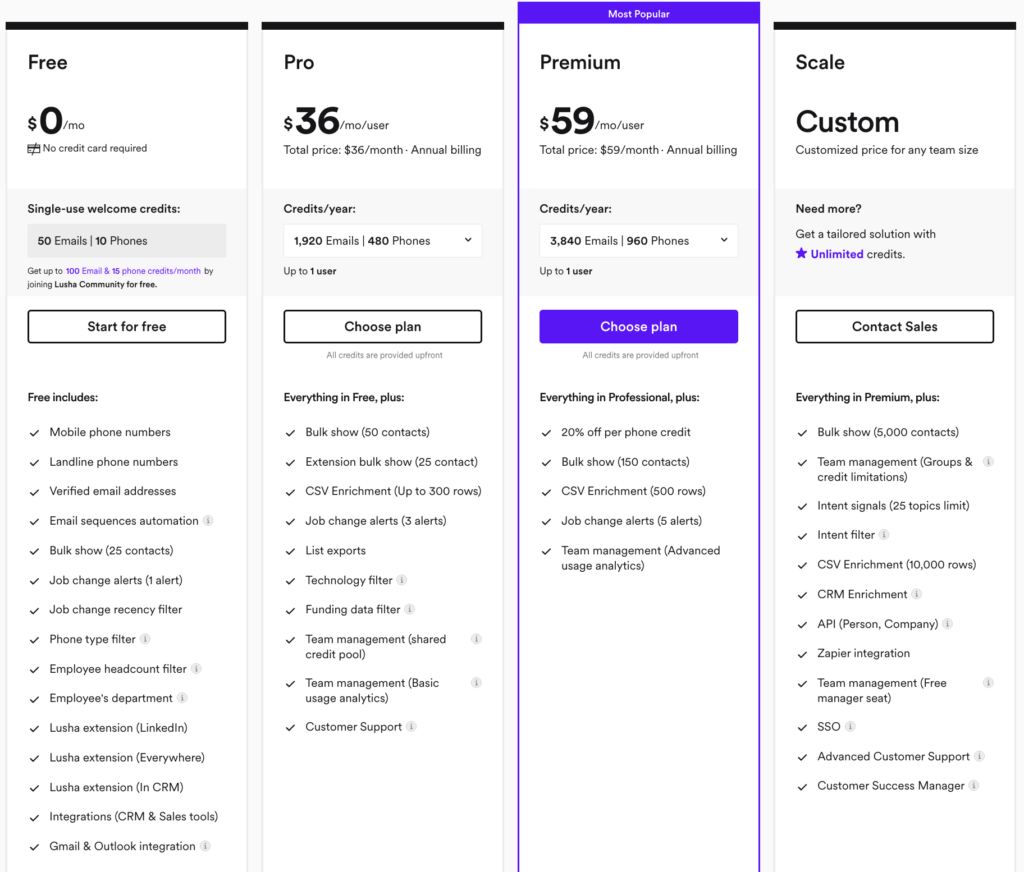
For more advanced needs, the Pro Plan costs $36 per month per user (annual billing) and includes 1,920 email and 480 phone credits per year. This plan builds on the Free Plan with enhanced features such as bulk show (up to 50 contacts), CSV enrichment (up to 300 rows), job change alerts (up to 3 alerts), list exports, technology and funding data filters, and basic team management with shared credit pools and usage analytics.
The Premium Plan, at $59 per month per user (annual billing), expands on the Pro Plan with additional benefits like a 20% discount on phone credits, bulk show (up to 150 contacts), CSV enrichment for up to 500 rows, and more detailed team usage analytics.
For enterprises, the Scale Plan offers a custom solution with unlimited credits, advanced team management options (such as group and credit limitations), intent signals and filters, CRM enrichment, API access, and premium support, including a dedicated Customer Success Manager. This plan is fully customizable to meet the needs of larger teams with complex requirements.
Data Compliance and Privacy Features
At Lusha, we take data compliance and privacy very seriously. We are a leading B2B data solution. We know how crucial it is to follow data protection rules like the GDPR. This ensures your sensitive information stays safe and private.
GDPR Compliance
Lusha is fully dedicated to GDPR compliance. We make sure your data is treated with the highest care. We follow the strict rules of the European Union closely.
We have put in place strong data protection steps. These include:
- Secure data storage and encryption
- Strict access controls and user authentication
- Regular data audits and security assessments
- Transparent data processing policies
- Timely response to data subject rights requests
Data Security Measures
Lusha also has top-notch data security measures. Our platform uses advanced encryption and network security. This keeps your data safe and private.
We follow strict data handling rules. We do regular security checks and threat assessments. Your privacy is our main focus. We work hard to protect your data at every step of the lead generation process.
Integrating Lusha with CRM Systems
As a B2B sales pro, making your lead management smooth is key. Lusha makes it easy to link up with your CRM, like Salesforce and HubSpot. This way, you can make your lead and prospecting work better.
Setting up Lusha with your CRM is easy and simple. Lusha’s dashboard guides you through it with clear steps. After linking, Lusha keeps your data fresh and in one place.
Linking Lusha with your CRM brings many benefits. You get to add more details to your CRM, like contact info and company data. This helps your sales team make better choices and connect with people better, leading to more sales.
Also, managing leads gets easier. You can add new leads, plan follow-ups, and update info right from Lusha. This saves time and boosts your team’s work speed.
Seamless Integration with Leading CRM Platforms
- Lusha works well with top CRM systems like Salesforce and HubSpot.
- Getting started is simple and takes just a few clicks.
- Lusha keeps your CRM data current by syncing it automatically.
Enhance Your CRM with Lusha’s Data
- Make your CRM richer with Lusha’s detailed contact and company info.
- Use this info to tailor your outreach and make smarter sales moves.
- Streamline lead management by adding new leads, planning follow-ups, and updating info right in your CRM.
By linking Lusha with your CRM, you tap into data-driven lead management. This boosts your B2B sales team’s success. Make the most of your CRM and Lusha today.
Best Practices for Lead Generation Using Lusha
Lusha’s B2B lead generation tools need smart targeting and optimization. By following these best practices, you can boost your lead generation. This will help your business grow in meaningful ways.
Targeting Strategies
Starting with the right prospects is key. With Lusha, you can:
- Target specific job titles, industries, or company sizes that match your ideal customer
- Use Lusha’s advanced search filters to refine your prospect list
- Find decision-makers and influencers in your target organizations with Lusha’s data
Optimization Tips
To make your lead generation with Lusha even better, try these tips:
- Keep your Lusha extension settings up to date to get the most relevant data
- Connect Lusha with your CRM to manage and nurture leads smoothly
- Check how your lead generation campaigns are doing and tweak your approach
- Work with your sales team to make sure your lead generation matches their goals
By using these lead generation best practices, targeting strategies, and optimization tips, you can get the most out of Lusha. This will help your business grow in a lasting way.
Comparing Lusha with Other Lead Generation Tools
Lusha is a top Chrome extension for B2B lead generation. It has a wide range of features. But, it’s good to look at other tools to find the best one for your business. Let’s see how Lusha compares with some popular choices.
ZoomInfo is a big competitor of Lusha. Both offer lots of contact and company info. But, Lusha’s Chrome extension makes it easy to find leads in your browser. It also has a simpler interface and clearer pricing than ZoomInfo.
DiscoverOrg is another tool to consider. It gives deep insights into companies and their structures. But, Lusha has more features, like finding email addresses and linking to LinkedIn. This makes Lusha more versatile for lead generation.
Lusha is also more budget-friendly than ZoomInfo and DiscoverOrg. Its pay-as-you-go model and flexible credits are great for small and medium businesses. This makes Lusha a good choice for those with limited budgets.
Choosing between Lusha and other tools depends on your business needs and budget. Each platform has unique features. By looking at these, you can find the best Lusha alternatives for your lead generation tools comparison needs.
Conclusion
The Lusha Chrome extension is a game-changer for B2B sales pros. It makes finding and connecting with leads easier. It also works well with many CRM systems, helping you boost your B2B sales and lead generation.
This tool saves time and checks data for you. It also fits well with other sales tools. So, whether you’re using LinkedIn, building a contact list, or finding emails, Lusha’s Lusha benefits can help you meet your sales targets.
Ready to improve your B2B lead generation? Think about using the Lusha Chrome extension. It’s a smart choice to make your sales work better. With Lusha, you can find new chances, make your work flow smoother, and grow your business.
FAQ
Lusha is a powerful tool for finding business contacts. It uses a big database to help you connect with the right people. This makes it easier to find and talk to potential customers.
Lusha has many features to help with lead generation. You can find emails and phone numbers, get company insights, and check LinkedIn profiles. It also has tools to verify data.
Lusha gets its data from many places. It uses public records, web crawling, and information from users. This helps it provide accurate contact data.
Starting with Lusha Chrome is easy. Just download it from the Chrome Web Store and sign in. Then, you’re ready to use it for lead generation.
The Lusha extension makes lead generation faster. It gives you contact info and insights right in your browser. This saves time by not switching between tools.
Lusha is very careful with its data. It uses many ways to check its accuracy. You can trust the contact info and sales intelligence it offers.
Lusha works well with popular CRM systems like Salesforce and HubSpot. This lets users sync data and make their sales and marketing work smoother.
Installing Lusha Chrome is simple. Just download it from the Chrome Web Store and sign in. Then, you can adjust the settings to fit your needs.
Lusha has advanced techniques for finding leads. You can use LinkedIn to find prospects, discover emails, and build a big contact database. This helps with your sales and marketing.
Lusha has different plans with a credits system. You buy credits to get contact info and sales intelligence. The pricing is flexible and changes based on what you need.
Lusha follows GDPR rules and has strong security. It protects the data it provides, keeping it safe and private.
Lusha works well with CRM systems like Salesforce and HubSpot. This lets users sync data and make their lead management easier.
To get the most from Lusha, use targeted strategies and its tools. Also, keep improving your approach based on how well it works.
Lusha stands out because of its features, accurate data, and how well it integrates. It’s easy to use and offers a lot for B2B professionals.