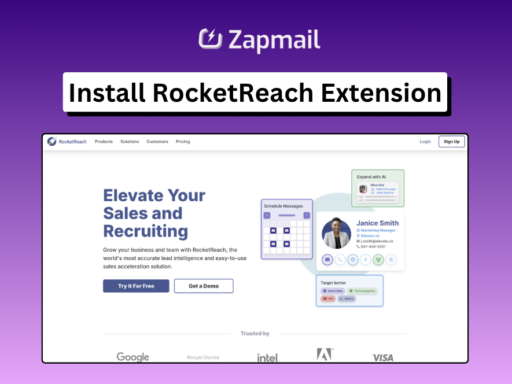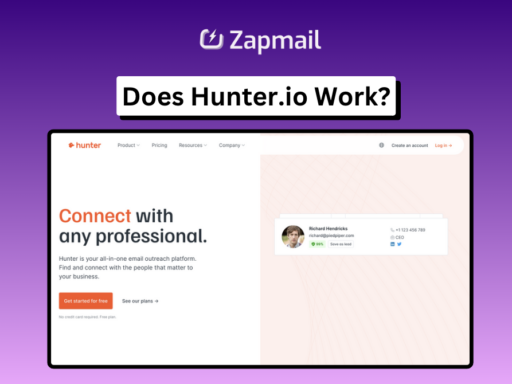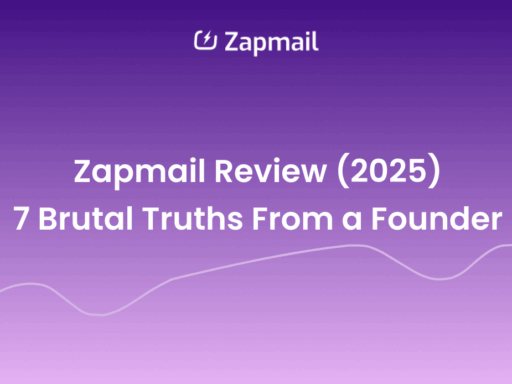Did you know Lusha helps sales pros get over 14 million leads every month? It’s a top B2B contact data platform. It’s key for businesses wanting to grow their customer base and increase sales. To start, you need to log into the Lusha portal.
This guide will show you how to log into the Lusha portal. It’s perfect for both new and experienced users. You’ll learn how to make your lead generation better and boost your sales strategy.
Key Takeaways
- Lusha is a powerful B2B contact data platform that helps sales professionals generate millions of leads per month.
- Understanding the Lusha login process is the first step in accessing the platform’s extensive database of B2B contacts.
- This guide will provide a step-by-step walkthrough of the Lusha login process, ensuring you can seamlessly access the platform’s lead generation tools.
- Mastering the Lusha login will unlock a wealth of sales prospecting opportunities and help you drive revenue growth for your business.
- The guide will also cover key features, benefits, and best practices for leveraging Lusha to its fullest potential.
Understanding Lusha: A Comprehensive Overview
Lusha is a top-notch B2B contact data and lead generation platform. It stands out because it offers accurate, up-to-date information. This helps sales teams and businesses get high-quality leads and run successful campaigns.
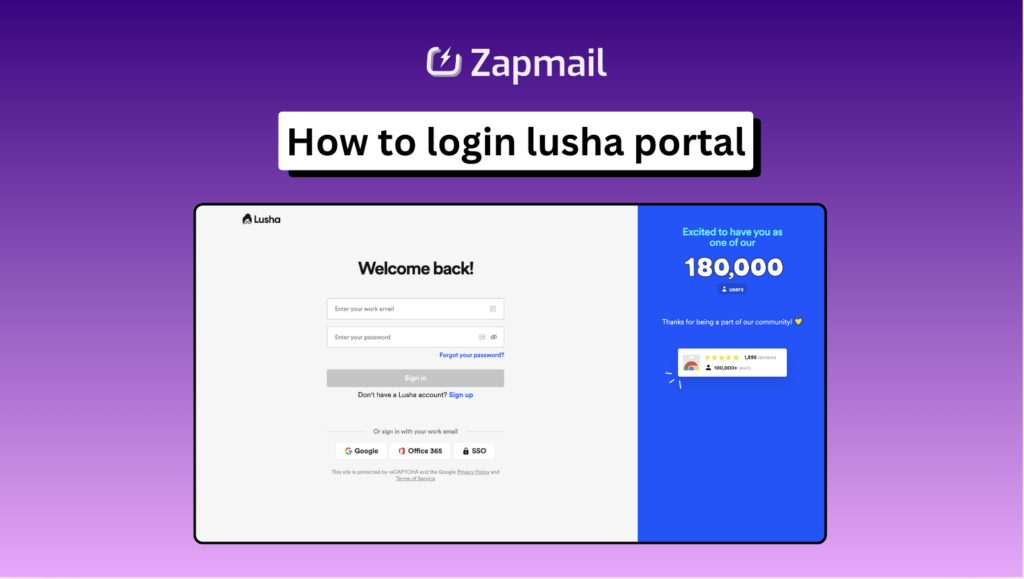
What Makes Lusha Different from Other Lead Generation Tools
Lusha has a unique approach that makes it stand out. It has a huge database of over 200 million B2B contacts. These contacts come from trusted and verified sources. This means users get the most accurate and reliable contact info, helping them reach the right people and get better results.
Key Features and Benefits of Lusha Platform
The Lusha platform has a range of features to make lead generation easier. Some of the main benefits are:
- Accurate B2B contact data with verified email addresses and phone numbers
- Powerful search and filtering to find specific industries, job titles, and more
- Easy integration with popular CRM systems and sales tools
- Detailed analytics and reporting to track your outreach performance
- Automated lead enrichment and data updates to keep your info current
With Lusha’s advanced features, users can find valuable prospects, personalize their outreach, and get more qualified leads and sales opportunities.
Getting Started with Lusha: Account Creation Process
Starting your lead generation journey with Lusha begins with creating an account. The sign-up process is easy and fast. It’s designed to get you started quickly with the platform. Here are the main steps to set up your Lusha account.
- Visit the Lusha website and click on the “Sign Up” button at the top.
- Pick the plan that fits your business needs, from free to paid options.
- Enter your name, email, and company details. This makes your experience personalized and ensures your account is set up right.
- Check your email and click the confirmation link to activate your Lusha account.
- After creating your account, fill out your company and industry details. This helps Lusha give you better and more relevant results.
The sign-up process is quick and easy. It lets you dive into the platform’s lead generation features right away. With your Lusha account ready, you can use its vast database and search tools to find and connect with your perfect prospects.
Lusha Login: Step-by-Step Access Guide
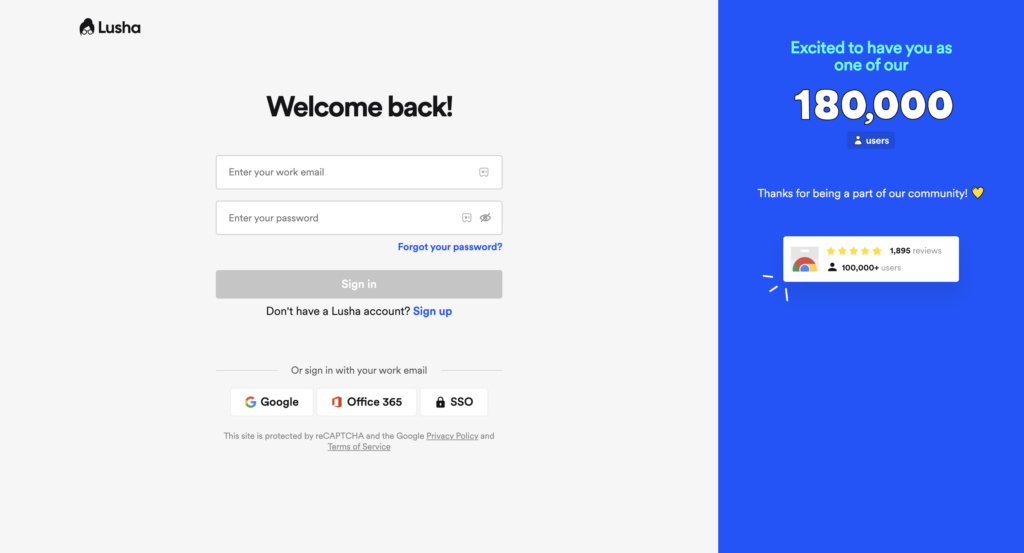
Getting into the Lusha portal is easy and quick. It’s the same for both new users and those who use Lusha a lot. Knowing how to log in is key for effective lead generation.
Browser Compatibility Requirements
Lusha works well with many web browsers like Chrome, Firefox, Safari, and Edge. For the best experience, use the latest version of your browser. Old or wrong browsers might cause problems with logging in.
Troubleshooting Common Login Issues
If you run into trouble logging into Lusha, here are some steps to help:
- Check your login details: Make sure your email and password are right.
- Clear your browser cache and cookies: This can fix issues from old data.
- Turn off browser extensions or plugins: Some might block the login, so try disabling them.
- Check your internet: A stable connection is important for logging in.
- Get help from Lusha support: If none of the above works, contact Lusha’s support team.
By following these tips, you can easily log into Lusha. This lets you use its great b2b lead generation tools without any trouble.
Navigating the Lusha Dashboard
The Lusha dashboard is the core of the platform. It gives users a wide range of tools for lead generation. This user-friendly interface helps sales and marketing teams manage their outreach efforts well.
The dashboard’s search function is key. It lets users find and access important contact info quickly. Advanced filters help narrow down leads by job title, company, location, and more.
The dashboard also has extra features for better lead generation. Users can see detailed company profiles and contact engagement insights. They can also create custom outreach templates to improve their strategies.
The layout of the dashboard is easy to use. It’s organized well, making it simple to find and use the tools needed for successful lead generation campaigns.
Whether you’re experienced in sales or new to lead generation, the Lusha dashboard is a powerful tool. It helps streamline your efforts and opens up new business opportunities.
Understanding Lusha’s Lead Generation Capabilities
Lusha is more than just a B2B contact data provider. It helps businesses find valuable insights and grow. It focuses on two main areas: finding contact information and checking data accuracy.
Contact Information Discovery
Lusha uses smart algorithms to find the latest contact details for your target audience. It can help you find top executives, decision-makers, or industry experts. This way, you can start important conversations and boost your lead generation.
Data Accuracy and Verification
Data accuracy is key in B2B lead generation. Lusha makes sure the contact information it offers is reliable. It checks data from different sources and uses advanced methods to validate it. This ensures the B2B contact data you get is trustworthy for your lead generation plans.
Lusha’s lead generation tools help businesses improve their prospecting. They can connect with the right people and have more successful B2B interactions. By using accurate B2B contact data and checking its reliability, companies can find new ways to grow and increase sales.
Lusha Chrome Extension Setup and Usage
Make your lead generation easier with the Lusha Chrome extension. It connects your web browsing to the Lusha platform. This extension lets you access Lusha’s vast contact and company database from your Chrome browser. It makes finding and reaching out to prospects more efficient than ever.
Setting up the Lusha Chrome extension is easy. Just go to the Chrome Web Store, search for “Lusha,” and click to install. After installation, the Lusha icon will show up in your browser toolbar. This gives you quick access to its features.
Maximizing the Lusha Chrome Extension’s Capabilities
The Lusha Chrome extension does more than just give you access to the lead generation tool. It also offers integrations and features to boost your productivity. Here are some ways to use the Lusha Chrome extension to its fullest:
- Seamless Web Prospecting: As you browse, the Lusha extension finds and shows contact info for companies and people you’re researching.
- Personalized Prospect Outreach: Use the Lusha Chrome extension to quickly get contact details. Then, tailor your messages to each prospect’s needs and interests.
- Real-Time Data Enrichment: The extension keeps your lead data current. It updates contact information as your prospects’ details change.
By adding the Lusha Chrome extension to your daily routine, you can make your lead generation smoother. It opens up new chances for growth and success.
Managing Your Lusha Account Settings
Managing your Lusha account settings is key for better lead generation and data security. Lusha offers many customization and security options. These help you tailor your experience and keep your data safe.
Profile Customization Options
Lusha lets you personalize your account to fit your business needs. You can update your contact info and customize your interface. This makes your experience seamless and efficient.
Explore features like:
- Customizing your account name and contact details
- Adjusting notification preferences for lead updates and activity alerts
- Personalizing the dashboard layout and data visualization tools
Security Settings Configuration
Keeping your Lusha account safe is a must. The platform has strong security settings to protect your data. Use features like:
- Enabling two-factor authentication for added account security
- Managing user permissions and access levels for your team members
- Configuring IP restrictions and login restrictions to limit unauthorized access
By managing your Lusha account settings well, you boost your lead generation. You also ensure data privacy and improve your overall experience with the platform.
Lusha Credits System Explained
Lusha is a top lead generation platform that uses a credit system. This system helps users manage their lead search and outreach better. Knowing how Lusha credits work is key to getting the most out of your lead generation and managing your subscription well.
Every Lusha account has a certain number of credits. These credits let you use many features, like finding contact info, checking data, and sending personalized messages. The number of credits needed for each action depends on the search complexity, data accuracy, and features used.
- Lusha credits are used for lead generation searches and getting contact details.
- The credits needed for each search or contact change based on search parameters and data quality.
- Users can check their credit use and balance on the Lusha dashboard.
Lusha offers flexible subscription plans to keep your lead generation going. These plans let you add more credits as you need them. They’re designed for different businesses and sales teams, fitting their lead generation and outreach needs.
By getting to know the Lusha credits system and using your credits wisely, you can make your lead generation smoother. This way, you can get a better return on investment (ROI) and stay competitive in today’s fast-changing business world.
Best Practices for Lead Generation Using Lusha
Lead generation is key for businesses of all sizes. Lusha offers a powerful platform to find and connect with your target audience. By using Lusha’s advanced features, you can make your lead generation more efficient and effective. Let’s look at some best practices for lead generation with Lusha.
Target Audience Identification
Identifying your target audience is the first step in successful lead generation. Lusha’s search capabilities let you narrow down your search by job title, industry, location, and more. By knowing your ideal customer, you can tailor your outreach and messaging to connect better with potential leads.
Search Filters Optimization
Optimizing your search filters in Lusha is crucial for finding the right leads. Try different search parameters to improve your results and find high-quality leads. Use Lusha’s advanced filters like seniority level, company size, and keywords to find your perfect prospects.
By following these best practices for lead generation with Lusha, you can open up many opportunities. You’ll connect with the right decision-makers to help your business grow.
Lusha API Integration Guidelines
Unlock the power of Lusha’s data with the Lusha API. Automate your lead generation and boost your sales and marketing efforts.
Lusha’s API is a powerful tool for data integration. It makes data flow smoothly between your systems. Use the Lusha API to automate lead generation and gain insights to grow your business.
Integrating Lusha API: A Step-by-Step Approach
- Get your Lusha API credentials: Log into your Lusha account and find your API key and access token in the API settings.
- Learn about the Lusha API: Check out the API documentation to understand the endpoints, data structures, and how to integrate.
- Find your integration use cases: Think about how the Lusha API can improve your workflows, like automating data or creating reports.
- Set up the API integration: Follow the instructions to add the Lusha API to your app or CRM, ensuring secure data transfer.
- Test and validate the integration: Make sure the API integration works right and tweak it if needed for better performance.
- Keep an eye on it and make changes: Regularly check how the integration is doing and update it to meet your business needs.
Using the Lusha API opens up new growth opportunities. It streamlines your sales and marketing and keeps you competitive.
Data Compliance and Privacy Features
At Lusha, we take data compliance and user privacy very seriously. We’ve set up strong measures to follow the General Data Protection Regulation (GDPR) closely. This ensures we protect your data thoroughly.
GDPR Compliance Measures
Lusha is dedicated to keeping your personal data safe. Here are the steps we take to follow GDPR:
- We get your consent before collecting or processing your data.
- We use secure storage and encryption to protect your data.
- You can easily access, update, or delete your personal data.
- We have a system to quickly tell you if there’s a data breach.
- We regularly check for data protection risks and fix them.
Data Protection Protocols
Lusha also has detailed data protection plans. These include:
- We control who can access your data tightly.
- We watch data activities closely to catch threats early.
- We make backups and have plans for disasters to keep your data safe.
- We train our team to understand the importance of data protection.
- We work with outside security experts to check our data security.
By focusing on data compliance and strong privacy features, Lusha lets you use our lead generation tools safely. You can trust us to keep your data secure and protected.
Lusha Pricing Plans and Subscription Options
Lusha has different pricing plans for various business sizes. Whether you’re a small startup or a big company, Lusha can help with lead generation. It also improves your sales strategy.
The pricing structure of Lusha is flexible and scalable. It offers three main plans: Lusha pricing, subscription plans, and lead generation costs. Each plan has unique features and benefits for your needs.
Maximizing ROI with Lusha’s Advanced Features
Lusha’s lead generation platform has advanced features to boost your return on investment (ROI). Key features include lead scoring and powerful analytics tools.
Lead Scoring Capabilities
Lusha’s lead scoring algorithms look at many factors to find your best prospects. This lets you focus on leads that are most likely to convert. It makes your sales team more productive and increases your chances of success.
Analytics and Reporting Tools
Lusha offers detailed analytics and reporting to show how well you’re doing. You get insights to improve your lead generation and see how Lusha is paying off. These tools help you make smart choices to get better results.
Using Lusha’s lead scoring and analytics, you can improve your lead generation. It helps you find the most valuable leads and fine-tune your strategies. This way, you get the most out of your Lusha investment.
Team Collaboration Features in Lusha
Lusha is a lead generation platform that helps businesses work better together. It has features for shared lead management and multi-user access. This makes sure your team is on the same page and working towards a goal.
With Lusha, you can share leads and contacts with your team. This system keeps everyone in the loop about the sales pipeline. It helps your team work together on nurturing leads and makes sure no opportunity is missed.
Lusha lets your team see and update lead data in real-time. This makes your team more transparent and accountable. It also helps them make smart decisions and run effective lead generation campaigns together.
- Seamless team collaboration with shared lead management
- Real-time multi-user access for increased productivity
- Aligned sales and marketing efforts for better lead generation
Lusha’s team collaboration features can take your business to new heights. It boosts productivity, efficiency, and sales success. With Lusha, your team can share insights and grow together.
Integrating Lusha with CRM Systems
Streamlining your lead management is key to business success. Integrating Lusha with your CRM system can change the game. This powerful link lets you sync your CRM data with Lusha’s lead generation. This ensures a smooth flow of info and better lead management.
The link between Lusha and your CRM makes CRM integration easy. You can move lead data between platforms without hassle. This data synchronization keeps your CRM up-to-date with the latest contact info. This way, you have a complete and accurate view of your leads.
With Lusha and your CRM together, you get advanced lead management tools. You can automatically log new leads, update contacts, and add verified info to your CRM. This saves time and cuts down on errors from manual entry.
- Synchronize CRM data with Lusha’s lead generation capabilities
- Automatically log new leads and update existing contacts in your CRM
- Reduce manual data entry and improve lead management efficiency
By linking Lusha with your CRM, you can transform your lead management. This boosts efficiency, accuracy, and sales performance. Unlock your CRM and lead generation potential with Lusha’s integration.
Conclusion
Our journey through Lusha login and lead generation shows its huge benefits for businesses. It makes sales prospecting and data gathering easier. Lusha’s features, from finding contact data to integrating with CRM, are top-notch in the B2B world.
Using Lusha, you get access to high-quality B2B contact data. This helps your sales team reach the right people and increase sales. The platform’s data checks ensure the info is accurate and current, making your lead search more effective.
Lusha is great for any business size, thanks to its flexible pricing and scalable options. Integrating Lusha with your CRM system improves your sales workflow. It also gives you insights to better your outreach and boost your investment returns.
FAQ
Lusha is a B2B lead generation platform. It helps sales teams find accurate contact data for prospecting. It offers features like finding contacts, verifying data, and advanced search.
To sign up for Lusha, go to their website and click “Sign Up”. You’ll need to enter your name, email, and company info. After signing up, you can log in and start using Lusha.
Lusha works with the latest versions of Google Chrome, Mozilla Firefox, Microsoft Edge, and Safari. Using the latest browser version ensures a smooth experience and access to all features.
For login problems, try these steps: – Check your login details (email and password) – Make sure your account is active – Use a compatible browser – Clear your browser cache and cookies – If issues continue, contact Lusha support.
The Lusha dashboard is easy to use. It has sections for searching contacts, managing lead lists, and analytics. This makes it simple to manage your lead generation activities.
Lusha checks data accuracy through multiple sources and real-time validation. This ensures the quality of the contact information it provides. It helps sales teams trust the data they receive.
First, install the Lusha Chrome extension from the Chrome Web Store. It integrates with your browsing, giving you direct access to Lusha’s tools. This makes prospecting easier.
In Lusha, you can manage your account settings. This includes updating your profile, adjusting notifications, and securing your account with two-factor authentication.
Lusha uses a credit system for its lead generation. You can monitor and replenish your credits through subscription plans. To use credits wisely, focus on targeted searches and efficient prospecting.
For effective lead generation with Lusha, follow these tips: – Know your target audience – Use Lusha’s search filters for relevant leads – Prioritize high-quality leads – Personalize your outreach – Improve your search strategies based on results
Lusha integrates with popular CRMs like Salesforce, HubSpot, and Pipedrive. This integration streamlines lead management and ensures all efforts are aligned. The setup is straightforward within the Lusha platform.