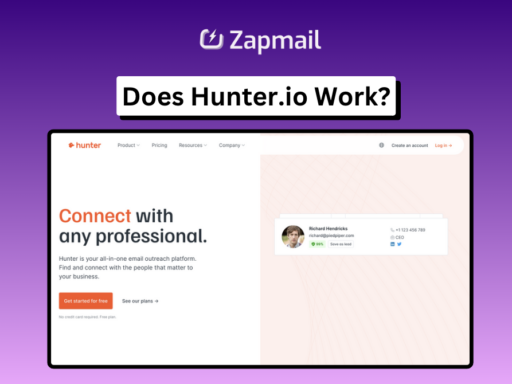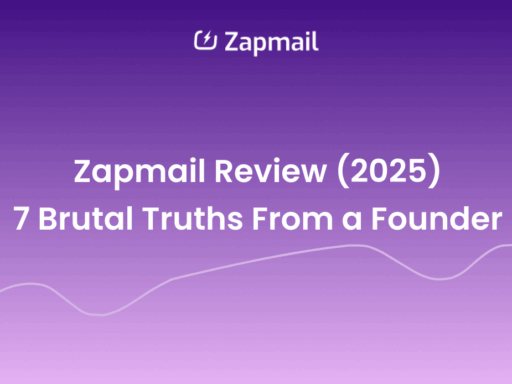Did you know 91% of top sales pros use tools to find new customers? Today, having the right contact data is key for sales and marketing teams. RocketReach is here to change how you find leads and connect with people.
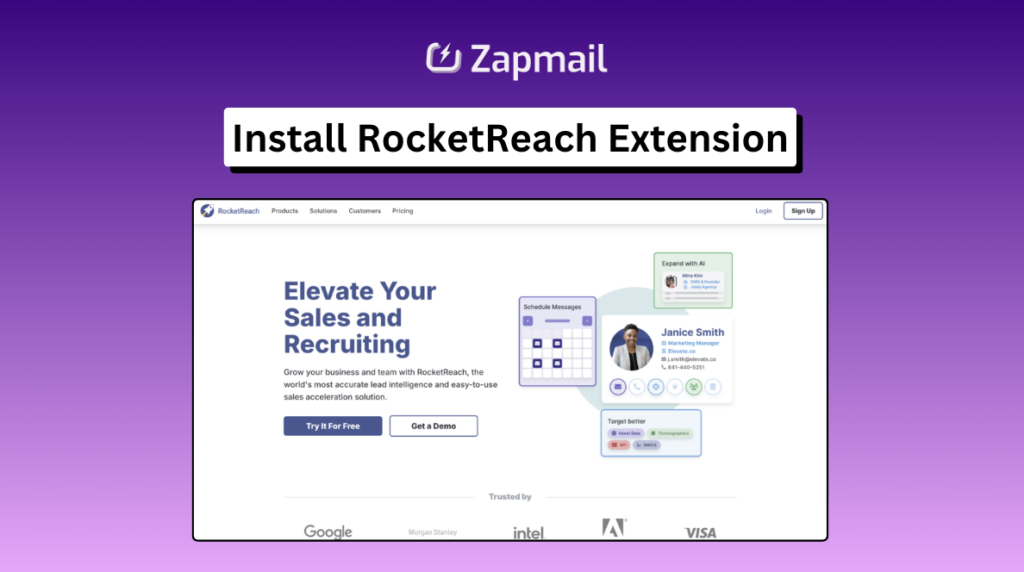
This article is about the RocketReach extension. It lets you use RocketReach’s vast contact database right in your browser. It’s perfect for anyone looking to improve their sales or marketing game.
Key Takeaways
- Discover the benefits of using the RocketReach extension for lead generation and prospecting
- Learn how to install the RocketReach extension and access its powerful features
- Understand the system requirements and technical specifications for the RocketReach extension
- Explore best practices for utilizing the RocketReach extension to maximize your prospecting success
- Gain insights into the privacy and security considerations when using the RocketReach extension
Understanding RocketReach and Its Importance in Lead Generation
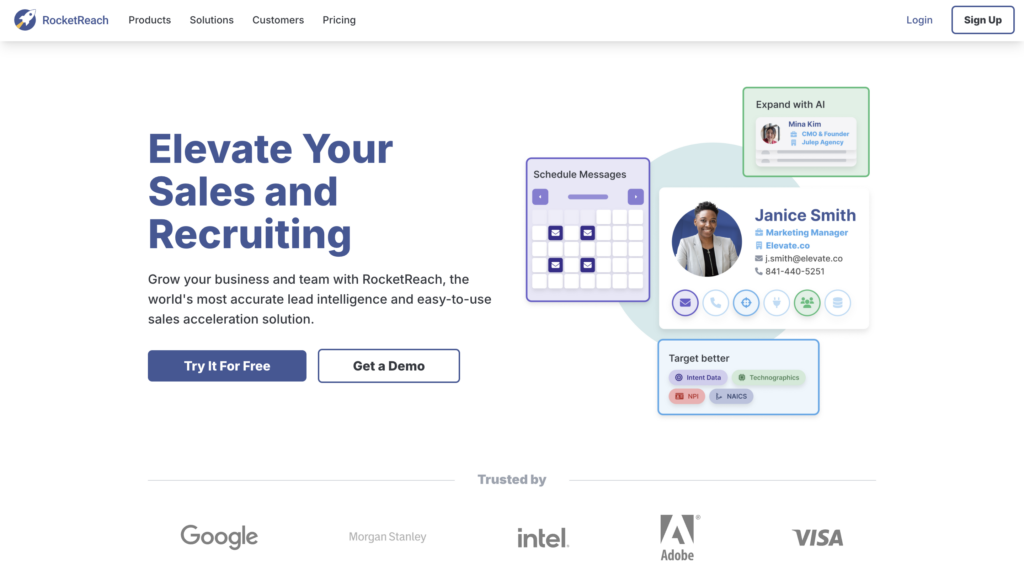
RocketReach is a key tool for sales and marketing teams. It has a huge database of professional contacts. This makes finding and contacting leads much easier.
Key Features of RocketReach Platform
The RocketReach platform has many features that help with lead generation. Some of these include:
- Extensive contact database with over 200 million verified professional profiles
- Advanced search and filtering options to help you find the right prospects
- Email lookup and verification capabilities to ensure accurate contact information
- Seamless integration with popular CRM and sales tools
Benefits for Sales and Marketing Professionals
RocketReach offers many benefits for sales and marketing teams. It gives access to a huge database of professional contacts. This helps you:
- Streamline lead generation and prospecting efforts
- Improve the efficiency of your sales and marketing campaigns
- Increase your chances of connecting with the right decision-makers
- Enhance your overall sales and marketing performance
How RocketReach Compares to Other Lead Generation Tools
RocketReach is unique compared to other tools. It has a huge contact database, advanced search, and easy integration with CRM and sales platforms. While ZoomInfo also offers these features, RocketReach’s user-friendly interface and detailed data make it a top choice for many.
What is the RocketReach Extension?
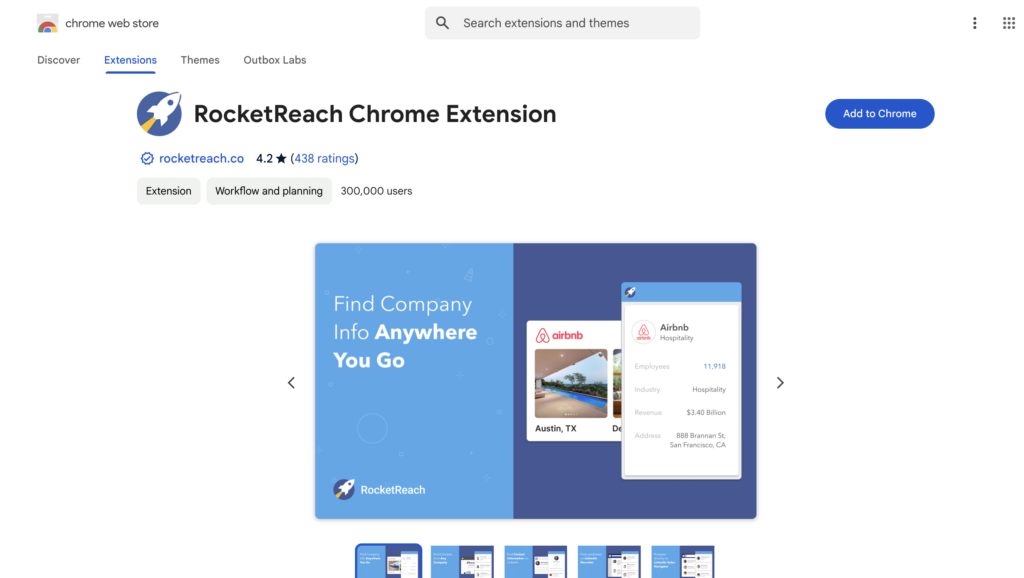
The RocketReach extension is a tool that makes finding professional contact info easy. It works right in your browser, helping sales, marketing, and outreach teams find their target audience on LinkedIn. It’s a game-changer for anyone looking to connect with others online.
This extension makes finding contact details like email addresses and phone numbers simple. You can do this right from the web pages you’re on. It’s a big time-saver, letting you reach out to leads without leaving your browser.
It’s perfect for LinkedIn prospecting, finding industry influencers, or growing your network. Using the RocketReach extension can open up new opportunities. It makes your outreach efforts more effective and helps you make meaningful connections.
One of the best things about the RocketReach extension is how well it works with platforms like LinkedIn. It lets you find important contact info right where you need it. This saves you time and boosts your productivity.
In short, the RocketReach extension is essential for anyone wanting to use contact info and data-driven prospecting. It helps you reach your business goals more easily.
System Requirements for RocketReach Extension Installation
Before you install the RocketReach extension, make sure your system is ready. We’ll look at browser compatibility and technical needs for a smooth setup.
Browser Compatibility Guidelines
The RocketReach extension works with these browsers:
- Google Chrome
- Mozilla Firefox
- Microsoft Edge
- Safari (on macOS)
Keep in mind, older browser versions might not work well. For the best results, use the latest version of your browser.
Technical Specifications
To install the RocketReach extension, your system needs to meet these requirements:
- Operating System: Windows 10 or later, macOS 10.12 or later, or any compatible Linux distribution.
- Minimum RAM: 2GB
- Minimum Disk Space: 50MB
- Internet Connectivity: Stable internet connection to access the RocketReach platform and services.
By meeting these browser and technical requirements, you can easily install the RocketReach extension. This will unlock its powerful lead generation features.
Step-by-Step Guide to Install RocketReach Extension
Installing the RocketReach extension is easy and fast. It works with Chrome, Firefox, and other browsers. The steps are simple and easy to follow.
To start, go to the RocketReach website. Click on “Chrome Extension” or “Firefox Extension” based on your browser. This will take you to the extension’s page in the web store. There, you can start the installation.
- Click the “Add to Chrome” or “Add to Firefox” button to begin the download process.
- Follow the on-screen instructions to complete the RocketReach extension installation.
- Once the extension is successfully installed, you’ll see the RocketReach icon in your browser’s toolbar, indicating that it’s ready to use.
After installing, you might need to set up your account. This makes the tool work better for you. You can do this by going to the extension’s options in your browser.
If you run into problems during installation, don’t worry. Check out the company’s support resources or contact their customer service. They’re there to help you get RocketReach working smoothly.
Downloading RocketReach Extension from Chrome Web Store
Getting the RocketReach extension is easy. Just go to the Chrome Web Store and type “RocketReach” in the search bar. When you find it, click “Add to Chrome” to start the download.
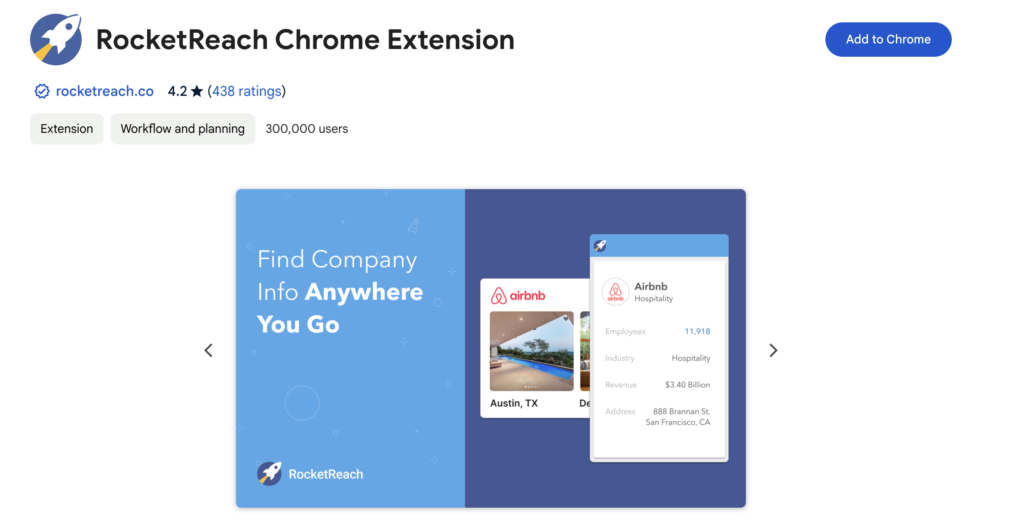
Authentication Process
After adding RocketReach to Chrome, you’ll need to log in. This is to make sure the extension can use your RocketReach data. Just follow the instructions on your screen to log in and start using the extension.
Troubleshooting Common Installation Issues
- If you run into installation troubleshooting problems, like the extension not showing up or not logging in, don’t worry. RocketReach has help for you.
- Check the RocketReach extension download page on the Chrome Web Store for help. There’s a “Help” section with guides and FAQs. You can also contact RocketReach support for help.
- Usually, a simple browser refresh or reinstalling the extension fixes small problems. Just follow the steps, and you’ll be ready to go.
Configuring Your RocketReach Extension Settings
Optimizing your RocketReach extension settings is key to getting the most out of it. It helps you find leads more efficiently. The RocketReach extension has many customization options to fit your needs.
Customizing Your RocketReach Extension Settings
To change your RocketReach extension settings, click the extension icon in your browser’s toolbar. This opens the RocketReach menu. There, you can find various settings and options.
- RocketReach extension settings, such as the default search behavior and data display preferences
- Personalization of the user preferences, including the appearance and layout of the extension interface
- Advanced customization options for fine-tuning the extension’s functionality to your specific needs
Exploring and adjusting these settings helps the RocketReach extension fit your lead generation workflow. It gives you the most relevant and valuable information.
Optimizing Your RocketReach Extension Performance
Customizing settings is just one part of optimizing the RocketReach extension. Regularly updating the extension is also important. It ensures you have the latest features and bug fixes.
By using all the RocketReach extension settings, customization options, and user preferences, you can unlock its full potential. This streamlines your prospecting efforts for better success.
Using RocketReach Extension for LinkedIn Prospecting
The RocketReach extension is a powerful tool for sales and marketing pros. It helps you use LinkedIn for prospecting. You can search better and export contact data to help you find new leads.
Advanced Search Techniques
The RocketReach extension has advanced search features. You can filter by job title, company, location, and more. This helps you find the right people to talk to.
- Utilize advanced search filters to find the right LinkedIn connections
- Narrow down your search by job title, company, location, industry, and other criteria
- Quickly identify and connect with your most relevant prospects
Data Export Options
One big plus of the RocketReach extension is exporting contact data. You can download a CSV file with email addresses and phone numbers. This makes finding new leads easier.
- Export contact data from LinkedIn in a CSV format
- Access email addresses, phone numbers, and other key details
- Seamlessly integrate the exported data into your sales and marketing workflows
Using the RocketReach extension can really help your LinkedIn prospecting. You’ll get lots of valuable contact data to help you find new leads.
Best Practices for Using RocketReach Extension
To get the most out of the RocketReach extension, follow these tips for better lead generation and contact management:
- Use the advanced search features: The extension’s filters help find top leads by job title, company size, or industry.
- Streamline your prospecting: Make the RocketReach extension a key part of your lead search. It saves time and boosts your efficiency.
- Keep your contacts up to date: Update the info you get from RocketReach to keep your database accurate and trustworthy.
- Make your messages personal: Use RocketReach’s insights to create messages that speak to your leads. This can lead to better responses.
- Track and tweak your approach: Watch how your RocketReach lead generation does. Use what you learn to keep getting better.
By following these tips, you can make the most of the RocketReach extension. This will help improve your lead generation and contact management.
Privacy and Security Considerations
When using RocketReach to find leads, keeping your data safe is key. RocketReach protects your data well and follows important rules like GDPR.
Data Protection Measures
RocketReach uses strong steps to keep your info safe and private. This includes:
- Advanced encryption to keep your data safe
- Secure ways to store and access your info
- Regular checks to find and fix security issues
- Rules to stop unauthorized access or misuse
Compliance Requirements
RocketReach is serious about keeping your data private and following GDPR. They update their privacy policies often to meet new rules. You can trust that RocketReach cares about your data protection.
By focusing on data safety and following rules, RocketReach helps you find leads. This way, you can trust your prospects and clients.
Conclusion
The RocketReach extension is a game-changer for lead generation and networking. It offers advanced search, data export, and LinkedIn integration. This makes finding and connecting with the right people easier.
It’s great for sales pros, marketers, and entrepreneurs. The extension gives you access to a huge database of contacts. This helps you find and contact the most relevant people, leading to better results.
Start using the RocketReach extension and explore its full potential. Stay updated with best practices and keep privacy and security in mind. With the right use, it can be a key tool for your business growth.
FAQ
The RocketReach extension is a powerful tool for your browser. It gives you quick access to professional contact info. This helps sales and marketing teams find and connect with key decision-makers easily.
The RocketReach platform has a vast database of professional contacts. It also has advanced search tools and works with many sales and marketing tools. Plus, it offers insights on companies and industries to boost lead generation.
RocketReach has a bigger and fresher database than tools like ZoomInfo. It also has better search and prospecting tools. Plus, it easily connects with popular CRM and email platforms.
You can use RocketReach on major browsers like Google Chrome, Mozilla Firefox, and Microsoft Edge. You’ll also need a stable internet connection and permission to access contact data.
To install RocketReach, go to the Chrome Web Store or the RocketReach website. Just follow the easy steps. You’ll download the extension, give it permission, and set up your preferences.
You can adjust RocketReach settings to fit your needs. Go to the settings menu in the extension. There, you can change search preferences, data export options, and notification settings.
Yes, RocketReach works great with LinkedIn. It lets you use advanced search and data export to improve your prospecting on LinkedIn.
For the best results with RocketReach, do thorough research on your audience. Use the advanced search features and export data securely. Also, keep updating your strategies to stay competitive.
RocketReach is serious about protecting your data. It uses strong security measures and follows data protection laws like GDPR. This ensures your contact database stays safe and secure.