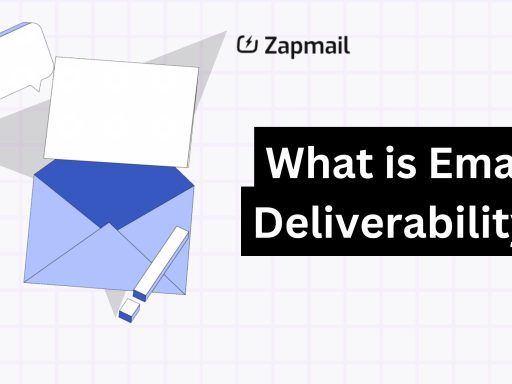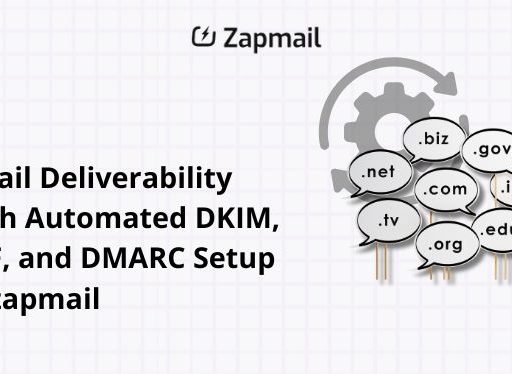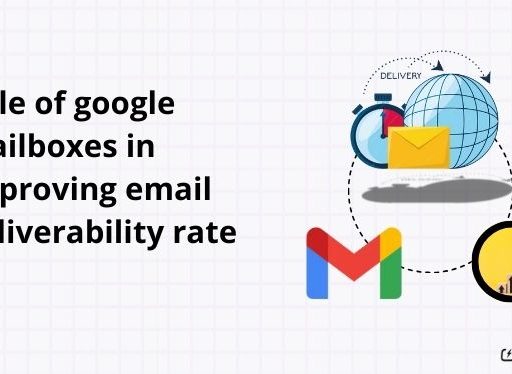Email security is a big deal for businesses and people today. It’s key to know and use good email checks to stop scams. DKIM, SPF, and DMARC are three important tools that help keep your emails safe.
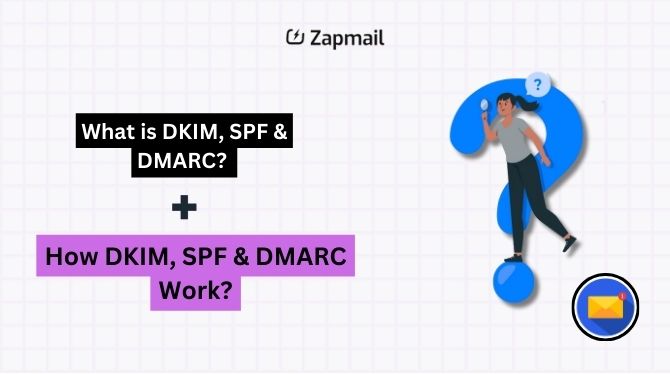
These tools check if emails are real and from who they say they are. They make sure only the right emails get to your inbox. Using DKIM, SPF, and DMARC well can make your emails safer, get them delivered better, and make your customers happy. Learning about these tools is important to fight email scams.
Key Takeaways:
- DKIM, SPF, and DMARC are crucial email authentication protocols that work together to prevent phishing and protect brand reputation.
- Implementing these protocols can boost email deliverability rates and enhance customer experience.
- Properly setting up DKIM, SPF, and DMARC is essential for organizations to combat email fraud effectively.
- Understanding and utilizing these email authentication methods is no longer optional but a necessity in today’s digital landscape.
Introduction to Email Authentication
Email is now a key tool for talking and doing business online. But, with more email scams and fake emails, we need strong security. SPF, DKIM, and DMARC are key tools in this fight.
The Importance of Email Security
Email security is very important today. Cyber threats are growing, and we must protect our emails. Using email authentication helps keep our data safe and builds trust with others.
The Role of SPF, DKIM, and DMARC in Preventing Email Fraud
SPF, DKIM, and DMARC work together to keep emails safe. SPF stops fake emails by checking who can send emails for a domain. DKIM adds a digital signature to emails to prove who sent them. DMARC tells what to do with emails that can’t be verified.
Using these tools helps fight email scams and keeps our reputation safe. SPF stops spam and phishing emails. DKIM lets domain owners know who sent emails. DMARC helps decide what to do with emails that can’t be trusted. Together, they make emails safer and more reliable.
What is DKIM, SPF & DMARC?
Email security is now a big deal for everyone. With more scams and phishing, it’s key to know about DKIM, SPF, and DMARC. These tools help keep emails real and safe, protecting both senders and receivers.
What is DKIM (DomainKeys Identified Mail)?
DKIM adds a digital signature to emails. It checks if the email really came from the sender and if it’s not changed. This helps build trust and get emails delivered better. Using DKIM with SPF and DMARC makes emails even safer.
What is SPF (Sender Policy Framework)
SPF lets domain owners say who can send emails for them. By setting up an SPF record, emails can be checked for realness. This stops spammers and keeps subscribers safe. SPF is a top choice for keeping emails secure.
What is DMARC (Domain-based Message Authentication, Reporting & Conformance)
DMARC is built on DKIM and SPF. It tells email services what to do with emails that don’t check out. It helps protect brands from fake emails and phishing. DMARC also reports on email traffic, helping owners keep their domain safe.
How DKIM, SPF & DMARC Work Together
Email authentication protocols like SPF, DKIM, and DMARC work together to make emails safer and more reliable. SPF and DKIM check emails on their own. But DMARC connects them, adding a strong layer of protection for the domain.
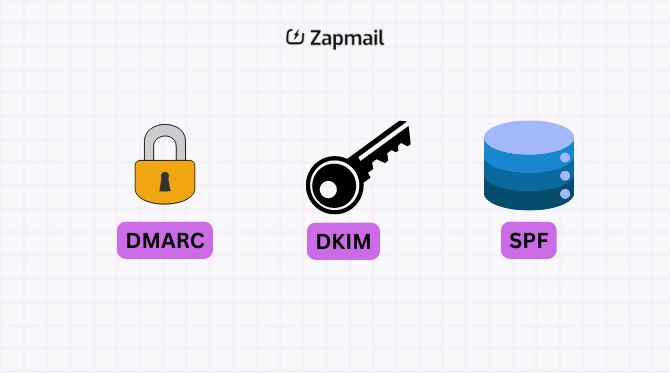
When an email reaches the recipient’s server, it looks for a DMARC record in the domain’s DNS. This record tells the server how to handle emails from that domain. Then, the server checks both SPF and DKIM.
SPF checks if the email’s IP address is on the domain’s SPF record. If it is, the email passes SPF. DKIM checks the email’s digital signature to make sure it’s not tampered with.
After these checks, the server looks at the DMARC policy. This policy can be set to:
- “none”: The email is delivered, but the domain owner is told about it.
- “quarantine”: If the email fails, it’s marked as suspicious and might go to spam.
- “reject”: Emails that fail are blocked and never reach the recipient.
DMARC’s reports help domain owners understand their email traffic. They can spot threats and improve their email security. By looking at DMARC reports, organizations can stop email scams and make sure only real emails get through.
Using SPF, DKIM, and DMARC together makes email safer from phishing and spoofing. As more companies use these tools, emails become more trustworthy. This benefits both the senders and the people who receive emails.
How to check if an email has passed SPF, DKIM, and DMARC?
To make sure your emails are secure, you need to check if they pass SPF, DKIM, and DMARC tests. Here are some easy ways to see if your emails are secure:
- Use online tools like MxToolbox or Mimecast
Use online tools like MxToolbox or Mimecast DKIM Check to check your domain’s SPF, DKIM, and DMARC. These tools help find any problems that might hurt your email’s delivery and security
- Send a test email to a Gmail account and look at the message headers.
Send a test email to a Gmail account and look at the message headers. Check for the “Authentication-Results” header to see if SPF, DKIM, and DMARC passed or failed.
- Try mail-tester.com to check your email setup
Try mail-tester.com to check your email setup, including SPF, DKIM, and DMARC. It gives you a detailed report on what needs fixing.
- DMARC should only be set up once on your domain.
Remember, DMARC should only be set up once on your domain. This avoids problems with email delivery.
To fix any issues with SPF, DKIM, and DMARC, keep these tips in mind:
- For SPF, make sure your record is correct, matches the “From” domain, and doesn’t go over 10 DNS lookups.
- When setting up DKIM, use DKIM-signed emails, keep the key size over 1024 bits, and rotate keys properly.
- To avoid DMARC problems, check that SPF and DKIM domains match the “From” domain and your DMARC record is right.
By following these best practices and checking your email setup often, you can keep your emails safe and secure. This means they’re more likely to get to where they need to go. Remember, using SPF, DKIM, and DMARC together is key to protecting your brand and keeping your emails delivered.
The Benefits of Implementing Email Authentication
Using email authentication like SPF, DKIM, and DMARC helps businesses a lot. It makes sure only approved servers can send emails from your domain. This cuts down phishing and spoofing risks a lot.
Kaspersky Lab found phishing attacks doubled in 2018. Most phishing emails had encryption ransomware. With these authentication tools, you can keep your brand safe and emails deliverable.
Preventing Phishing and Spoofing Attacks
Email authentication stops phishing and spoofing attacks. These scams trick people into sharing personal info or downloading malware. By setting up SPF, DKIM, and DMARC, you block fake emails from your domain.
Enhancing Email Deliverability and Reputation
Email authentication also boosts your email’s deliverability and reputation. Big email providers like Gmail and Yahoo need these standards for bulk emails. This shows ISPs you’re a real sender, helping your emails get to the inbox.
Using a strict DMARC policy can increase deliverability by 10% or more. This is true for major mailbox providers.
Ensuring Compliance with Industry Standards and Regulations
Using email authentication also meets industry standards and regulations. Finance and healthcare need secure emails. Following SPF, DKIM, and DMARC shows you care about email security. This avoids penalties or legal trouble.
It’s key to check your authentication status often. Unauthenticated emails might be seen as spam or blocked. This hurts your email campaigns. Stay alert and fix issues fast to keep your email reputation strong.
Conclusion
In today’s digital world, keeping your online presence safe is key. Using DKIM, SPF, and DMARC helps fight email scams and phishing. These tools check if emails are real and make sure only approved servers send them.
Adding these security measures boosts your email’s safety and delivery rates. It also keeps your brand’s image strong. By stopping fake emails, you gain trust from your customers and partners.
With email being a main way for businesses to talk, using DKIM, SPF, and DMARC is crucial. It helps protect your company from cyber threats. This keeps you ahead in the online world.
Read About SPF – What is the importance of SPF in cold email?
FAQ
Email authentication checks if the sender is real and the message is safe. It uses digital signatures and encryption to stop threats like phishing and fraud.
SPF, DKIM, and DMARC are key email security tools. They work together to protect against phishing and fraud. They also help keep your brand safe and follow rules.
DKIM adds a digital signature to emails. This ensures the message is genuine and hasn’t been changed. It lets the receiver know the email is from the right sender.
SPF lets domain owners control who can send emails from their domain. By listing allowed senders in DNS, they stop spammers and phishers.
DMARC uses SPF and DKIM to check emails. It also reports on email authenticity. This helps domain owners handle unverified emails based on SPF and DKIM results.
To see if an email passed checks, look at the email headers. For SPF, check ‘Received-SPF’. For DKIM, look for ‘DKIM-Signature’. DMARC has a ‘DMARC-Filter’ field. A “pass” status means the email is authentic.
Email authentication stops phishing and fraud. It also boosts email delivery and reputation. It keeps your brand safe and protects customers from threats.
Email authentication shows senders are trustworthy. With SPF, DKIM, and DMARC, emails are more likely to reach inboxes. This boosts deliverability rates.