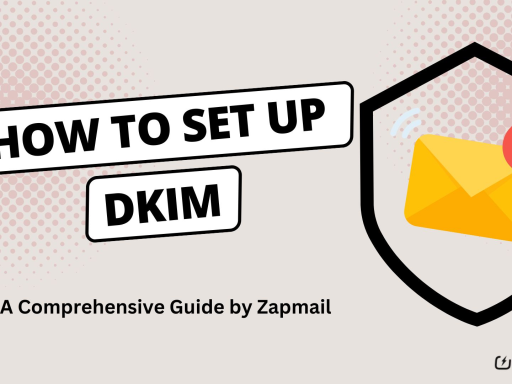I’m excited to explore email authentication and how SPF affects cold email outreach. In today’s digital world, knowing about the Sender Policy Framework (SPF) is key for cold email outreach expert and email marketers.
SPF is a big deal for email security. It helps protect against email spoofing and makes emails more likely to reach their targets. As someone who’s worked in email marketing, I know how crucial it is to set up SPF correctly.
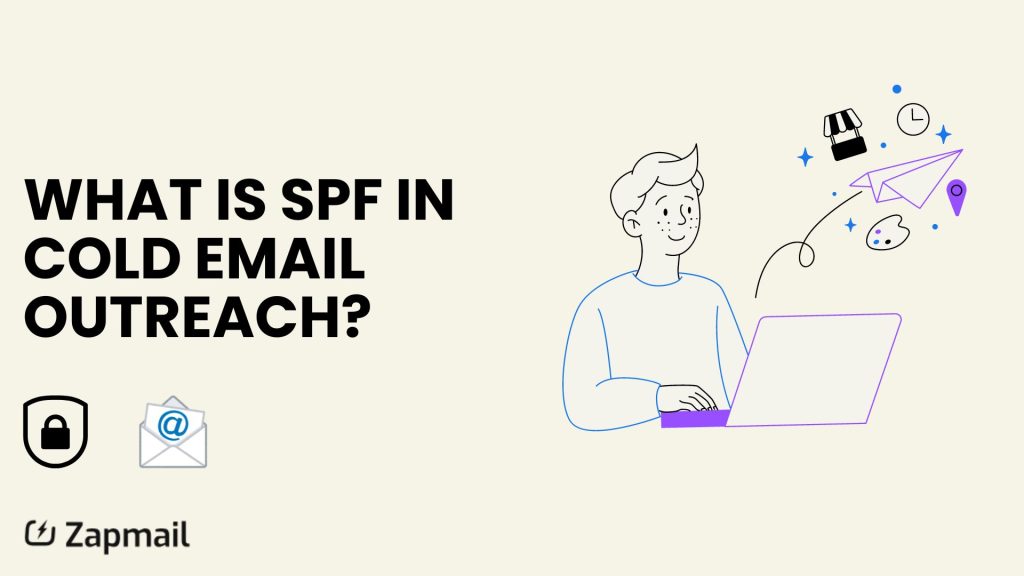
Did you know 90% of email users have SPF set up? This shows how common this method is. But what does it mean for your cold email outreach?
Using SPF can increase your email delivery rates by up to 10% when you combine it with DKIM and DMARC. That’s a big boost that can change your outreach campaigns’ success.
In this article, I’ll explain what SPF is, why it’s important for cold email outreach, and how to use it to improve your email results. Let’s dive in!
Key Takeaways
- SPF is a key email authentication method for cold outreach
- 90% of email users have SPF set up by default
- Proper SPF implementation can increase email deliverability rates
- SPF works with DKIM and DMARC for better email security
- Understanding SPF is vital for keeping your domain’s good name
Introduction to Email Authentication Protocols
Email authentication is key for successful cold outreach. It helps boost email delivery and keeps your domain safe from fake emails. Let’s look at the main protocols: SPF, DKIM, and DMARC.
The importance of email security in cold outreach
Email security is vital for cold outreach. With more phishing and fraud, it’s crucial to build trust with email services and users. Using email authentication helps improve your domain’s reputation and gets your emails to the inbox, not the spam folder.
Overview of SPF, DKIM, and DMARC
SPF, DKIM, and DMARC form a strong email security system. Here’s what each protocol does:
| Protocol | Function | Implementation |
|---|---|---|
| SPF | Limits authorized sending IPs | 255-character TXT record |
| DKIM | Adds digital signature to emails | Public and private key setup |
| DMARC | Combines SPF and DKIM | TXT record with authentication parameters |
Starting February 1, 2024, Google and Yahoo ask senders of 5,000+ emails a day to use SPF or DKIM. This shows how important email authentication is for cold outreach.
What Is SPF in Cold Email Outreach
SPF, or Sender Policy Framework, is key for cold email outreach. It’s a DNS record that lists the IP addresses and domains allowed to send emails for your domain. This helps stop email spoofing and makes emails more reliable.
For cold emailing, using SPF is a must. It checks if emails come from trusted sources. This lowers the chance of your emails being marked as spam, which is important for a good sender reputation.
SPF is more than just a technical term. It’s a way to build trust with email providers. By adding SPF to your cold email plan, you make sure your messages get to the right people.
Without an SPF record, your cold emails might not get through. This could mean fewer people open them and less conversions, hurting your outreach goals. That’s why setting up SPF is key to protect your domain and keep a good email reputation.
- SPF authenticates sending servers
- It helps prevent phishing attacks
- Improves email deliverability
- Builds trust with internet service providers
Remember, SPF is strong, but it’s even better with DKIM and DMARC. These tools together create a strong defense against email fraud and make your cold email outreach more effective.
Understanding Sender Policy Framework (SPF)
Sender Policy Framework (SPF) is a key tool to stop email spoofing and boost email delivery. I’ll cover what SPF is, its mechanics, and its importance for your cold email campaigns.
Definition and Purpose of SPF
SPF lets domain owners list which servers can send emails for them. It includes a set of approved IP addresses and hostnames in a DNS record. This helps check if emails are real and fights against fake emails.
How SPF Works to Prevent Email Spoofing
When you send an email, the server checks your domain’s SPF record. It looks at the IP of the sender against your SPF list. If they match, the email passes SPF check. This is key to stop fake emails from looking like they’re from you.
The Role of SPF in Improving Email Deliverability
Using SPF can greatly improve your email delivery rates. ISPs see SPF as a sign you’re securing your emails. This makes your domain look better and helps your emails end up in the inbox, not the spam folder.
| SPF Implementation | Impact on Email Deliverability |
|---|---|
| Correct SPF Setup | Higher inbox placement rates |
| No SPF or Incorrect Setup | Increased risk of emails being marked as spam |
Setting up your SPF right not only shields your domain from spoofing but also boosts your cold email success. Always update your SPF to keep it working well and ensure your emails get through.
How SPF Records Safeguard Your Cold Email Outreach?
I’m going to explain the SPF record structure for you. It’s a key part of email security that lives in your DNS record. The SPF record is a simple text line but it’s powerful in stopping email spoofing and improving delivery.
Let’s take a look at a basic SPF record:
v=spf1 include:_spf.google.com -all
This record starts with “v=spf1”, signaling it’s an SPF record. The “include” part lets Google’s servers send emails for your domain. The “-all” at the end is a rule that only listed servers can send emails.
SPF records use different methods to set permissions:
- Ip4 and p6: For specific IP addresses
- a: For the domain’s DNS A record
- mx: For the domain’s MX records
- include: To use another domain’s SPF record
Qualifiers like +, -, ~, and ? decide how to handle matches. The “-all” in our example means a strict policy: reject emails from unlisted sources.
Setting up an SPF record is crucial for email security. It stops spam, protects your domain’s reputation, and boosts email delivery. Remember, 95% of malicious emails use fake addresses, so a strong SPF record is your first defense.
Setting Up SPF for Your Domain
Setting up SPF is key for cold email outreach. I’ll show you how to do it and what to keep in mind for a good setup.
Creating an SPF Record: Step-by-Step
To make an SPF record, just follow these steps:
- Find all IP addresses and services for sending emails
- Go to your domain’s DNS settings
- Add a new TXT record with your SPF details
- Use the right format: “v=spf1 ip4:X.X.X.X include:_spf.google.com ~all”
- Save and update your DNS record
Common SPF Implementation Mistakes
Here are mistakes to avoid with SPF setup:
- Using many SPF records instead of one big one
- Going over the 255-character limit for SPF strings
- Missing some email sending sources
- Wrong syntax or format in the SPF record
Tools for Testing SPF Configuration
After setting up SPF, check it with these tools:
| Tool | Features | Benefits |
|---|---|---|
| MX Toolbox | SPF record lookup, syntax check | Finds errors, makes sure it’s formatted right |
| Proofpoint | Comprehensive SPF analysis | Finds problems, offers ways to get better |
| Google Admin Toolbox | SPF record validator | Checks SPF setup for Google Workspace users |
By doing these steps and using the right tools, you can make sure your SPF setup is strong. This will help your cold email outreach and your domain’s reputation.
SPF vs. DKIM: Understanding the Differences
SPF and DKIM are key in email security. They help fight phishing and spam but in different ways.
SPF checks if the sender’s IP matches the domain’s DNS record. It’s key to stop email spoofing and protect your domain.
DKIM adds a digital signature to emails to prove they’re genuine. This signature checks against a public key in DNS records.
| Feature | SPF | DKIM |
|---|---|---|
| Primary Function | Validates sending server | Ensures message integrity |
| Method | IP address verification | Digital signature |
| DNS Record Type | TXT record | TXT record |
| Protection Against | Email spoofing | Content tampering |
| Impact on Deliverability | High | High |
Using both SPF and DKIM is a smart move for email security. This combo boosts your email’s safety and helps it reach more people. In 2024, having these protocols in place is crucial for successful email campaigns.
The Limitations of SPF and Why It’s Not Enough Alone
SPF is important for email security, but it has its limits. Knowing these limits is crucial for a strong email security plan for cold outreach.
SPF’s Vulnerability to Email Forwarding
SPF struggles with email forwarding. When emails are sent to another address, SPF checks might fail. This can make legitimate emails seem suspicious, which can harm your outreach.
According to RFC7208 section 4.6.4, there’s a limit of 10 SPF lookups. This is to prevent validators from getting overloaded, which can be a problem with complex email setups.
The Need for Additional Authentication Methods
SPF doesn’t sign emails or encrypt them, leaving them open to tampering. To fix this, I suggest using a mix of authentication methods. Adding DKIM and DMARC with SPF makes your emails much safer.
Here’s how these methods work together:
| Method | Function | Limitation |
|---|---|---|
| SPF | Verifies sending server | Vulnerable to forwarding |
| DKIM | Signs email content | Doesn’t cover envelope |
| DMARC | Sets policy for both | Requires SPF and DKIM |
Using this multi-layered approach boosts your email delivery and protects your domain. Remember, it may take up to 48 hours for these changes to work, so be patient when setting up your email security.
Combining SPF with DKIM and DMARC for Maximum Security
Using a full email authentication stack is key for successful cold email outreach. By mixing SPF, DKIM, and DMARC, you build a strong shield against email spoofing and phishing.
SPF checks the sending server, DKIM makes sure the message is whole, and DMARC sets rules for when authentication fails. Together, these three boost email security and help more emails get through.
Let’s see how these protocols work well together:
| Protocol | Function | Impact on Security |
|---|---|---|
| SPF | Specifies authorized mail servers | Reduces email spoofing |
| DKIM | Adds digital signatures to emails | Ensures message integrity |
| DMARC | Sets authentication policies | Controls email validation |
Using this email stack cuts down on spam chances. It’s a big win for cold email campaigns, improving delivery rates and safeguarding your domain’s reputation.
Always check your SPF, DKIM, and DMARC settings often, especially after changes to your email setup. This keeps your email security up to date with new email threats.
The Impact of SPF on Cold Email Outreach Performance
SPF can greatly affect your cold email campaign’s success. Let’s explore why it’s so important for your outreach.
How SPF affects email open rates
SPF changes the game for email open rates. It checks that emails come from the right IP addresses. This means more of your cold emails get to your recipients’ inboxes, not the spam folder.
With the right SPF setup, you can expect higher open rates and better engagement.
The relationship between SPF and domain reputation
Your domain’s reputation is like your email’s trust score. SPF helps build and keep this trust. It stops others from using your domain without permission.
This trust leads to better email delivery and stronger cold outreach results.
Remember, SPF is just part of the solution. Adding DKIM and DMARC to your email setup creates a strong security layer. This not only boosts your cold outreach but also shields your brand from email fraud.
With these steps, you’re setting up for long-term success in email marketing.
🚀 Unlock Seamless Email Infrastructure
Starting from just $3!
Manage mailboxes and domains effortlessly with Zapmail.ai.
- 🌐 Instant mailbox setup with SPF & DMARC
- 🔑 Buy or transfer domains in seconds
- ⚙️ Integrate with top tools like ReachInbox, Instantly

FAQ
What is SPF in cold email outreach?
SPF stands for Sender Policy Framework. It’s a way for domain owners to list which IP addresses can send emails for them. This helps stop fake emails and makes sure cold email outreach gets to the right people.
Why are email authentication protocols important for cold outreach?
Protocols like SPF, DKIM, and DMARC are key for cold email success. They protect against fake emails and phishing, making senders more trustworthy. This leads to better open rates and campaign results.
How does SPF work in cold email outreach?
SPF uses a DNS record to list approved IP addresses for a domain. It’s a security step to stop fake emails and check if messages are real. This helps email servers know if a message is from a trusted source.
What is the purpose of an SPF record?
An SPF record is a TXT record in the domain’s DNS. It lists which servers can send emails for that domain. This helps stop fake emails and phishing, making emails more reliable and trusted by email providers.
What does an SPF record look like?
An SPF record starts with “v=spf1” to show it’s an SPF version. It then lists authorized servers and IP addresses. It ends with a fail type like “-all” or “~all”. For example: “v=spf1 include:_spf.google.com ~all”.
How do you set up SPF for your domain?
To set up SPF, add a TXT record to your domain’s DNS. List all IP addresses and services that send emails for you. Make sure your SPF record is correct and includes all authorized servers and IP addresses. Avoid mistakes like too many records or missing sources.
What’s the difference between SPF and DKIM?
SPF checks the sender’s IP against a DNS list to prevent fake emails. DKIM adds a digital signature to emails to ensure they’re not changed during sending. SPF stops fake emails at the server level, while DKIM checks the email’s content.
What are the limitations of SPF?
SPF can’t handle email forwarding well and doesn’t sign or encrypt emails. This means content can be changed. Using DKIM and DMARC with SPF helps fix these issues.
Why combine SPF with DKIM and DMARC?
Using SPF, DKIM, and DMARC together gives the best security for cold email. This combo prevents fake emails, phishing, and misuse of domains. It makes emails more secure and likely to be delivered.
How does SPF impact cold email outreach performance?
Good SPF records help emails get to the inbox instead of the spam folder, raising open rates. They also help build a strong domain reputation, which is key for email marketing success. This trust and better delivery lead to better engagement and campaign results.