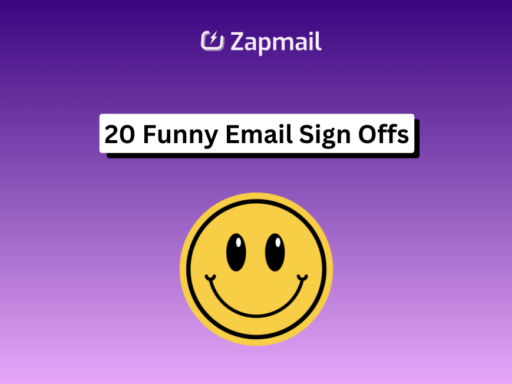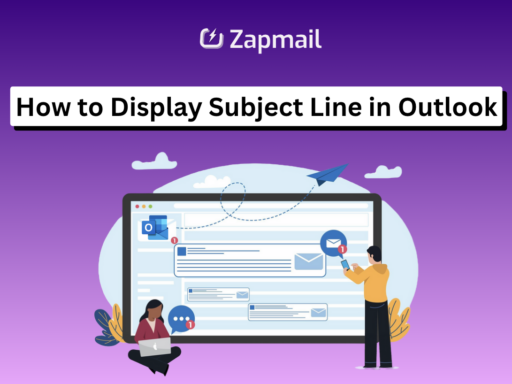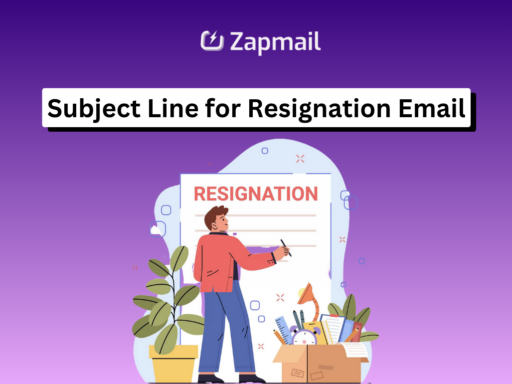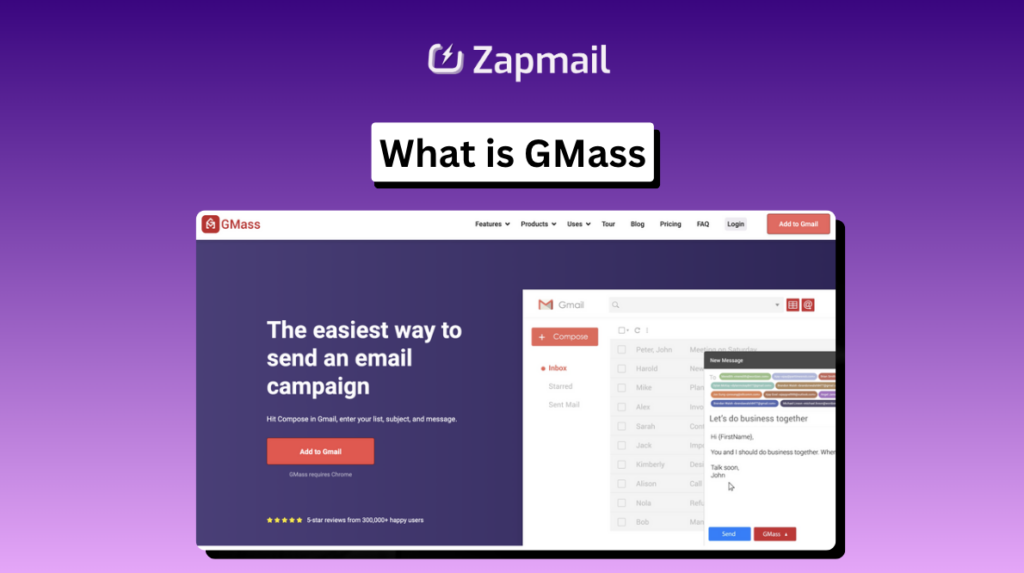
GMass has grown to serve over 300,000 users, becoming a key player in email marketing. It turns your Gmail into a powerful tool for sending emails. Businesses and individuals can now send personalized messages, follow up automatically, and track how well their campaigns do.
Key Takeaways
- GMass is a feature-rich email marketing tool that integrates seamlessly with Gmail and Google Workspace.
- Users can send personalized mass emails, automate follow-ups, and track campaign analytics directly from their Gmail account.
- GMass offers deep integration with Google Sheets, allowing users to easily manage mailing lists and personalize emails with merge fields.
- The platform provides a range of features, including deliverability tools, reply management, and custom tracking domains for enhanced email performance.
- With its user-friendly interface and powerful capabilities, GMass is a game-changer for marketers, sales teams, and anyone looking to amplify their email outreach efforts.
What is GMass and Its Core Purpose
GMass is a top-notch email marketing tool that has changed how we do email campaigns. It works perfectly with Gmail, making email marketing better for everyone. It offers advanced features that help businesses and individuals make their email marketing more effective.
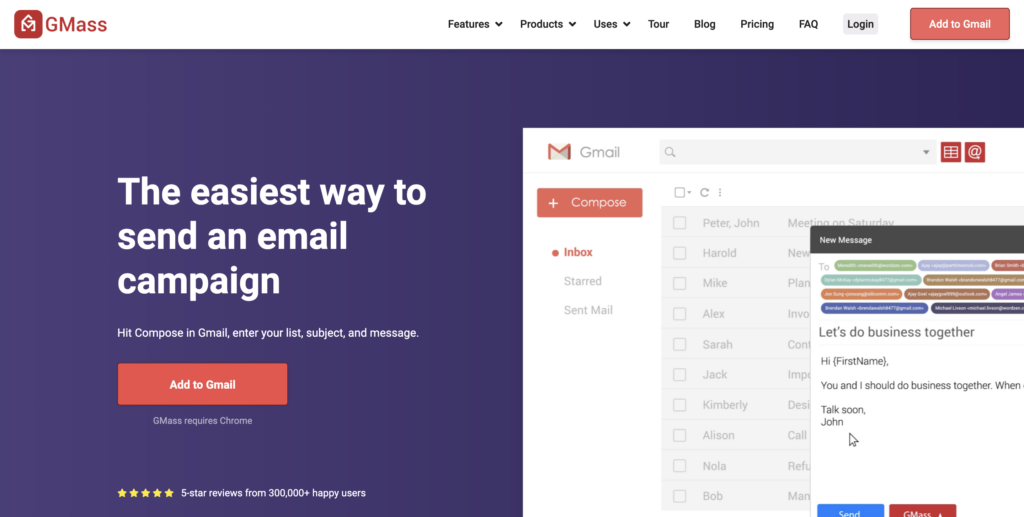
The Evolution of Email Marketing with GMass
Old mass emails often got lost in spam folders. GMass has brought a new era of email marketing. Now, it’s all about personalizing messages, automating emails, and using data to guide your strategy.
With GMass, you can make emails more personal using mail merge. You can also check if your email list is good to go. Plus, it helps you keep in touch with customers through automated emails.
Key Features at a Glance
- Mail merge personalization with Google Sheets integration
- Comprehensive email list verification and spam trigger detection
- Automated follow-up sequences to boost engagement
- Ability to break Gmail’s sending limits for large-scale campaigns
- Detailed campaign-level reports on opens, clicks, replies, and bounces
GMass helps businesses and individuals make their email marketing better. It lets them send more meaningful emails and get better results. Its smooth integration with Gmail and advanced features make it a big deal in email marketing.
Setting Up GMass in Your Gmail Account
Starting your email marketing journey with GMass is easy. You need a Gmail or Google Workspace account and Google Chrome. First, install the GMass Chrome extension from the Chrome Web Store.
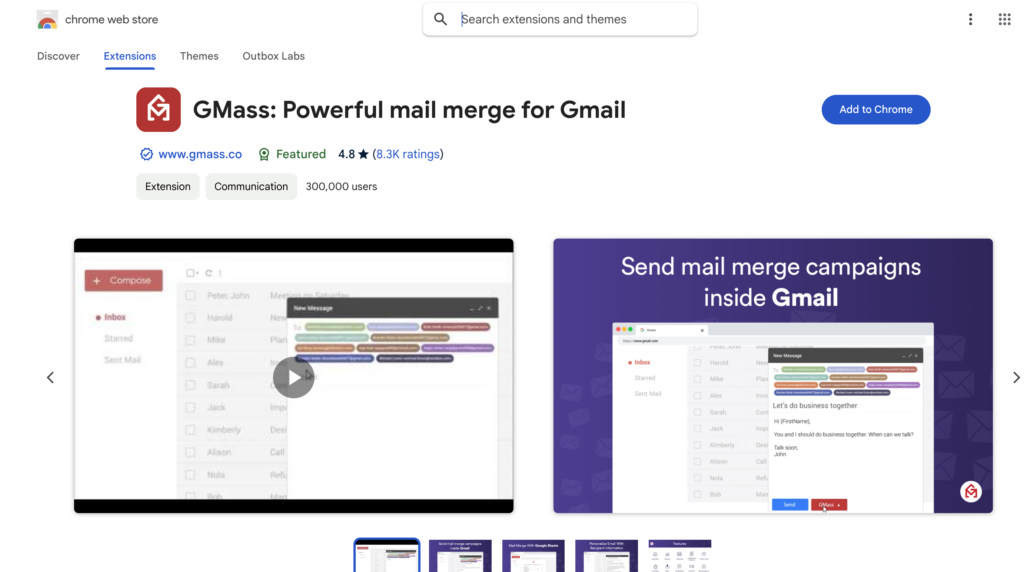
After installing, connect GMass to your Google account. You’ll need to give GMass permission to send emails and access your spreadsheets. This lets GMass work smoothly with your Gmail, making your email campaigns better.
- Install the GMass Chrome extension from the Chrome Web Store.
- Log in to your Gmail or Google Workspace account and click on any GMass button to link your account.
- Grant the required permissions for GMass to access your email and Google Sheets data.
- Customize your GMass settings, such as email signatures, tracking options, and other preferences.
Now that GMass is set up, you’re ready to use it. Get creative and make engaging email campaigns. Reach your audience with ease and precision.
GMass Integration with Google Workspace
GMass is a top-notch email outreach tool that works great with Google Workspace, also known as G Suite. It lets users use their Gmail or Google Workspace accounts for mass email campaigns. They can also personalize messages and track how well their emails do.
Gmail Compatibility Requirements
To use GMass, you need a Gmail or Google Workspace account. It works with all Gmail versions, including the web and mobile apps. GMass also needs the Google Chrome browser for a smooth experience.
Google Sheets Connection Process
- To connect a Google Sheet with GMass, just click the Google Sheets button next to the Gmail search bar.
- Then, pick the Google Sheet you want to link, and GMass will connect it for you. This lets you use the sheet’s data.
- This easy connection means GMass can update data from any Google Sheet in real-time. It helps manage personalized emails and track campaign success.
The strong link between GMass and Google Workspace makes email marketing easier. It lets users use their current tools and data for better email campaigns.
Essential Features of Mass Email Campaigns
GMass is a top-notch email marketing tool with key features for mass email campaigns. It stands out for its ability to personalize emails on a large scale. Users can use mail merge to add custom fields, making each message more engaging and targeted.
Scheduling and automation are GMass’s strong points. Emails can be set to send at the best times, increasing the chance of being noticed. The tool also has automated follow-up sequences to keep in touch with the audience.
GMass also offers detailed campaign analytics. It shows open rates, click-through rates, and more. This helps users make informed decisions and improve their email strategies.
Moreover, GMass lets users create email lists from targeted search results. This helps deliver content that’s just right for their audience. It can send campaigns to up to 10,000 recipients, making it great for large email outreach.
In short, GMass has everything needed for effective mass email campaigns. It helps personalize, schedule, and analyze emails. This makes it a powerful tool for businesses and professionals to connect better with their audience and achieve results.
Personalization Capabilities in GMass
Email personalization is a key tool for connecting with your audience. It boosts response rates. GMass makes it easy to personalize your emails with advanced features.
Mail Merge Options
GMass works well with Google Sheets for personalizing emails. Just connect your Google Sheet, and GMass finds the merge fields for you. It also lets you set fallback values for missing data, ensuring your emails are always personalized.
Custom Field Integration
GMass also uses your Gmail Contacts for personalization. It finds first names and lets you use custom variables for multi-word names. You can customize links, attachments, and more for targeted campaigns.
GMass makes sure your personalization works well. You can preview emails, check for errors, and make changes before sending. This way, GMass helps you create emails that engage your audience.
Email Campaign Analytics and Reporting
GMass is a powerful email marketing tool that offers detailed campaign reports. It helps you track important metrics like open rates, click-through rates, and reply rates. This information lets you make better decisions and improve your email marketing strategy.
GMass makes it easy to access these reports right from your Gmail inbox. You can see detailed stats on your campaigns. This includes the total number of recipients, unique opens, and more.
- GMass offers three main ways to access campaign reports: inside Gmail, through the GMass dashboard, and via web-based reports.
- The GMass dashboard provides a visually compelling way to compare campaigns, dive into open and click data, and even send templated replies to your audience.
- Web-based GMass reports offer live data, responsive design, domain-level breakdowns, real-time statistics, and easy shareability, making it effortless to collaborate with your team or share insights with stakeholders.
GMass focuses on accuracy in its analytics and campaign reporting. It uses advanced methods to block false opens and track clicks accurately. This ensures you have reliable data for your marketing decisions.
GMass gives you several ways to share your email campaign reporting data. You can get instant notifications or create customizable web-based reports. These can be shared within your organization or with external stakeholders.
Breaking Gmail’s Sending Limits with GMass
For businesses and individuals, sending large-scale campaigns is key. Gmail’s limits of up to 500 emails per day for personal accounts and 2,000 for Google Workspace can block progress. GMass, a powerful email marketing tool, helps overcome these barriers.
Understanding Email Distribution Technology
GMass uses advanced technology to get around Gmail’s limits. It splits and schedules your campaigns smartly. This way, your messages get sent without hitting the daily cap. You can then reach more people and boost your email marketing’s effect.
Managing Large-Scale Campaigns
GMass is perfect for big email marketing projects or sending lots of personalized emails. It lets you control the sending speed, reroute bounced emails, and use external SMTP servers. This means you can run your large-scale campaigns without Gmail’s limits holding you back.
GMass’s email distribution tech lets you go beyond Gmail’s limits. You can send almost unlimited emails. This gives businesses and individuals the power to make their email marketing campaigns more effective.
Automated Follow-up Sequences
GMass shines with its automated email follow-ups. It’s great for getting more responses in cold email campaigns. You can set up a series of emails that send out automatically based on what contacts do or don’t do.
GMass lets you plan up to eight follow-up emails. You can keep sending emails even if the recipient doesn’t open or reply. You can choose between plain text and rich text for a more personal touch.
Setting up follow-ups with GMass is easy. You can pick when and how often to send emails, even skipping weekends. The system also saves your settings, so you won’t lose your follow-up plans.
- Threaded replies feature for a more personalized experience
- Choice to send follow-ups in the same thread or start unique threads
- Single-click testing of entire email sequences before launch
- Ability to create new email series based on engagement in previous sequences
GMass’s automated email follow-up has many advanced features. You can make manual edits, stop emails based on domains, and detect replies. This helps you customize your follow-ups for better results.
Campaign Scheduling and Timing Features
GMass gives users powerful tools for scheduling and timing emails. It helps plan one-time or recurring campaigns. This ensures your messages reach your audience at the best times.
Optimal Sending Times
GMass smartly plans your email campaigns. It considers your Gmail account’s limits and your schedule. It spreads out big campaigns over days to avoid Gmail’s daily limits.
Users can skip weekends to make sure their emails are seen. This keeps your messages from getting lost in the weekend.
Campaign Planning Strategies
- Schedule mass emails for specific dates and times in the future using a convenient dropdown menu.
- Set up recurring reminder emails to repeat hourly, daily, weekly, or monthly, catering to various needs.
- Leverage automated follow-up sequences with customizable time delays and send times.
- Leverage intelligent timing features to overcome Gmail’s sending limits and deliver your campaigns effectively.
With GMass, you can plan and send email campaigns with confidence. Your messages will reach your audience at the best times. This boosts engagement and improves results.
Email Deliverability and Tracking
Getting emails delivered is key for any email marketing success. GMass, a Gmail-based tool, helps make sure your emails land in the inbox, not the spam folder.
Ajay Goel, GMass’s founder, made a free email tester. It checks if your emails will be delivered by sending them to 16 addresses. It also checks for spam and where emails will land, using tools like Barracuda and Mimecast. GMass users say they’ve never had better delivery rates.
GMass has tools to boost deliverability. The Email Analyzer checks if your emails meet security standards like SPF and DKIM. It also gives tips to fix deliverability issues for now and in the future.
GMass also tracks how well your emails do. It looks at things like how many people opened your email and how many replied. This helps you see how well your emails are doing.
With GMass, you can make sure your emails get to the right people. You can keep your list clean and make your campaigns work better.
Reply Management and Organization
GMass is a top-notch email marketing tool that makes managing your inbox easy. It sorts emails from mass campaigns into neat categories. This includes real replies, bounces, and autoresponders.
The tool’s reply management system keeps your inbox tidy. It uses smart algorithms to tell real replies from automated ones. This way, you can spot genuine interactions fast.
GMass also uses Amazon’s Comprehend API to analyze reply sentiments. It labels replies as positive, negative, or neutral. This helps you quickly sort through responses and focus on the most important ones.
The Reply Project in GMass makes responding even faster. It offers templates and ChatGPT integration. This makes replying 10 times quicker than using Gmail’s reply method.
GMass also has a “send as replies” feature. It lets you send new campaigns as a reply to your latest conversation. This keeps your communication clear and personal, building stronger relationships.
GMass is great for managing big email campaigns, reviving cold leads, or hiring. Its reply management tools save you time and boost your productivity. With GMass, you can focus on what matters most in your email communication.
GMass Pricing and Subscription Options
GMass offers various pricing tiers to meet different needs and budgets. Whether you’re solo or managing a team, GMass has a plan for you.
Monthly plans for individuals range from $25 to $145. Premium plans go up to $265 to $1800 per month. For teams, prices start at $220 monthly for 5 users and can reach $5000 annually for 100 users. You can save up to 40% by paying yearly.
GMass users love its ease of use and effectiveness. They appreciate features like email tracking, analytics, and mail merge. Plus, GMass is more affordable than many other tools.
GMass offers a free seven-day trial, but it’s limited to 50 email messages per day. After the trial, you can pick a plan that fits your needs. Google Workspace users with .org or .edu domains get a 15% discount.
GMass accepts credit cards, PayPal, and used to accept Bitcoin. Subscriptions are billed monthly or annually. The company doesn’t offer discounts for non-profits unless they have .org or .edu domains.
As GMass celebrates its ninth anniversary in 2024, it continues to improve. With over 1.5 million users and 6.5 billion emails sent, GMass remains a top choice for email marketing.
Conclusion
GMass has become a key tool for email marketing, working well with Gmail. It offers features like personalization, automation, and analytics. This helps businesses and individuals improve their email marketing.
GMass makes working with Gmail and Google Workspace easy and efficient. This is great for those wanting to boost their Gmail enhancement experience. Plus, its email marketing tool prices are competitive, fitting many budgets.
With over 300,000 users, GMass is a trusted partner for email marketing. It’s perfect for small business owners, marketing pros, or anyone wanting to make their email outreach better. GMass has the tools and features to help you meet your goals.
FAQ
GMass is a tool for sending mass emails and merging data from Google Sheets. It was created in September 2015 by Ajay Goel. It turns Gmail into a platform for email marketing and cold emails. Users can send personalized emails, track their performance, and automate follow-ups.
GMass has many features. It personalizes emails with Google Sheets, checks email lists, and detects spam triggers. It also automates follow-ups and lets users send more emails than Gmail’s limits. Plus, it shows reports on campaign performance.
To start with GMass, you need a Gmail or Google Workspace account and Google Chrome. Add the GMass Chrome extension from the Chrome Web Store. Then, connect GMass to your Google account and give it the needed permissions.
GMass works well with Gmail and Google Workspace. It lets you connect your Google Sheets and send emails automatically when new data is added. This way, GMass can update data from any Google Sheet in real-time.
GMass offers a lot of personalization options. You can use any column from your Google Sheets to personalize emails. It also supports basic name personalization and has fallback values. Plus, it can guess first names if they’re not provided.
GMass gives detailed reports on your email campaigns. It shows how many people opened, clicked, replied, and bounced. You can see these reports in Gmail on desktop or the Gmail app on mobile. This lets you track your campaign’s success in real-time.
GMass uses smart technology to send more emails than Gmail’s limits. This is great for big campaigns that Gmail might limit. It helps you manage large email projects.
GMass lets you set up automatic follow-up emails. These emails send in a sequence until someone replies. It’s perfect for cold email campaigns and helps increase response rates. You can customize how many and when follow-ups are sent.
Yes, GMass lets you schedule emails to send later. You can plan your campaigns to send emails at the best times for your audience. Campaigns can repeat daily or hourly.
GMass helps your emails reach the inbox, not the spam folder. It has tools to verify email lists, test links, and fix spam issues. It also tracks how well your emails are delivered.
GMass sorts out replies and bounces from mass emails. This keeps your inbox clean and makes managing responses easier. It can tell real replies from autoresponders.
GMass has different pricing plans for various needs and budgets. While exact prices aren’t mentioned, GMass is often cheaper than other tools. You can pick a plan based on your email needs and budget.