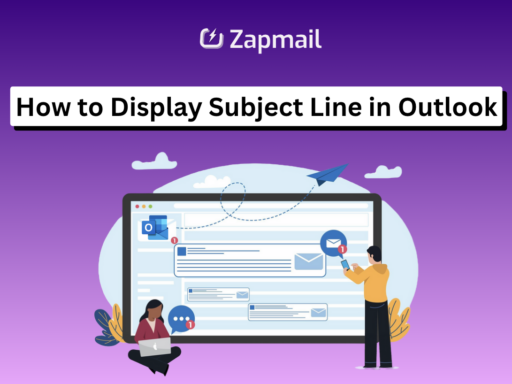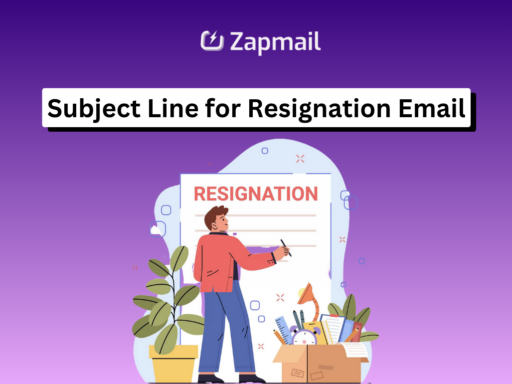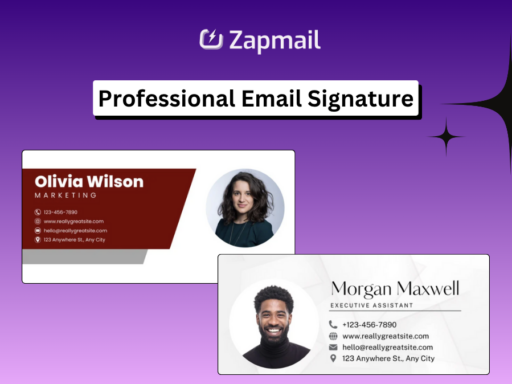In today’s digital world, emails are key for professional talks. Your email sign-off can change how others see you. So, what’s the best way to end your emails?
This guide will show you how to make your email sign-offs stand out. We’ll cover everything from formal closings to casual, personal ones. You’ll learn the best ways to end your emails and improve your business talks.
Key Takeaways:
- Understand the importance of email sign-offs in professional communication and relationship building.
- Discover the essential components of an effective email ending, including formal, semi-formal, and industry-specific sign-offs.
- Learn best practices for choosing the right sign-off based on your audience, context, and communication goals.
- Explore data-driven insights on email sign-offs that can optimize response rates and improve the overall effectiveness of your messages.
- Gain strategies for creating a professional email signature that enhances your brand and communication.
Understanding the Importance of Email Sign Offs
Email sign-offs are key in professional talks. They close the message and show the sender’s professional side. The right sign-off can greatly affect business relationships, showing respect and professionalism.
Impact on Professional Communication
Choosing the right sign-off is part of good email manners. It depends on the message’s context and the person you’re talking to. For example, saying ‘Thanks in advance’ can get a 65.7% response rate, as Boomerang’s study found.
First Impressions and Relationship Building
The email sign-off is often the last thing a recipient sees. It’s important for making a good first impression. Sean Butcher says it’s crucial to think about who you’re talking to and how you’re related to them.
Role in Email Etiquette
Good email etiquette includes picking the right sign-off. Tools like HubSpot and Editpad can help with this. They save time and make your emails look more professional.
Essential Components of an Email Ending
An effective email ending has three main parts: a farewell phrase, a signature, and contact info. These elements make your email end on a professional and personal note.
The farewell phrase should fit the situation and your relationship with the recipient. You can use “Sincerely,” “Best regards,” “Thank you,” or “Cheers.” But, skip casual closings like “Thx” or emojis.
Your email signature should list your name, job title, and contact details. This includes your phone number, office address, and links to your professional profiles. You can set this signature to add to every email automatically.
It’s important to know who you’re emailing. Adjust the tone and content to match the situation. This could be for networking, a job interview follow-up, or an update to a client.
Professional Email Sign Offs: Classic and Effective Options
Finding the right email ending is key in professional communication. There are many classic and effective options for business email closings and sign offs.
Formal Business Sign Offs
In formal business settings, “Sincerely,” “Regards,” “Best,” and “Thank you” are great choices. These endings show respect and are perfect for first contacts or formal emails.
Semi-Formal Options
For a mix of professionalism and friendliness, try “Best wishes” or “Warm regards.” These closings are formal but also friendly, making them great for many emails.
Industry-Specific Choices
Some industries prefer certain email endings over others. Knowing what’s common in your field helps you choose the right sign offs. This ensures your emails fit the industry’s norms.
Best Practices for Email Sign Offs
Creating the right email sign-off is key to good communication. It helps you make a strong impression and build better relationships with those you email.
Match the tone of your email with your sign-off. For casual emails, “All the best” or “Many thanks” works well. But for formal emails, use “Best regards” or “Sincerely.”
Adding a personal touch is also important. Use the recipient’s name or mention something you both like. This can help you connect better.
- Use emojis wisely, only if they fit your brand and what the recipient expects.
- Sign-offs can guide the reader, like “Book Now” or “Discover more on my blog.”
- When replying, mirror the sender’s sign-off to show respect and professionalism.
If you’re unsure, “Regards” is a safe choice. Aim for a balance between being professional and showing your personality in your email sign-offs.
Understanding Your Audience and Context
Choosing the right email sign-off is key. It affects the tone and professionalism of your message. Cultural norms, professional levels, and industry standards all matter.
Cultural Considerations
International emails need cultural awareness. What’s normal in one place might be seen as too formal or rude elsewhere. Know your recipient’s cultural background to pick the right sign-off.
Professional Hierarchy Impact
The person you’re emailing affects your sign-off choice. Use “Sincerely” or “Best regards” for superiors. For colleagues or subordinates, a casual sign-off works better.
Industry-Specific Expectations
Each industry has its own email style. Tech might be okay with casual, but law and finance need formal. Match your sign-off to your industry’s norms.
Think about your audience and the situation to pick a sign-off that works. This will make your audience analysis and email communication strategy stronger. Your message will be more effective.
Common Email Sign Off Mistakes to Avoid
How you end your email matters a lot. Using the wrong sign off can hurt your professional image. Stay away from too formal or too casual signs like “Yours faithfully” or “Love”. Also, avoid using abbreviations, offensive words, or religious/political references in work emails.
Don’t forget to include a sign off. It shows you care about the end of your message. Phrases like “Thanks in advance” or “Hope that makes sense” can come off as too casual. Your sign off is your last chance to make a good impression.
- Avoid overly formal sign offs like “Yours faithfully”
- Steer clear of overly casual closings like “Love” or “XOXO”
- Refrain from using abbreviations, offensive language, or emoji in professional emails
- Don’t omit a sign off, as it can appear abrupt and unprofessional
- Avoid presumptuous phrases like “Thanks in advance” or vague closings like “Hope that makes sense”
By being careful with your sign off, you can make a good impression. Choose a sign off that is professional and fitting for your message.
Creating a Professional Email Signature
In today’s digital world, a well-made email signature is key to professional branding. It acts as a virtual business card. So, it’s important to design it right. By adding the right info and following best practices, you can make a signature that impresses and improves your communication.
Essential Elements to Include
Your email signature should have your full name, job title, company name, and contact details. You might also want to add links to your website, LinkedIn, or other social media. This makes it easy for others to find you online and grows your digital presence.
Design and Formatting Tips
- Make sure the design matches your company’s look or your personal brand.
- Choose a font that’s easy to read and the right size.
- Don’t overdo it with too much info or big images that slow down emails.
- Use colors like logos or photos to grab attention by 80%.
- Add social media icons to help people connect with you.
- Include a simple call-to-action to share your business goals or offers.
- Make sure your signature looks good on all devices, like phones and tablets.
By following these tips, you can make a professional email signature. It will not only boost your brand but also make communication smoother and leave a strong impression on your recipients.
Casual and Friendly Email Sign Offs
Email sign-offs are key in professional communication. They help set a friendly yet professional tone. In some cases, formal sign-offs are needed, but casual ones are okay for colleagues you know well or in less formal settings.
Casual email sign-offs like “Cheers,” “Take care,” “Talk soon,” and “Have a great day/weekend” are popular. They keep things professional while being friendly. Used wisely, they can make professional relationships stronger.
Choosing the right email sign-off is important. It should match the situation and the recipient’s style. Avoid signs like “Xoxo,” “Peace,” or “Ciao” as they’re too casual for work. Instead, pick something friendly yet professional.
Using casual yet professional email sign-offs can make your communication better. It helps you be both friendly and professional, which is great for your work relationships.
Response Rate Optimization Through Sign Offs
The sign-off you choose can greatly affect your email’s success. Studies show that certain sign-offs can boost engagement and replies. This is key for better communication.
Data-Driven Insights
Boomerang’s research found that saying “Thanks in advance” or “Thank you” gets more replies. Adding humor or personal touches can also leave a strong impression. These elements can make your emails stand out.
Testing and Improvement Strategies
Try different sign-offs and see what works best. Keep an eye on your email campaign’s performance. Adjust your sign-offs based on what you learn. This way, you can make your emails more effective.
A well-chosen email sign-off is very important. It can change how well your emails are received. By understanding this, you can improve your email strategy and get better results.
International Business Email Sign Offs
When you send emails across the globe, it’s key to think about cross-cultural email etiquette. Different places and fields have their own email sign-off preferences. Making your closing remarks fit the cultural norms of your audience can greatly impact your professional communication.
Some places like more formal sign-offs, while others prefer casual ones. It’s important to learn about the communication styles of the country or region you’re emailing. Options like “Best regards” or “Sincerely” are good choices for international emails. They find a middle ground that works well.
Understanding cultural differences and adjusting your sign-offs can strengthen professional ties. It shows you’re aware of cultural differences and willing to adapt. This is highly appreciated in international business.
Creative and Memorable Sign Offs
Creating unique email closings can make your messages stand out. It helps reinforce your personal brand. But, it’s key to find the right balance between being creative and professional. Your sign-offs should fit your industry.
Industry-Appropriate Options
In creative fields, you can use sign-offs like “Stay awesome” or “Keep on rockin'”. These add a personal touch. But, in more conservative industries, they might seem too casual. Always think about your audience and the situation before choosing a sign-off.
Personal Branding Through Sign Offs
- Use your email sign-off to highlight your core values or brand identity. For instance, “Carpe diem” shows your drive and ambition.
- Include cultural references or jokes that match your brand and connect with your readers. But, be careful not to confuse or leave out those who don’t get it.
- Try out different sign-offs to see which ones get the most responses and support your image. Using data can help you find the best sign-offs for engagement.
By finding the right mix of creativity and professionalism, you can use your email sign-offs to leave a lasting impression. This helps strengthen your unique personal brand.
Sign Offs for Different Email Types
Choosing the right email sign-off is crucial. It can change how the recipient sees your message. For different emails, using the right sign-off is key to being professional and clear.
For job applications and formal emails, go with “Sincerely” or “Regards.” These show respect and polish. After an interview, saying “Thank you for your time and consideration” can make a great impression.
- For team updates, “Best” or “Cheers” works well.
- With clients, keep it professional with “Kind regards” or “Best wishes.”
- Don’t use “Stay tuned” or “Take it easy” unless you know the person well.
Studies show that saying “Thank you” can make people feel better and build stronger relationships. Eye-tracking shows that sign-offs on the left are more noticed. By matching your sign-off to the email’s context, you can make a stronger impression and get a better response.
Automated Email Signature Solutions
In today’s fast-paced world, keeping email communications professional is key. Automated email signature software helps a lot. It lets companies easily manage email signatures for all staff. This ensures your brand looks consistent and professional.
Exclaimer is a top name in email signature software. Over 65,000 companies worldwide use their tools. They have a 96% customer satisfaction rate, much higher than the average.
Exclaimer’s software has many features to help manage email signatures. It includes dynamic content and social media links. These tools help businesses look polished and professional in their emails.
Email signature software is great for any business size. Exclaimer has plans for companies big and small. It’s perfect for businesses with 10 employees or more who use email a lot. Using these email signature software solutions can make a big difference in your professional email tools.
Maintaining Consistency in Email Communication
Keeping your email communication consistent is key to showing your professional side. It’s important to have clear rules for how emails should end. This makes sure everyone uses the right closing that fits your company’s style.
Think about making templates for different emails. This keeps your emails looking the same and sends a clear message. It’s also good to check and update these rules often. This keeps your emails in line with new trends and your company’s changing values.
- Use the same email sign-offs to make your brand look more professional.
- Make templates for various emails to keep your messages consistent.
- Update your email rules often to match new trends and your company’s culture.
Being consistent in your emails helps show your professional side. It also helps you build better relationships with those you email. Paying attention to these details shows you care about how you communicate. This can make people see your brand in a more positive light.
Conclusion
Choosing the right email sign-off is key for professional email communication. It leaves a lasting positive impression on your recipients. Understanding your audience and following best practices for professional email are important. Tailoring your approach to different situations can improve your email interactions.
Email sign-offs are a big part of your communication strategy and personal brand. Keep working on your approach based on feedback and results. This will help you build stronger professional relationships and communicate more effectively.
Learning how to use professional email sign-offs well is a valuable skill. It can make your communication better and help you reach your business goals. By following these best practices, you can make a strong positive impression on everyone you email.
FAQ
An email sign off is a short phrase at the end of an email. It’s used before adding your name and signature. It’s key for making a good impression and getting the right response.
Email sign offs are crucial for professional communication. They close the message and show your professional side. They help build and keep business relationships by showing respect and professionalism.
An effective email ending has three parts: a farewell phrase, a signature, and contact info. The farewell should fit the context and relationship.
Classic sign offs include “Sincerely,” “Regards,” “Best,” and “Thank you.” These are safe and suitable for formal business emails.
Best practices include matching the email’s tone and context. Consider the recipient and be respectful. Always check for spelling and punctuation errors, personalize when you can, and use emojis wisely.
Choose a sign off based on the audience’s culture, hierarchy, and industry norms. For international emails, know the cultural preferences.
Avoid “Yours faithfully” and overly casual signs like “Love” or “XOXO.” Also, stay away from abbreviations, offensive words, religious or political references, and emojis in professional emails.
Include your full name, job title, company name, and contact info in your email signature. You can also add links to your website, LinkedIn, or other professional social media.
Use casual sign offs like “Cheers,” “Take care,” “Talk soon,” or “Have a great day/weekend” with colleagues you know well or in less formal settings.
Certain sign offs can affect response rates. Gratitude-based closings like “Thanks in advance” and “Thank you” got higher response rates in a Boomerang study.